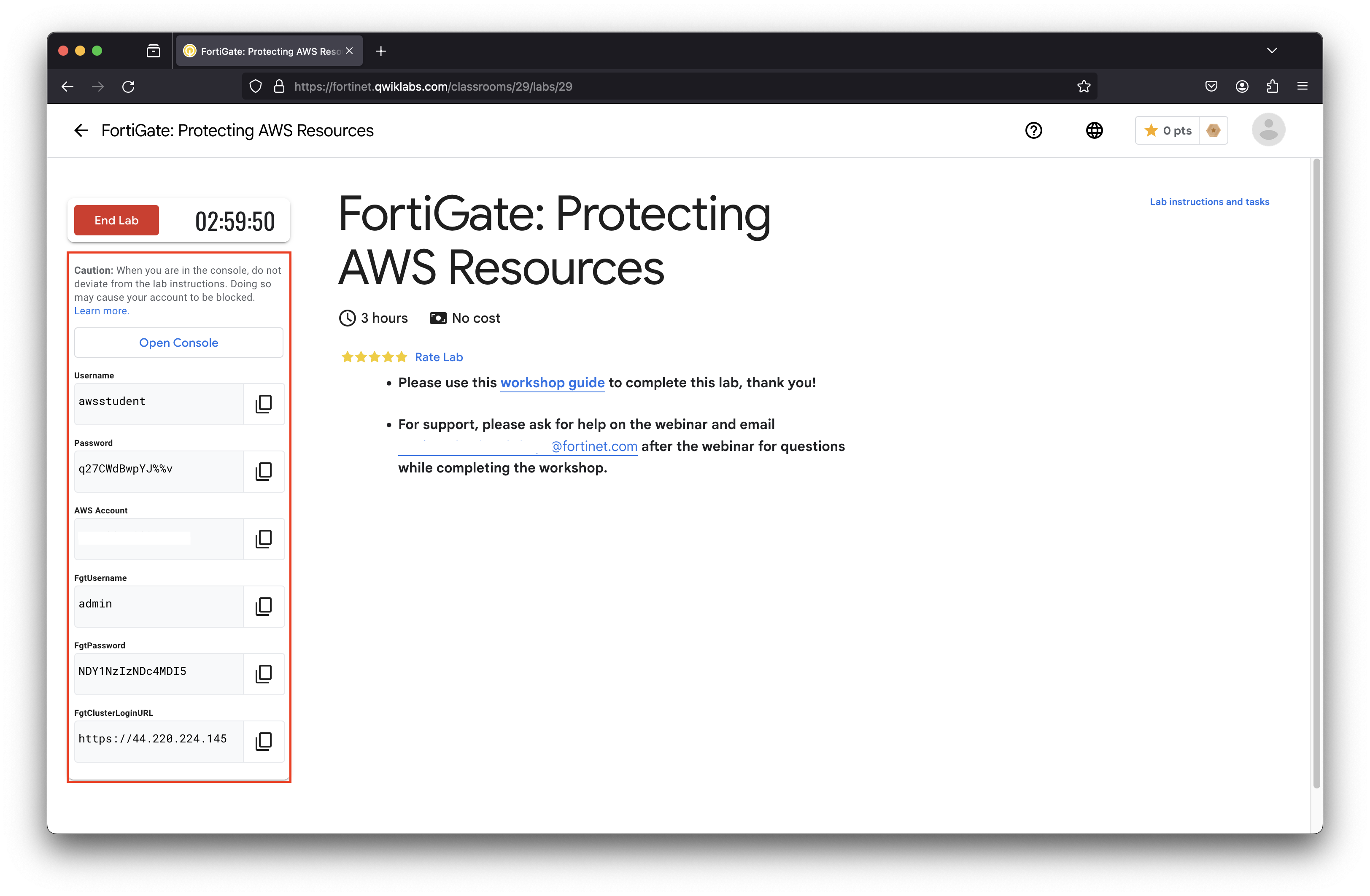Workshop Logistics
Accessing QwikLabs & AWS environment
Fortinet Cloud Workshops, will use QwikLabs to provide a pre-staged AWS account with the workshop environment.
- After logging into Qwiklabs, click Dashboard (top of page).
- Find and select FortiGate: Protecting AWS Resources.
- Click the green Start Lab button to begin.
Warning
Provisioning the lab takes ~15 minutes once started. This environment will run for 3 hours and then automatically shutdown and delete all resources. If you restart the lab, then you will start with a clean environment where you will start from the beginning again.
Once the environment has finished provisioning, check the QwikLabs Console left menu to find FortiGate NGFW & AWS console login URL and credentials .