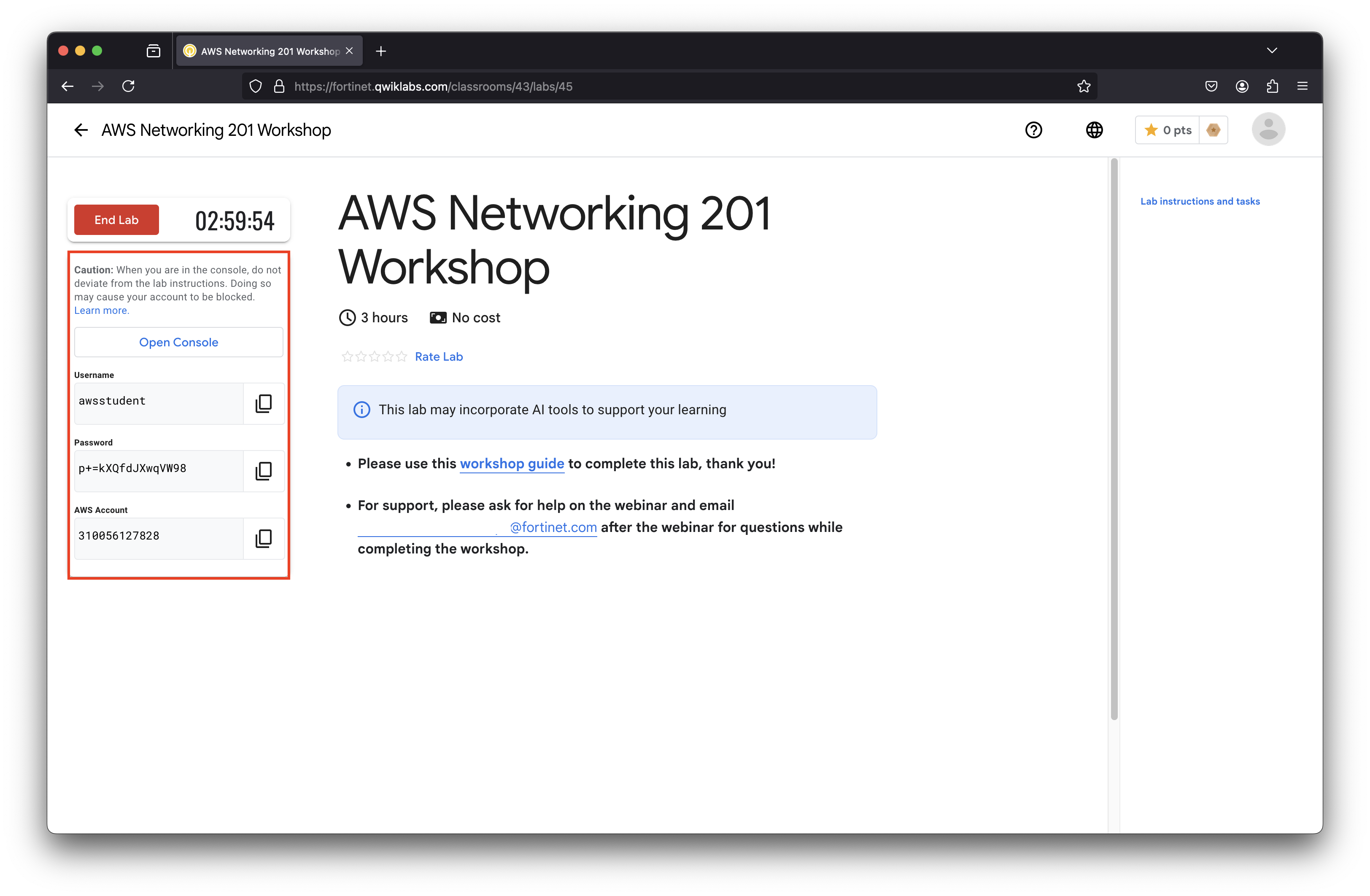Workshop Logistics
Accessing Qwiklabs & AWS environment
For Fortinet cloud workshops, we will use Qwiklabs to provide a pre-staged AWS account with the workshop environment ready to use. If you do not already have an account created, please create an account using the same account you registered for this workshop with, your corporate email (ie @fortinet.com, @acme.com), not your personal email.
- After logging into Qwiklabs, click Explore (top of page)
- Find and select FortiGate: AWS Networking 201 Workshop
- Click the green Start Lab button to begin
Warning
Provisioning the lab is fairly quick once started. This environment will then run for 4 hours and then automatically shut down and clean up all resources. If you restart the lab, you will start with a clean environment where you can restart the last task from the beginning, that was not 100% completed, or move on to the next task.
Once the environment has finished provisioning, check the Qwiklabs Console left menu (see screenshot below) to find your AWS login URL and credentials, along with other useful information you will need throughout your lab. You may now proceed to the hands-on section of the lab.