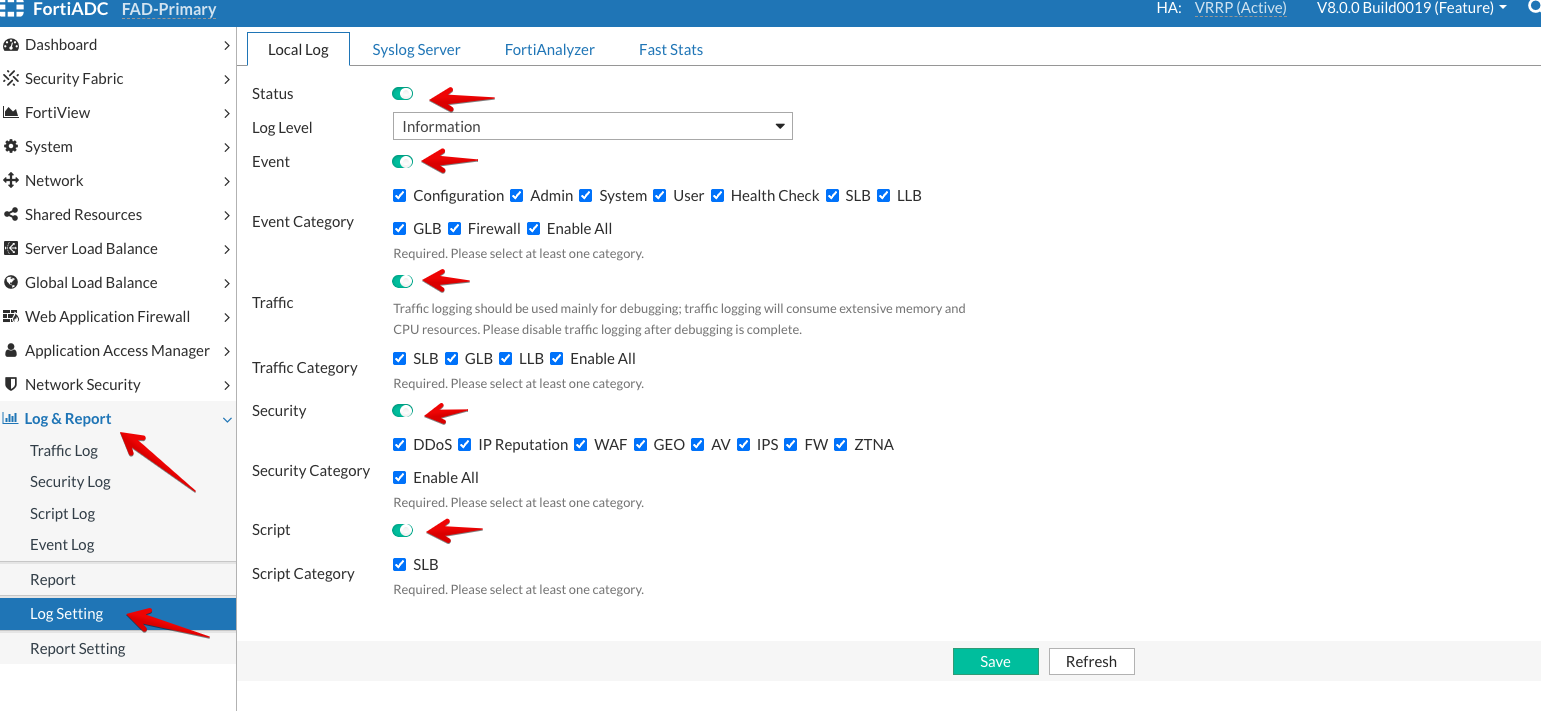Log Settings
Log Settings
The local log is a datastore hosted on the FortiADC system. In this step, we are going to turn on all the Logs like Event logs, Traffic logs, Security logs and Script logs.
To configure local log settings:
- Login to the FortiADC (FAD-Primary) with the username
xperts2025and passwordAppSec-Xp3rts2025! - Go to Log & Report → Log Setting
- Select to enable local logging Status.
- Then, select Enable All option under all the log categories.
- Click Save