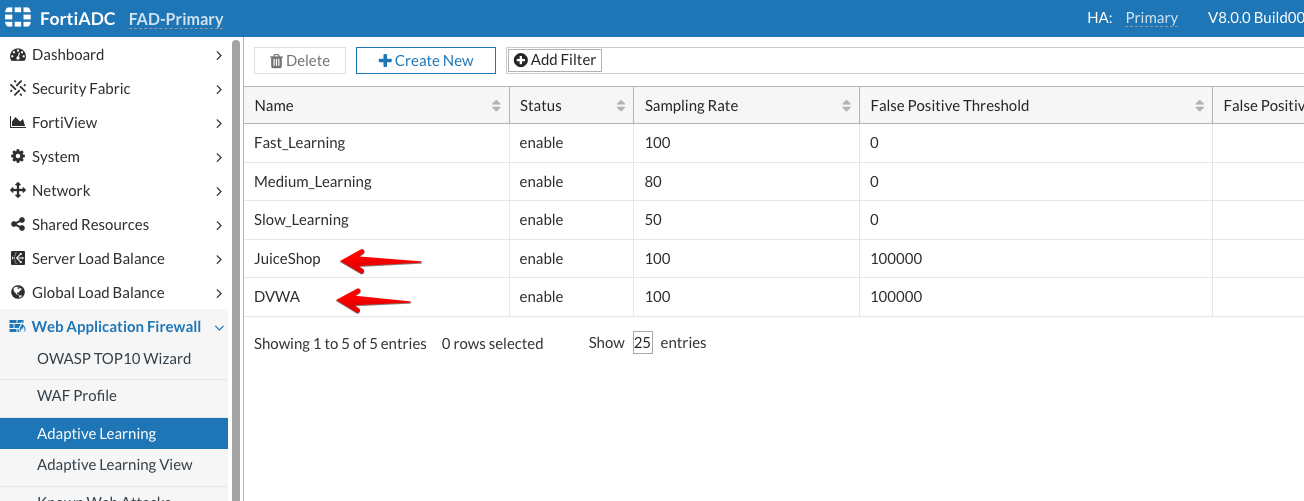Adaptive Learning Configuration
Adaptive Learning - Configuration
The configuration steps will be as follows:
- Create an Adaptive Learning Profile
- Create a WAF Profile and add the Adaptive Learning Profile created in step 1
- Associate the WAF Profile with the Virtual Server created in the “Initial Configuration” section of the lab.
Step 1 - Create an Adaptive Learning Profile
- Login to the FortiADC (FAD-Primary) with the username
xperts2025and passwordAppSec-Xp3rts2025! - Go to Web Application FireWall → Adaptive Learning
- Click on +Create New
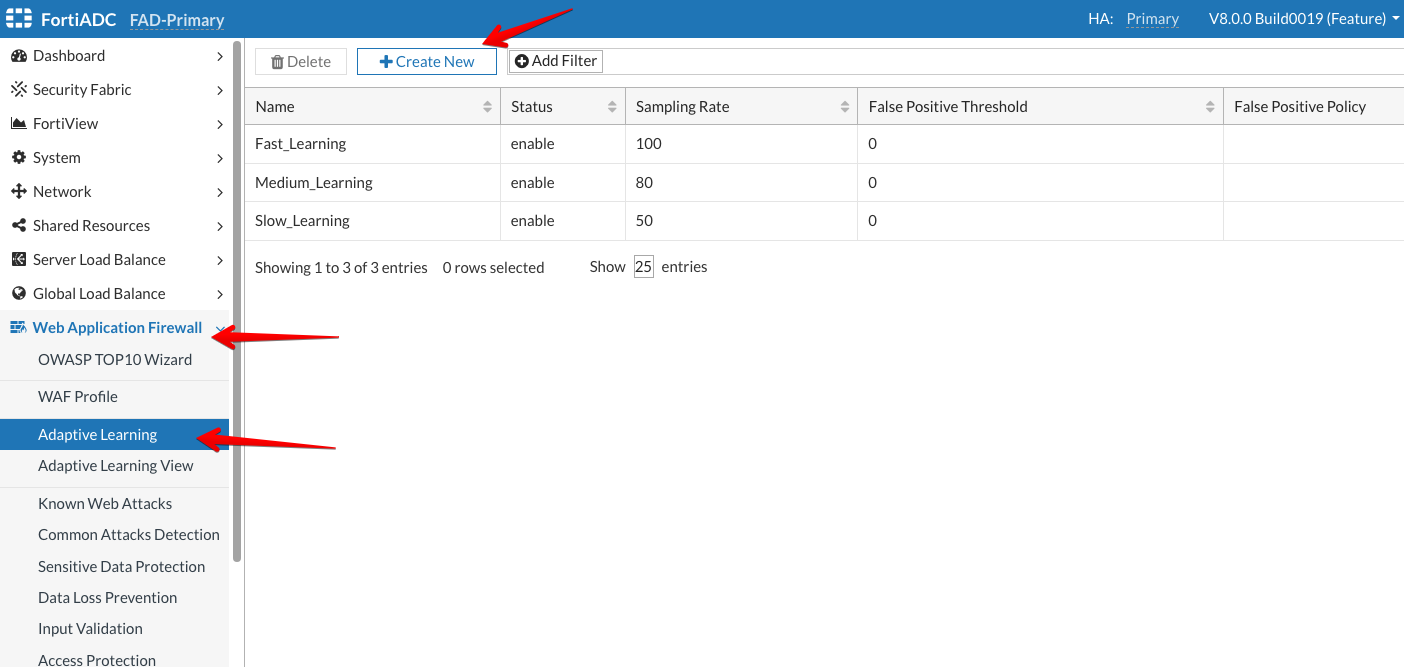
- Name:
JuiceShop - Status: Enable the toggle
- Sampling Rate:
100 - False Positive Threshold:
100000 - Learning Time:
1 - Click Save
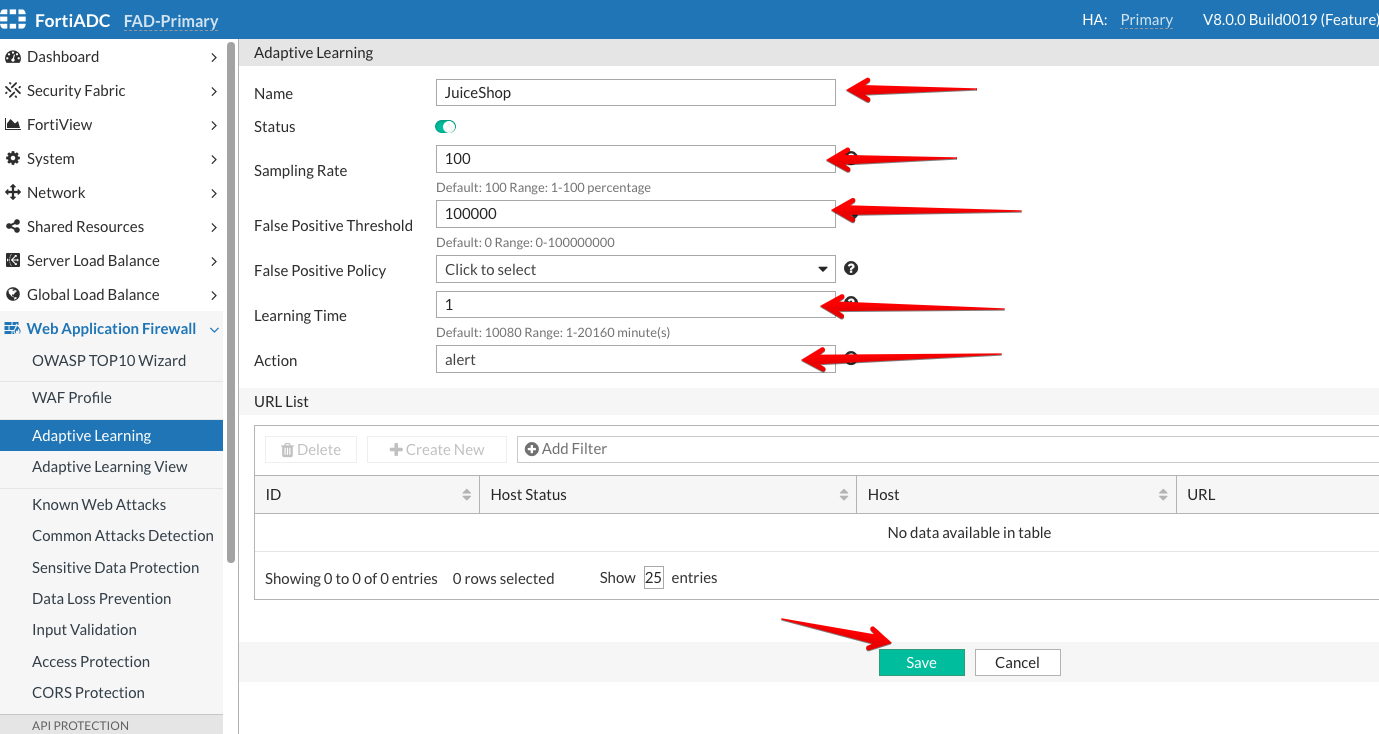
- After that, click on the +Create New button to create a URL List
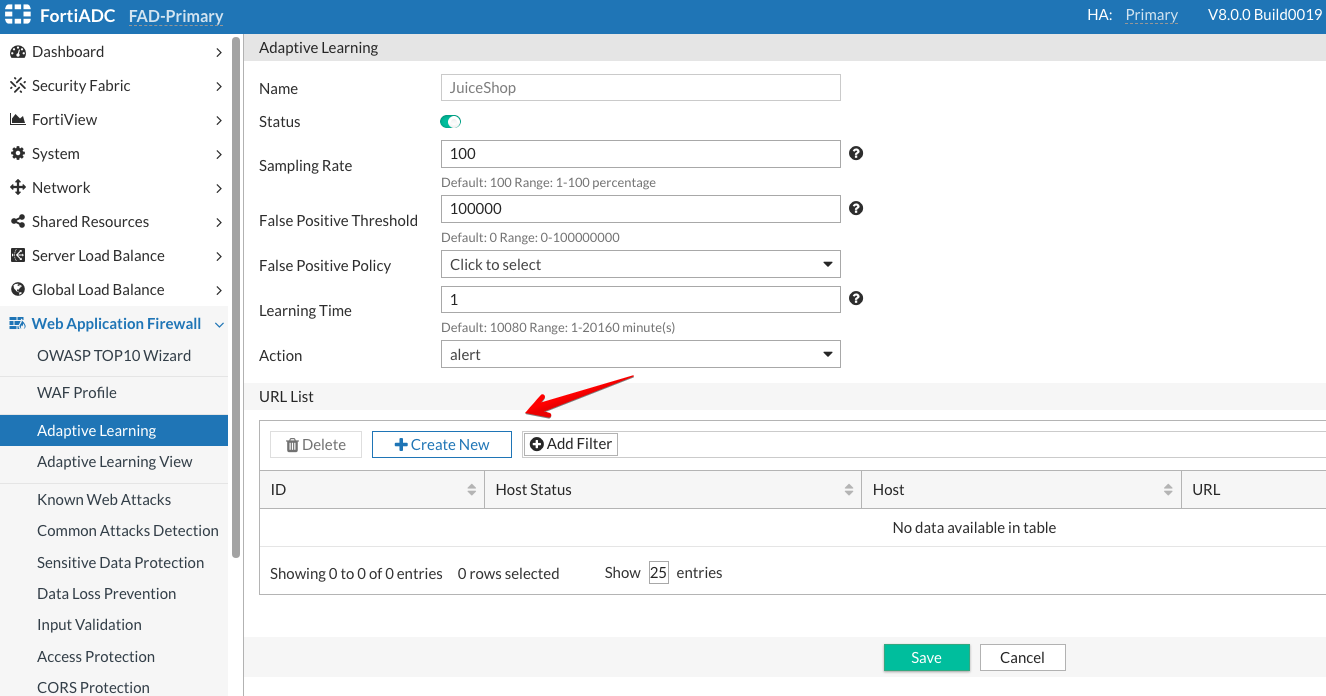
- On the URL List page, type /* under URL textbox
- Click Save
- Click Save again
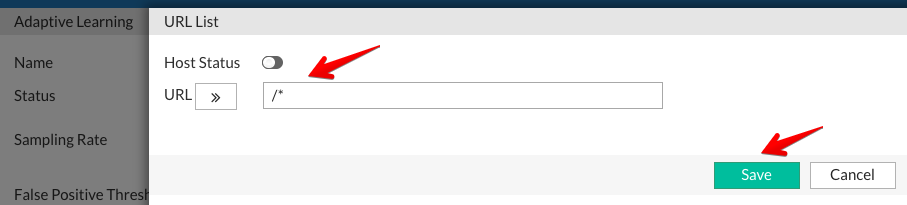
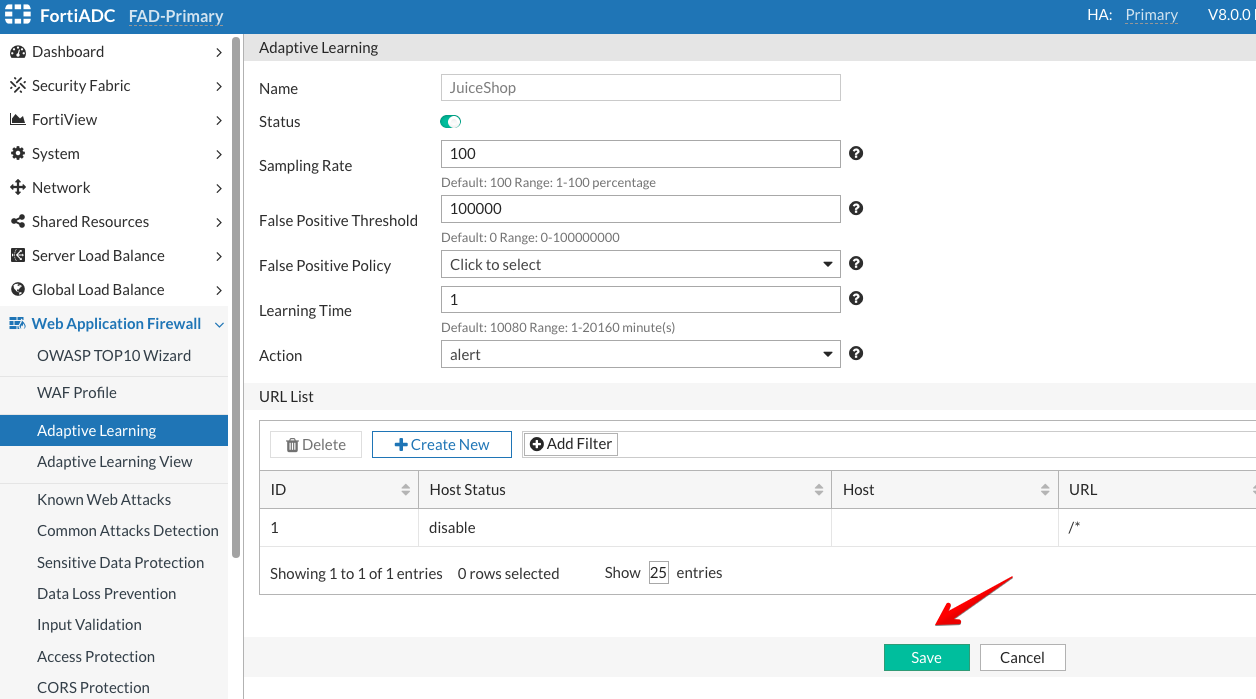
We will repeat the same steps for the second application
- Name:
DVWA - Status: Enable the toggle
- Sampling Rate:
100 - False Positive Threshold:
100000 - Learning Time:
1 - Click Save
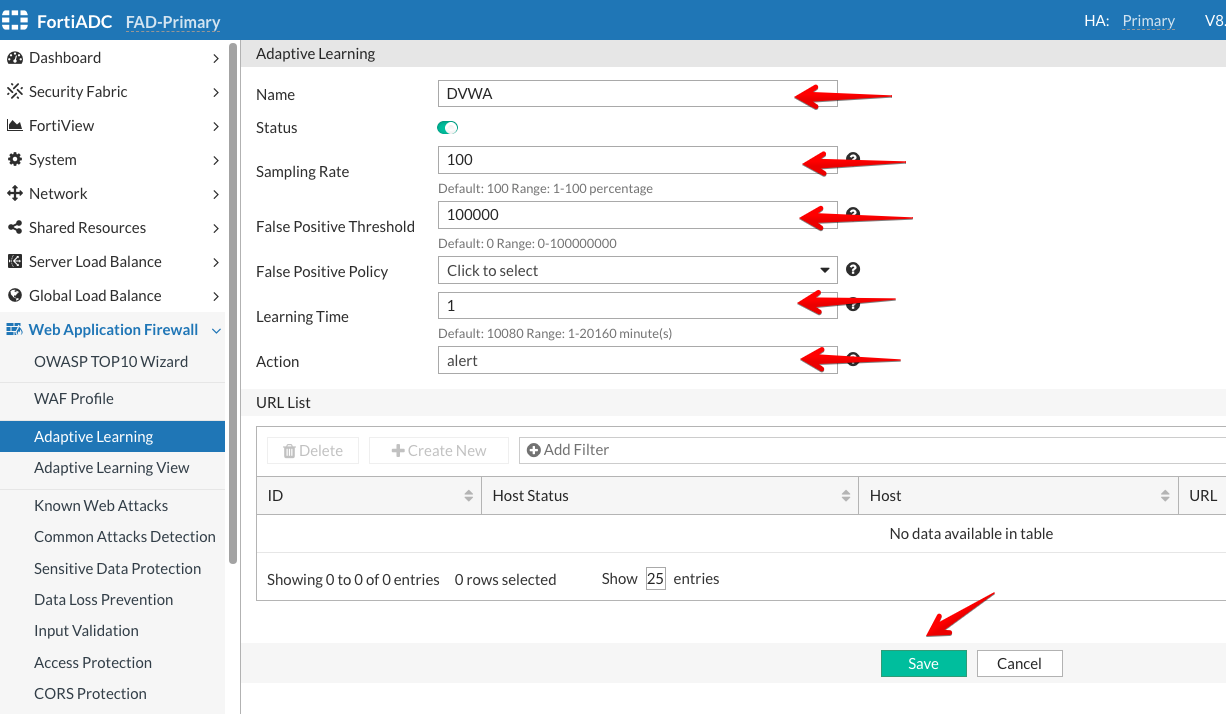
After that, click on the +Create New button to create a URL List
On the URL List page, type /* under URL textbox
Click Save
Click Save again
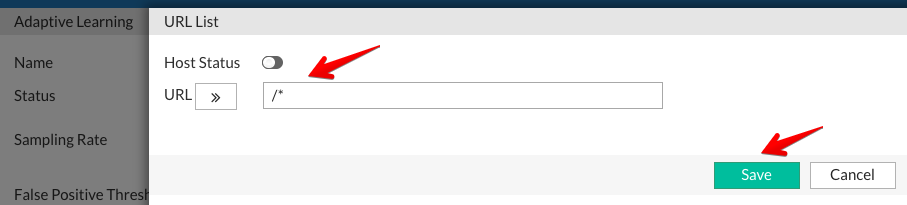
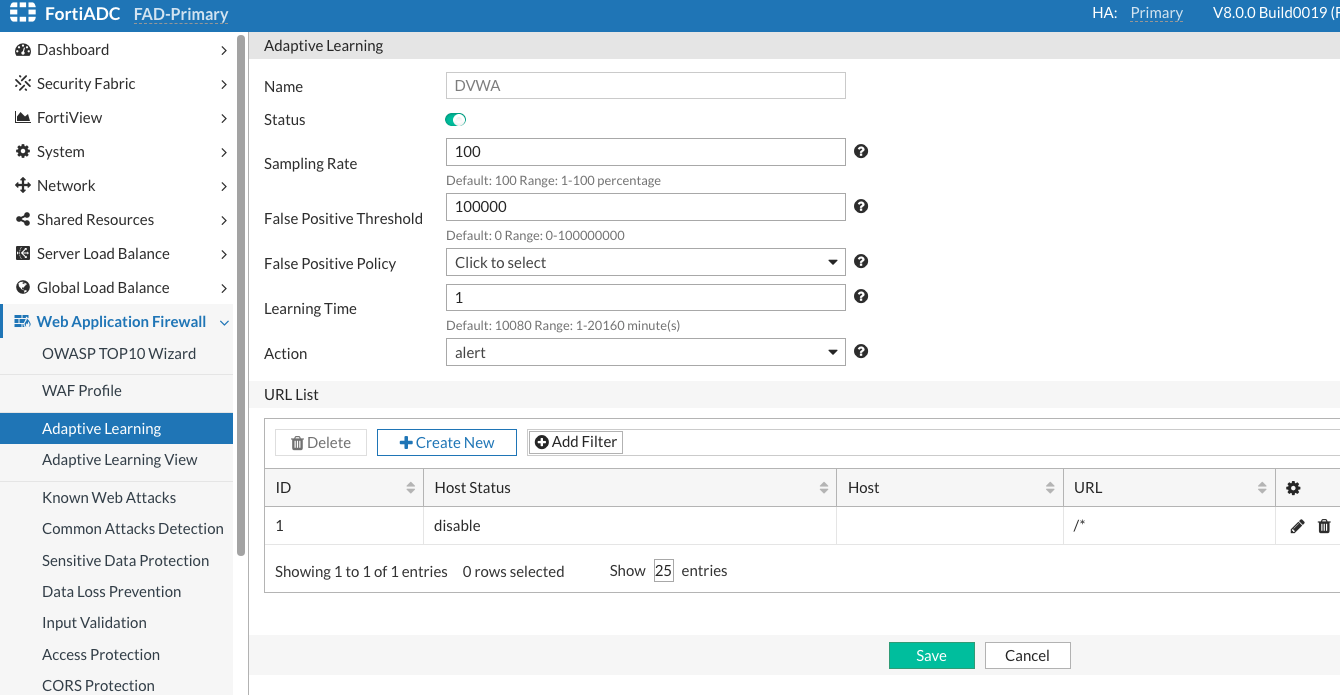
- After adding them, the Adaptive Learning page should look like this: