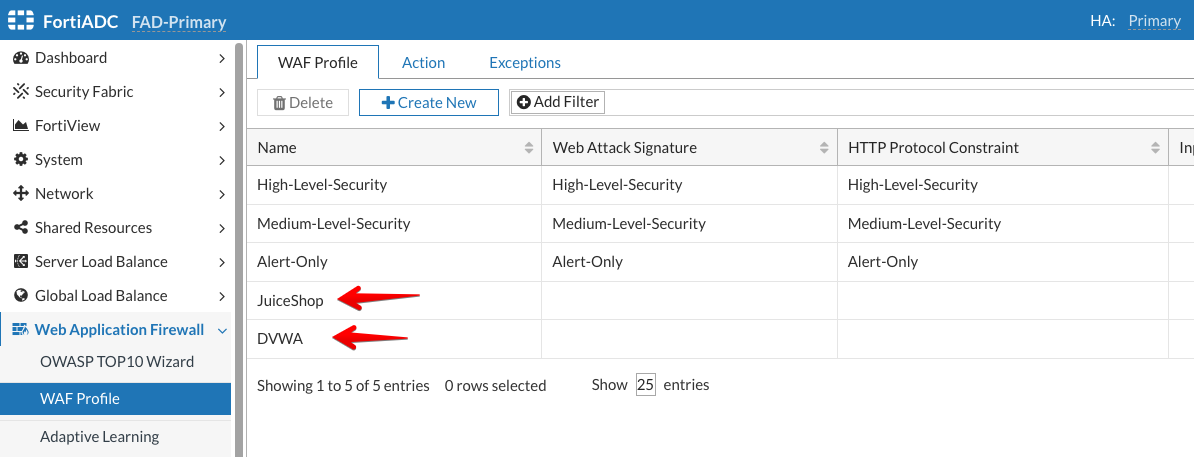WAF Profile
Step 2 - Create WAF profile
Now, we will create a WAF Profile and associate the Adaptive Learning profiles (JuiceShop & DVWA) we created earlier with the WAF Profile.
- Login to the FortiADC (FAD-Primary) with the username
xperts2025and passwordAppSec-Xp3rts2025! - Go to Web Application FireWall → WAF Profile
- Click on +Create New
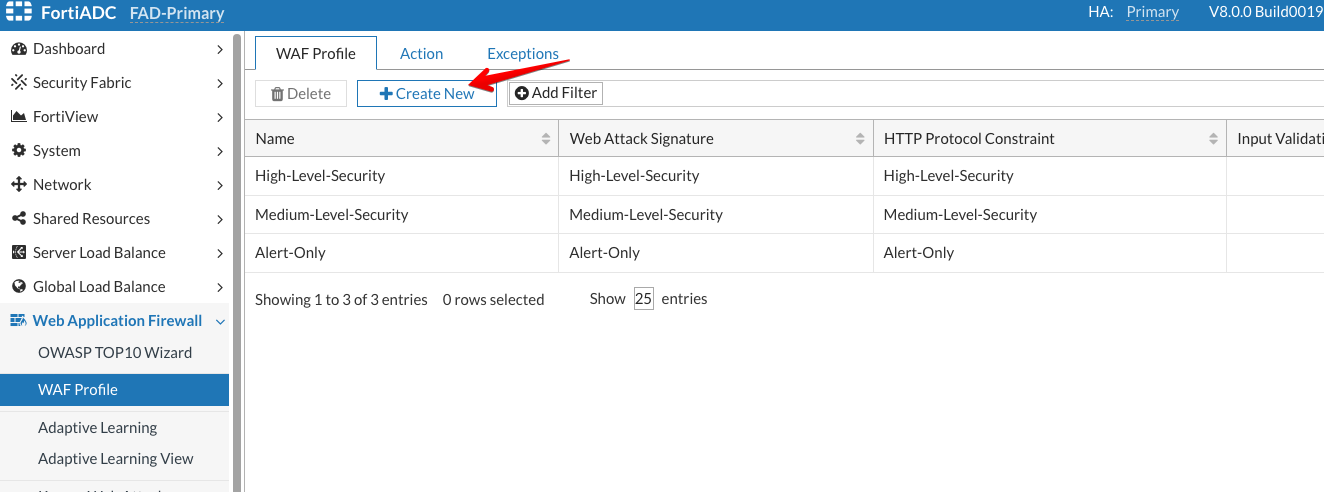
- Name:
JuiceShop - Adaptive Learning: Select JuiceShop from the dropdown
- Click Save
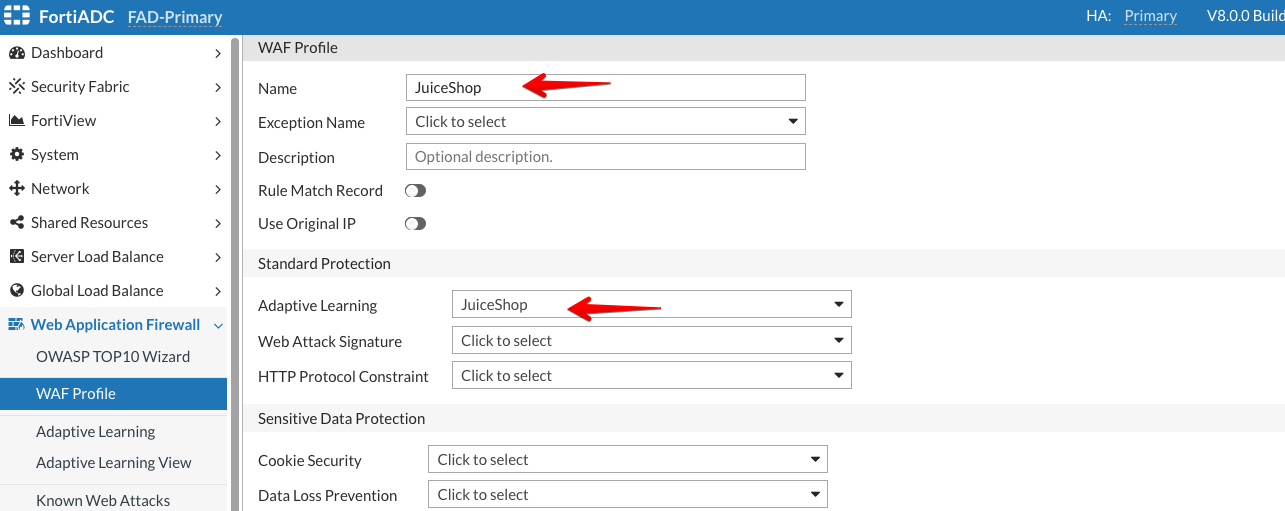
For this exercise, we will focus solely on configuring the Adaptive Learning module and will not configure the other WAF modules. In a production environment, however, all relevant WAF modules would be configured as needed to ensure comprehensive protection.
After that, we will create a second WAF Profile for the DVWA application
Go to Web Application FireWall → WAF Profile
Click on +Create New
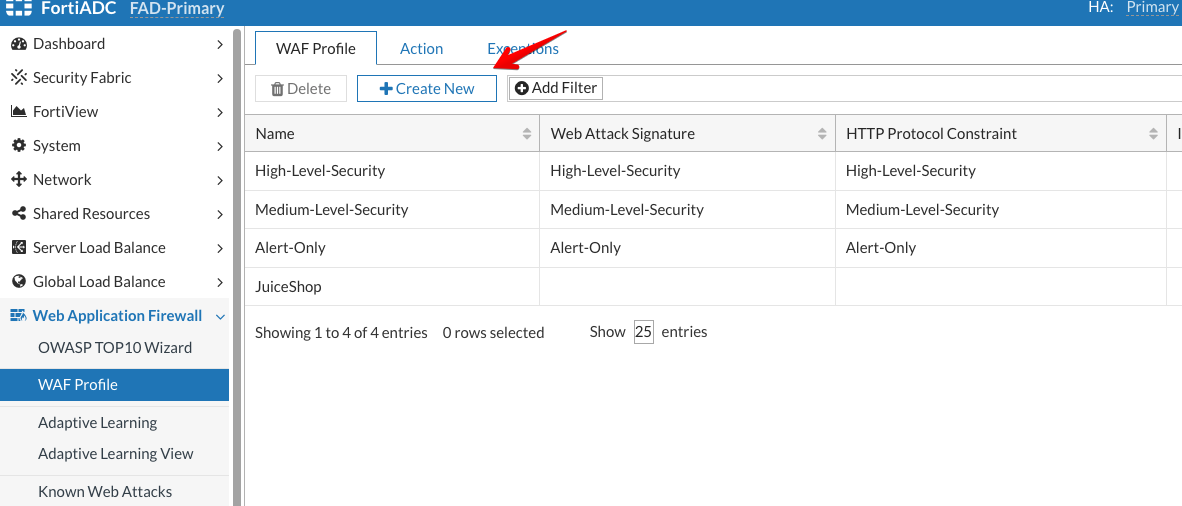
- Name:
DVWA - Adaptive Learning: Select DVWA from the dropdown
- Click Save
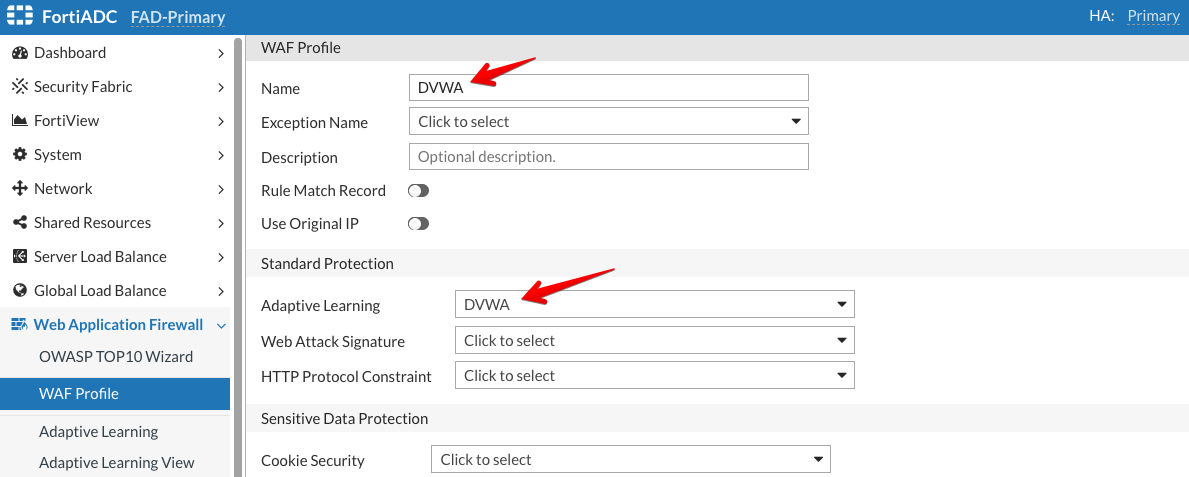
- After adding them, the WAF Profile page should look like this: