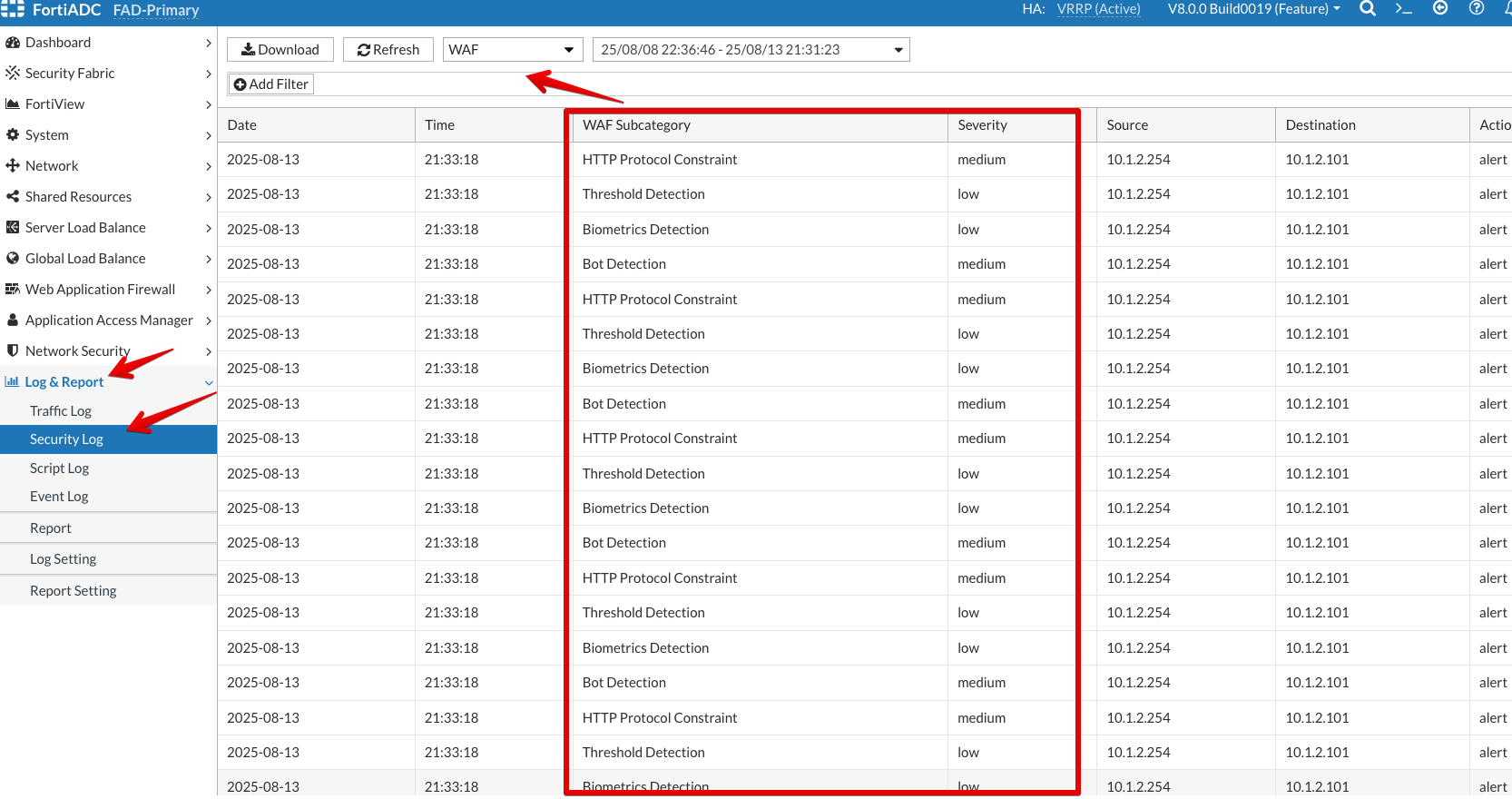Testing WAF
Testing WAF
For this section, we will simulate attacks using the ZAP tool installed on the Client machine.
- From the Client with the username
xperts2025and passwordAppSec-Xp3rts2025! - Click on Activities in the top left corner and open the ZAP tool.
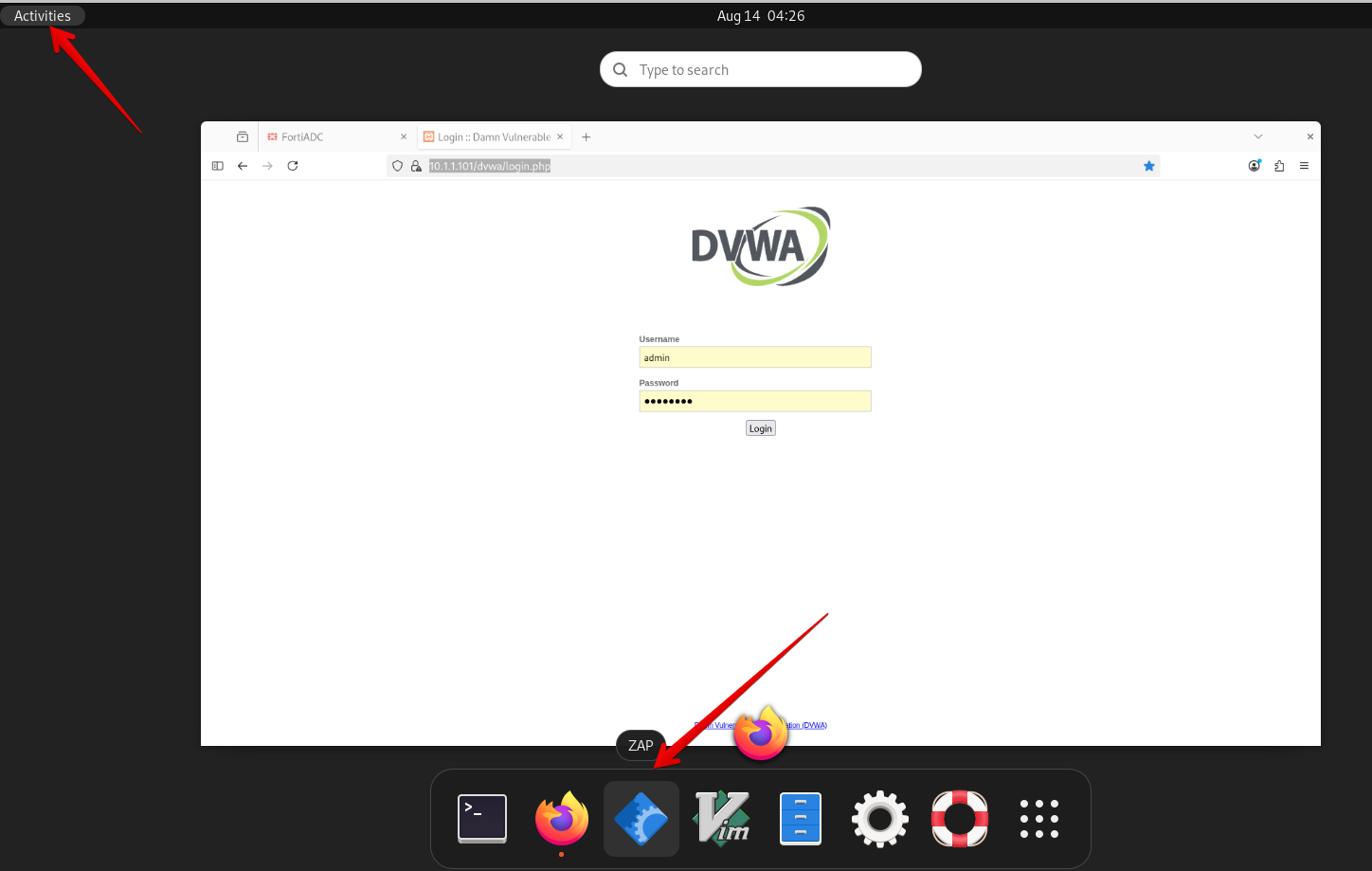
- It will take few seconds for it to load on the Client machine.
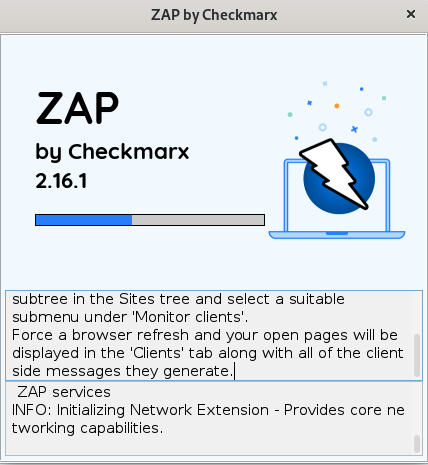
- The ZAP tool will show a pop-up showing different options. Select the default one as shown below and click Start
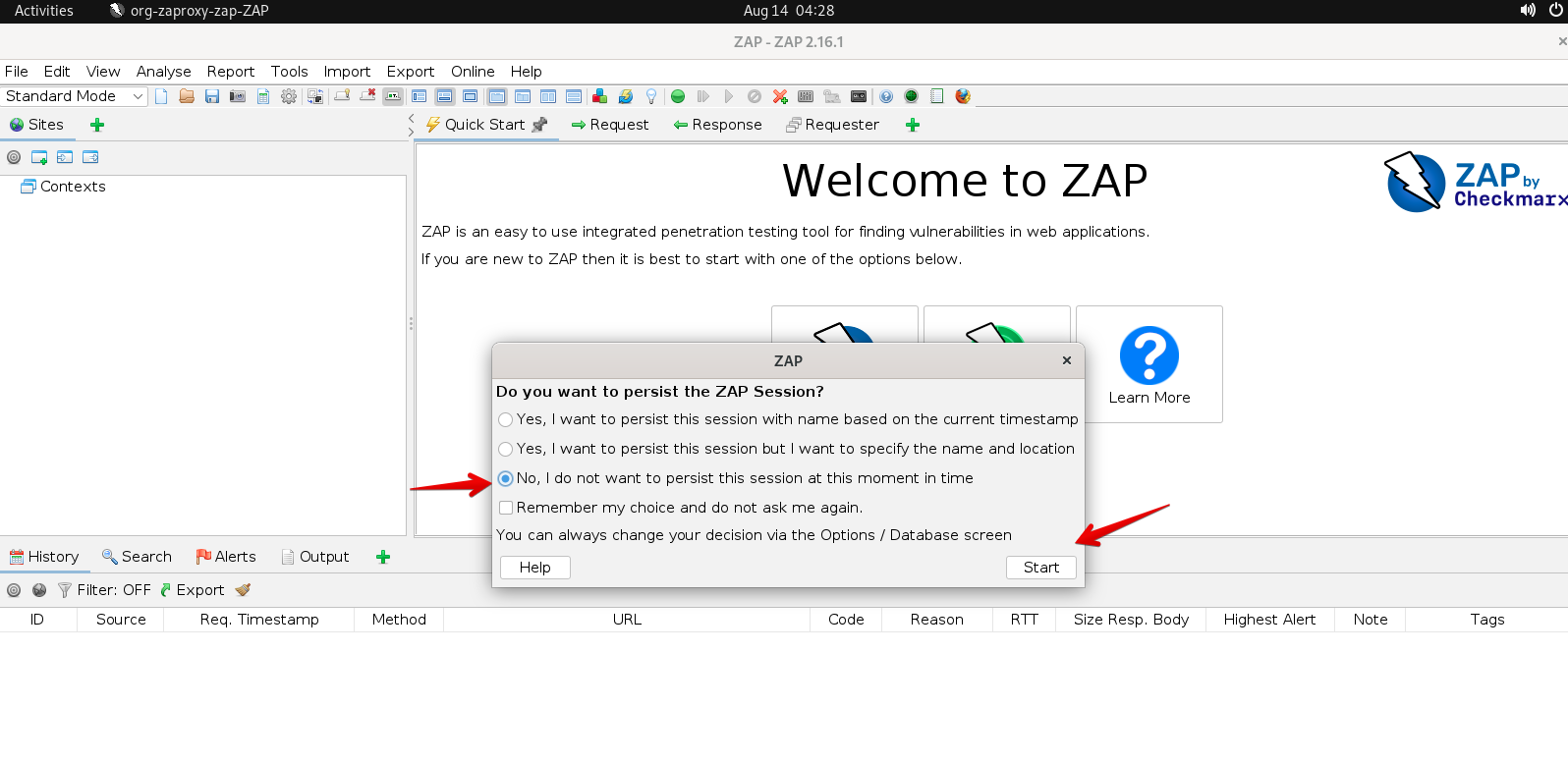
- Go to the Dashboard and click Tools then Options
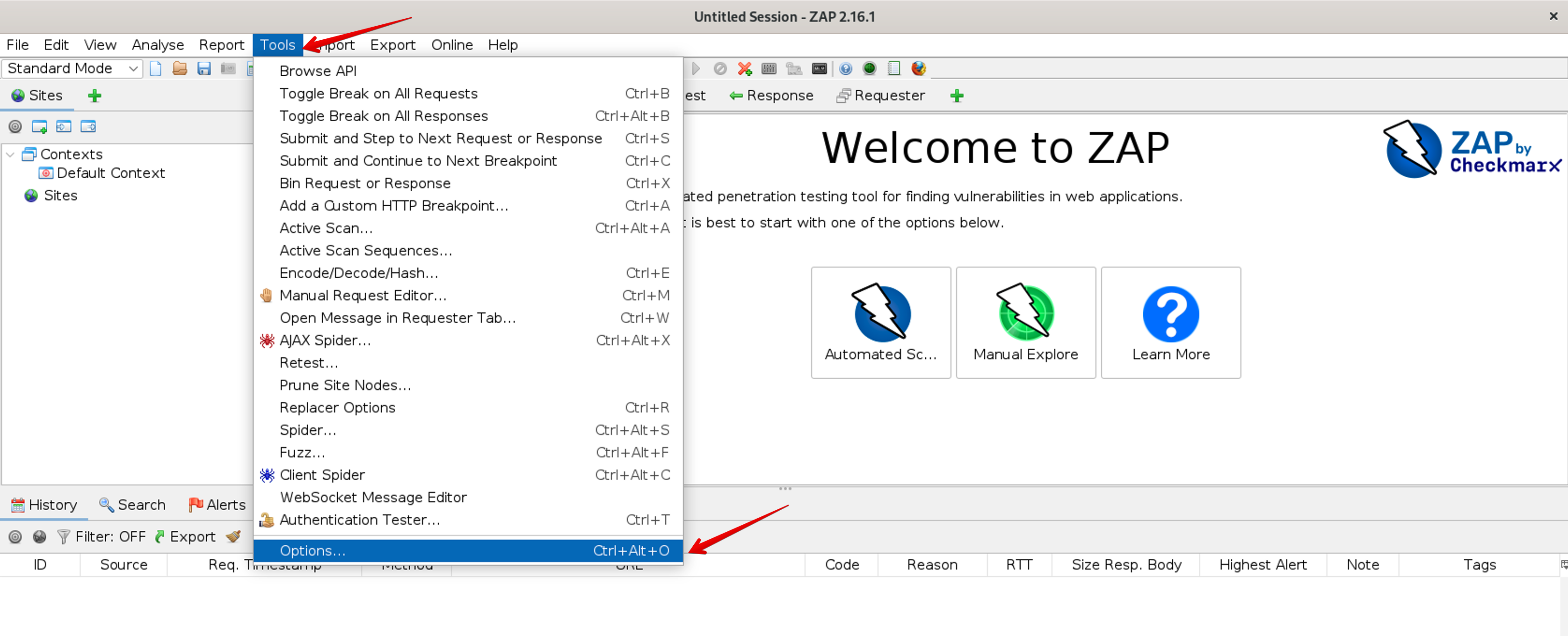
- Once the Options page opens select Display and Enable app integration in containers
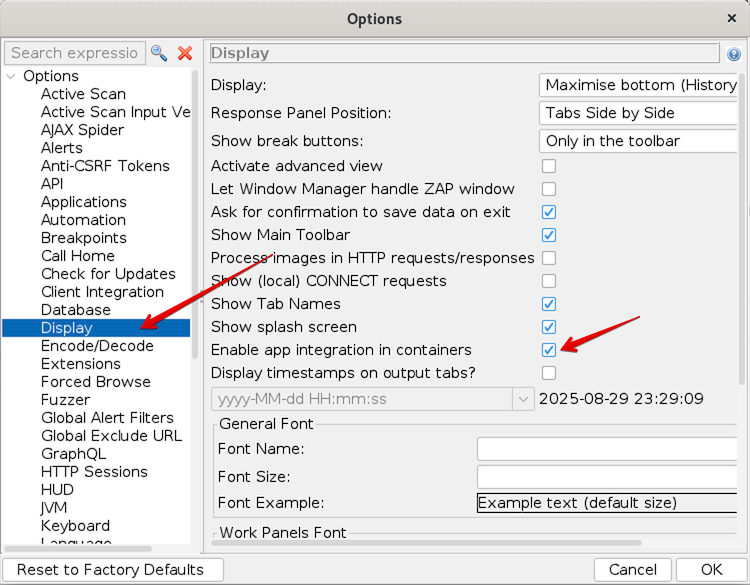
- Scroll down in the list and select Selenium
- Update the paths to the geckodriver and the Firefox Binary
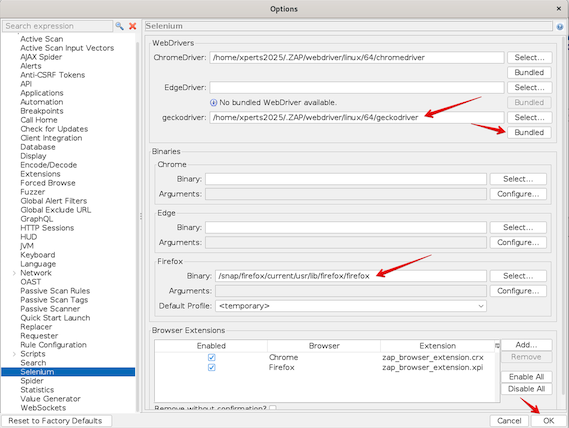
- geckodriver:
/home/xperts2025/.ZAP/webdriver/linux/64/geckodriver - Binary:
/snap/firefox/current/usr/lib/firefox/firefox - Click Bundled
- Click OK
- Click the Automated Scan option shown as below.
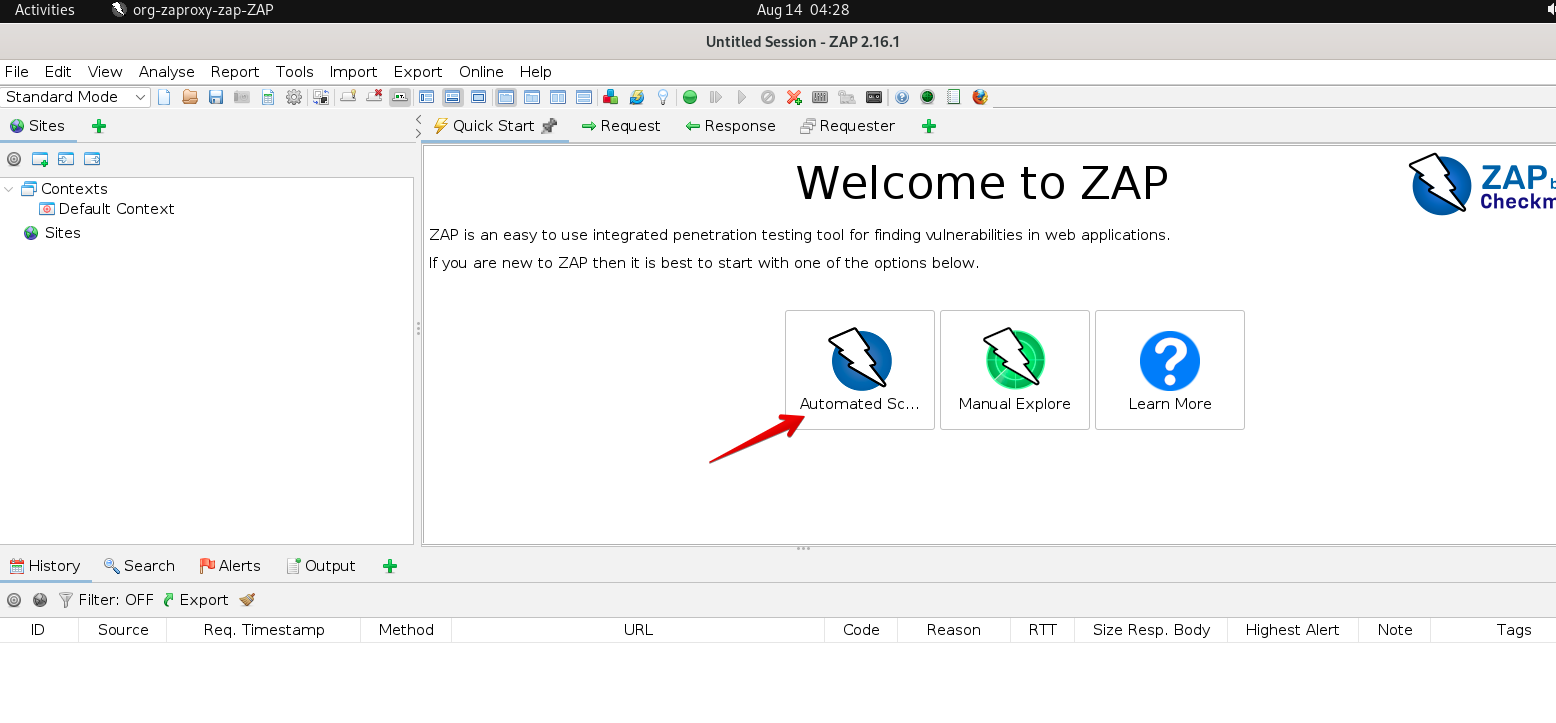
- Enter
https://10.1.1.101/dvwa/under the URL to attack: textbox and keep everything else default, click Attack.
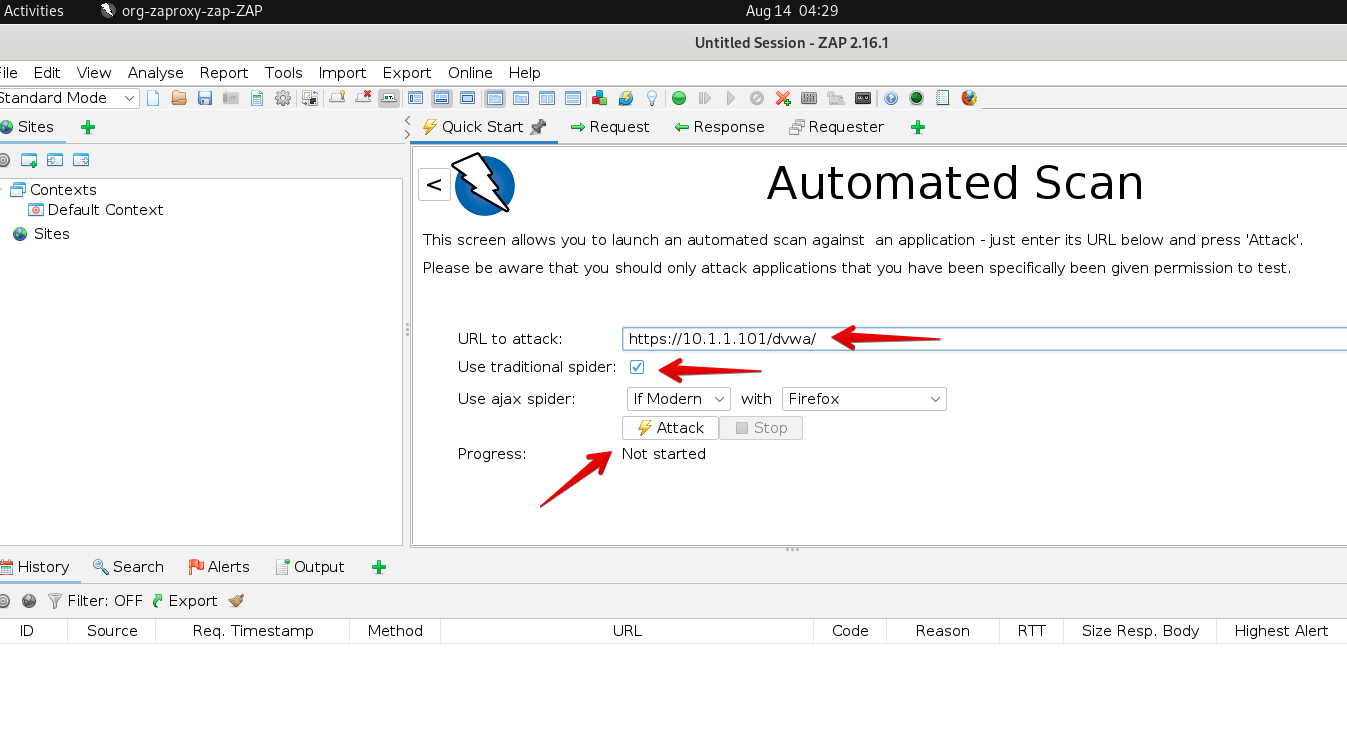
- The ZAP tool will show the progress of the attack under the Active Scan tab as shown below. It shows all the requests ZAP is making to the various URL’s in DVWA, as shown below. Let it run until it’s finished (a few minutes).
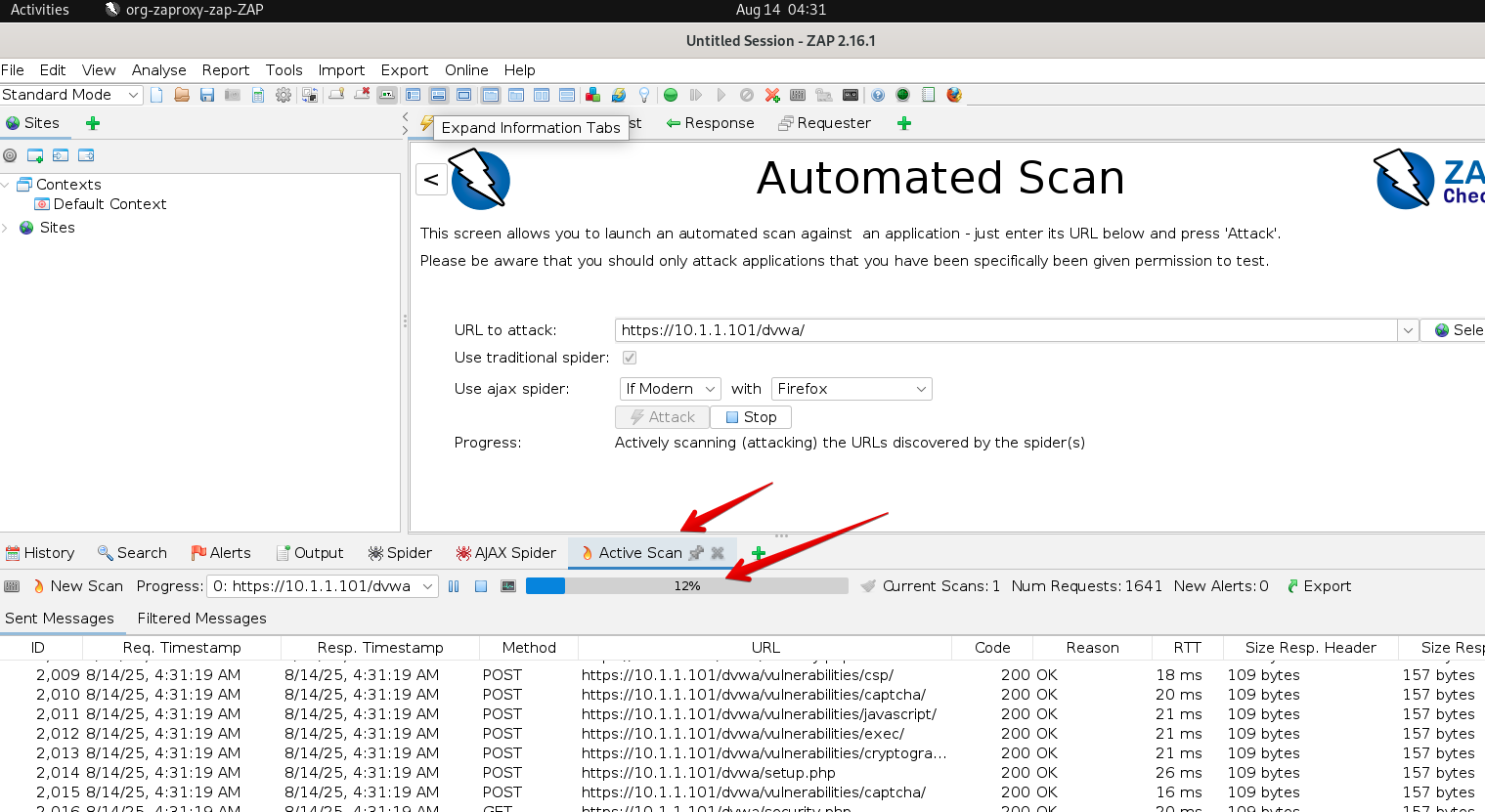
- Login to the FortiADC (FAD-Primary) with the username
xperts2025and passwordAppSec-Xp3rts2025! - Go to Log & Report → Security Log. It will show all the Attacks coming in from the ZAP tool hitting the DVWA application behind the FortiADC.