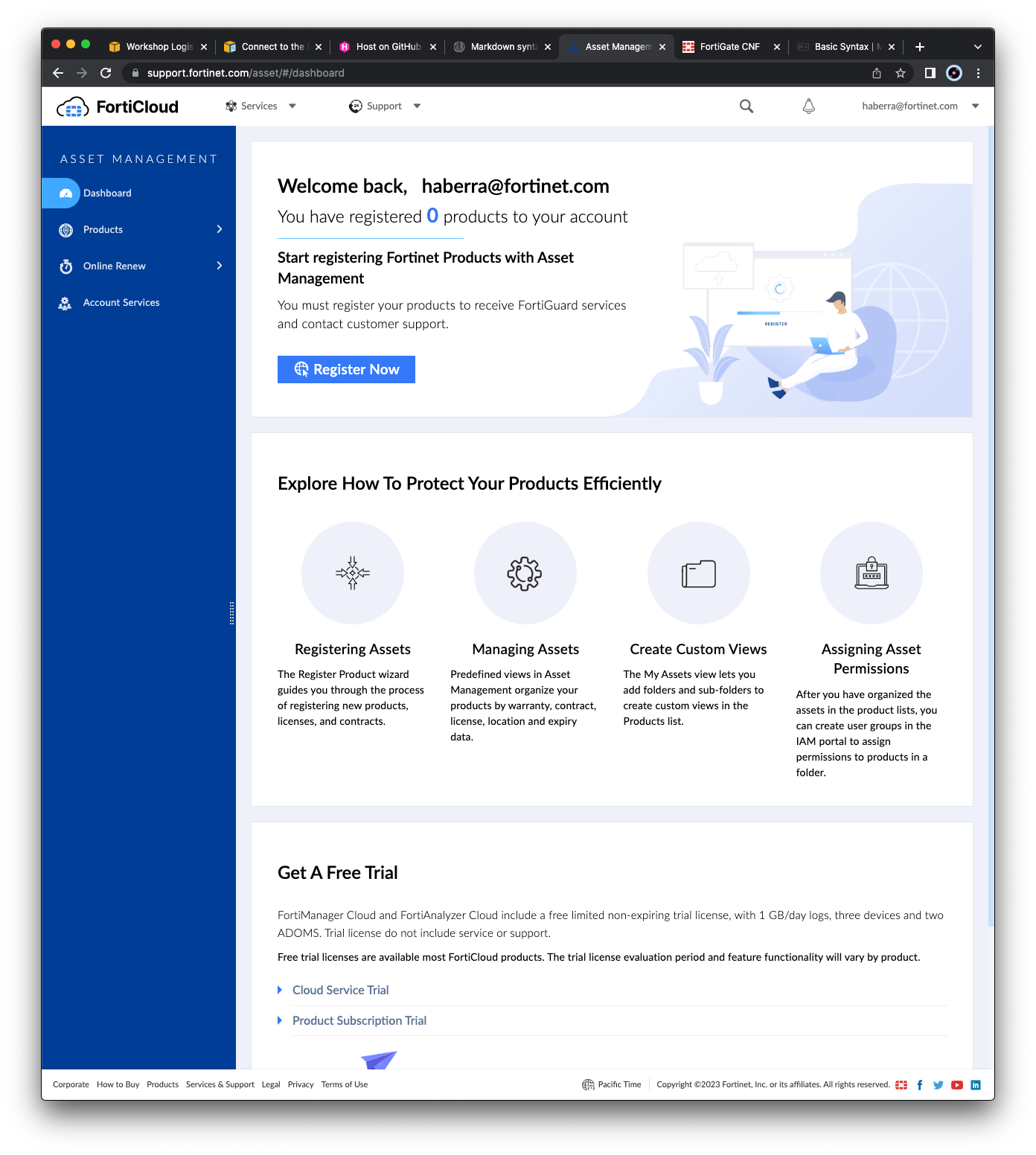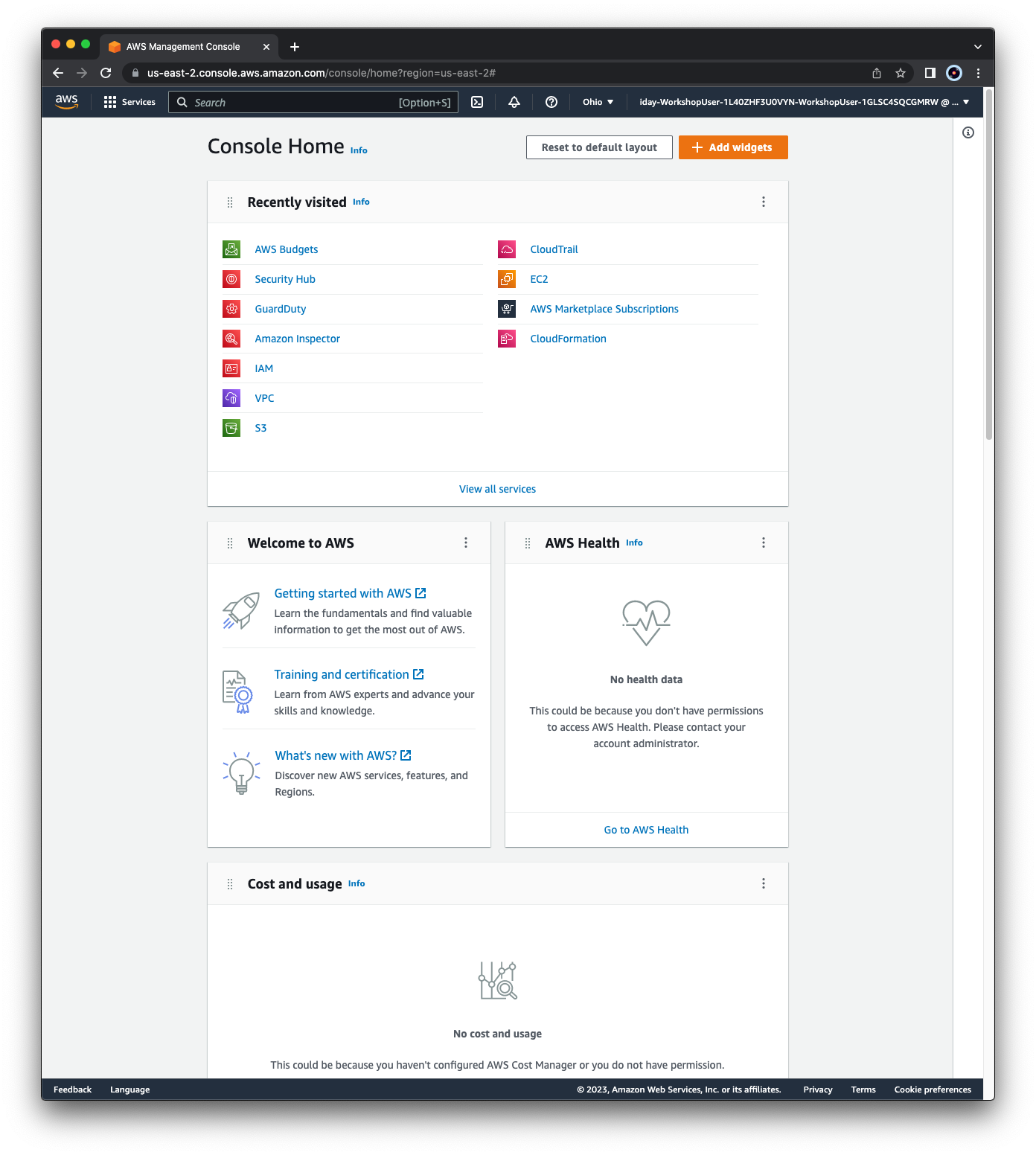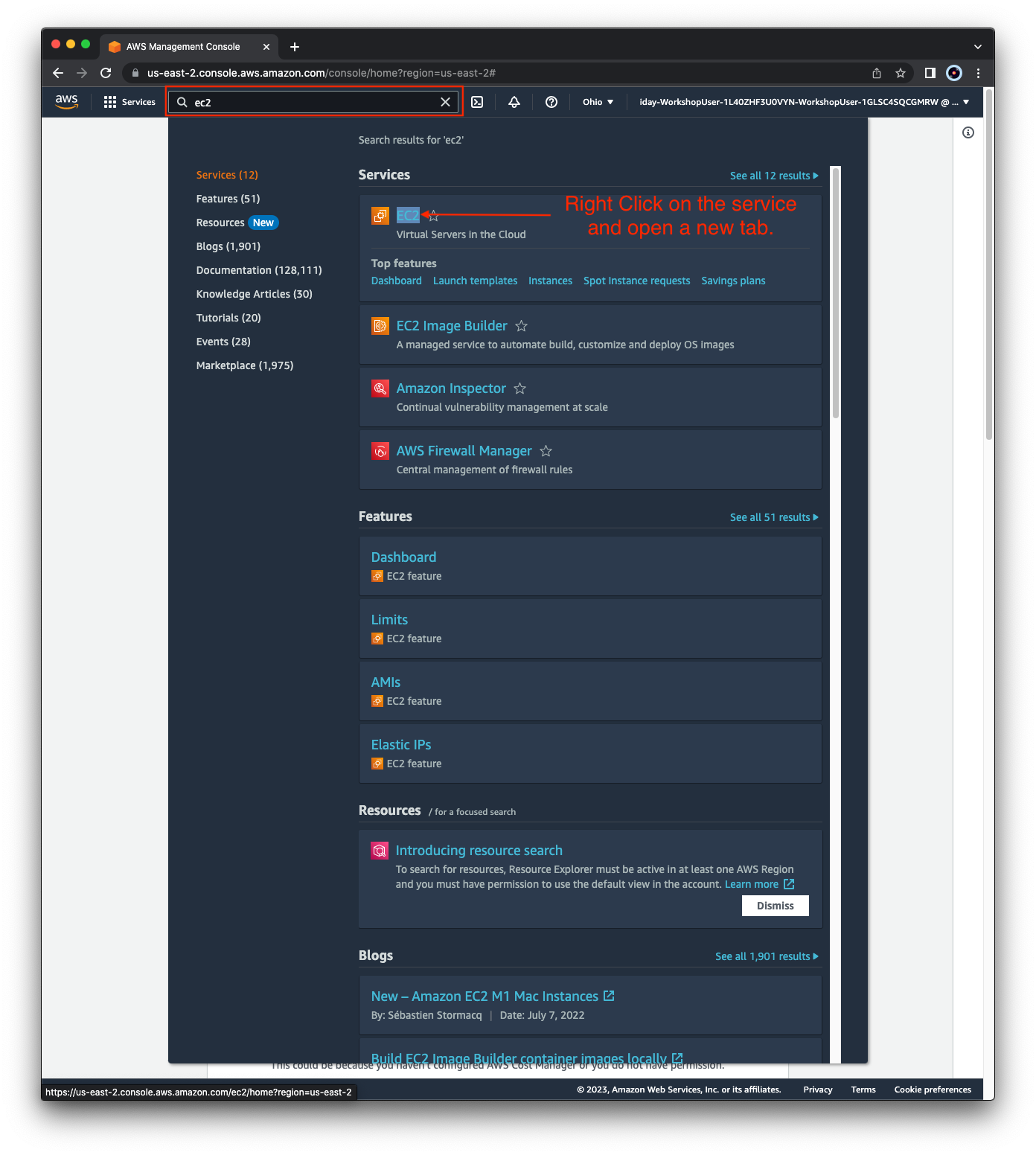Workshop Logistics
Accessing an AWS environment
For AWS Immersion Days and other events, we will provide you the following via email on the day of the event:
- AWS sign in link
- IAM User w/ console access
- Password for the IAM User
Warning
Please only submit your request once in the text box below. Once submitted, you will receive further information via email. There will not be any feedback or response in the text box.
Note
We recommend using our pre provisioned AWS accounts for the workshop as this provides the fastest hands on experience, without worrying about charges incurred on your AWS bill.
Accessing the FortiGate CNF Console
FortiGate CNF and other SaaS solutions are tied to your FortiCloud account. If you do not already have one, please navigate here and complete the registration process.
If you already have an account and don’t want to use that for this lab, it is recommended to create your own FortiCloud account.
Once logged in, you will see your FortiCloud dashboard.
You will log into the FortiGate CNF console later during the hands on section.
Info
Please log out before proceeding to the next part of the workshop.
Navigating the AWS Console
When you first login you will see the Console Home page.
Use the Search Box at the top to search for services such as EC2, VPC, CloudFormation, etc.
When the results pop up, right click the name of the service and open the desired console in a new tab. This makes navigation easier.
This concludes this section.