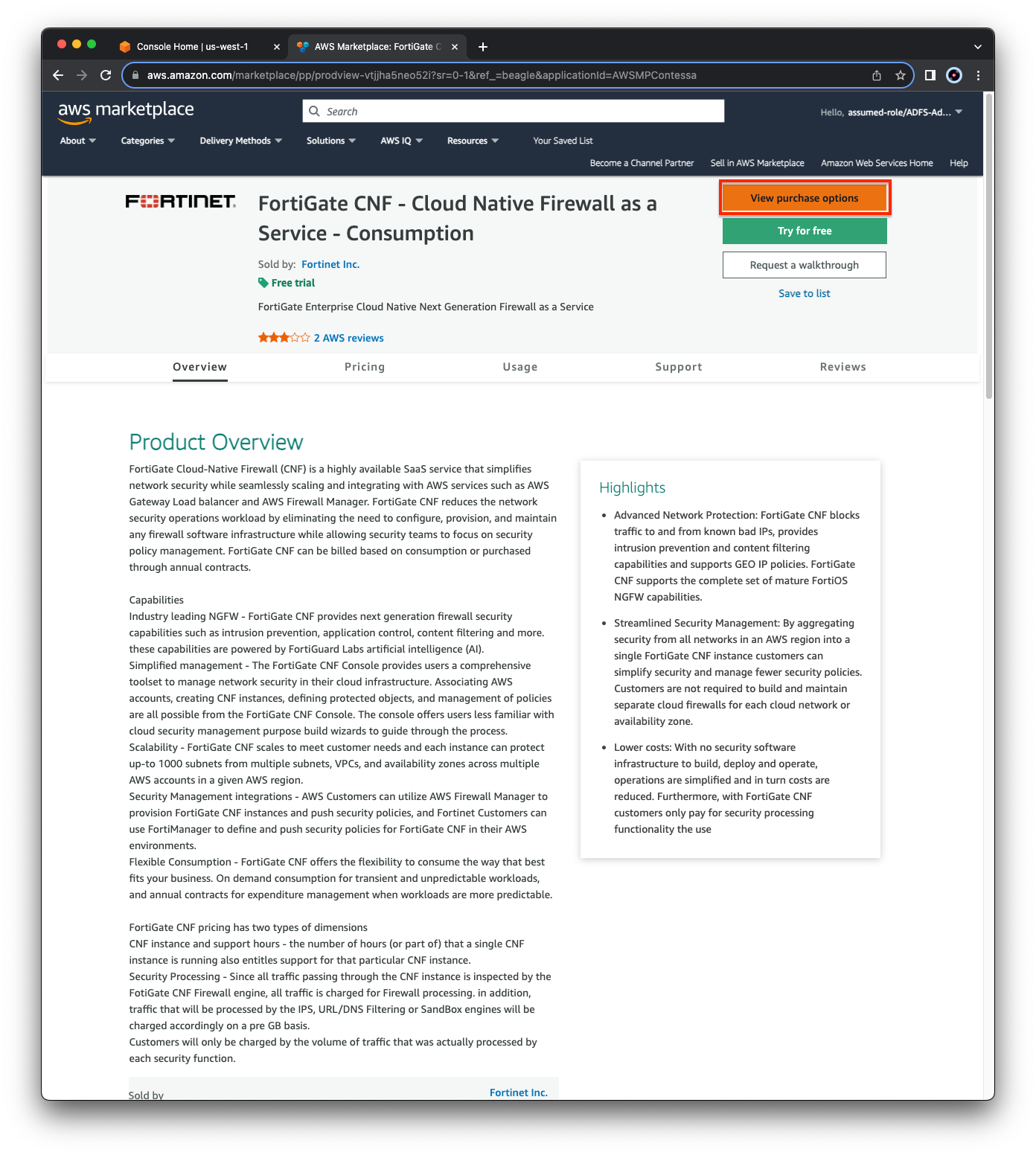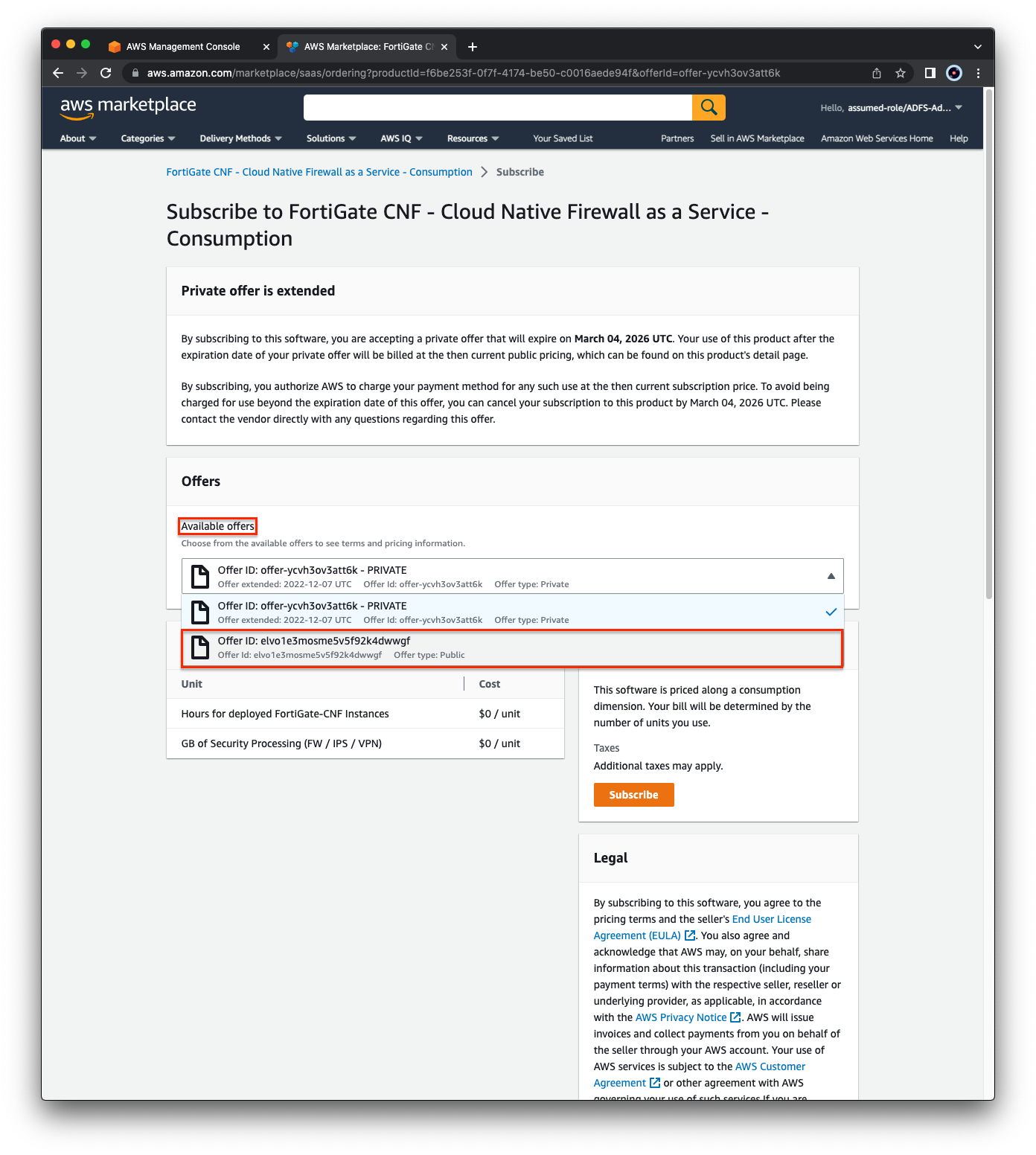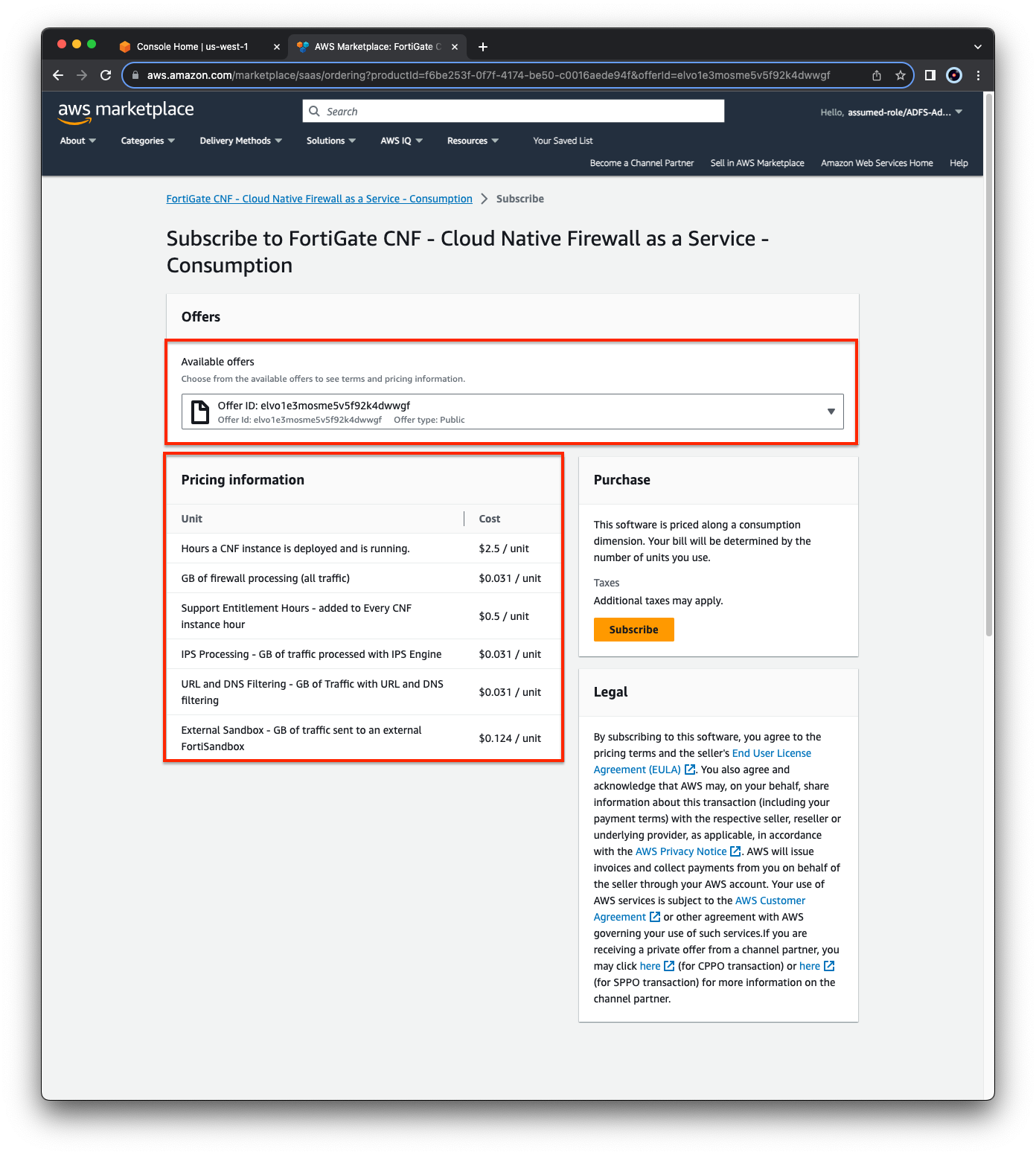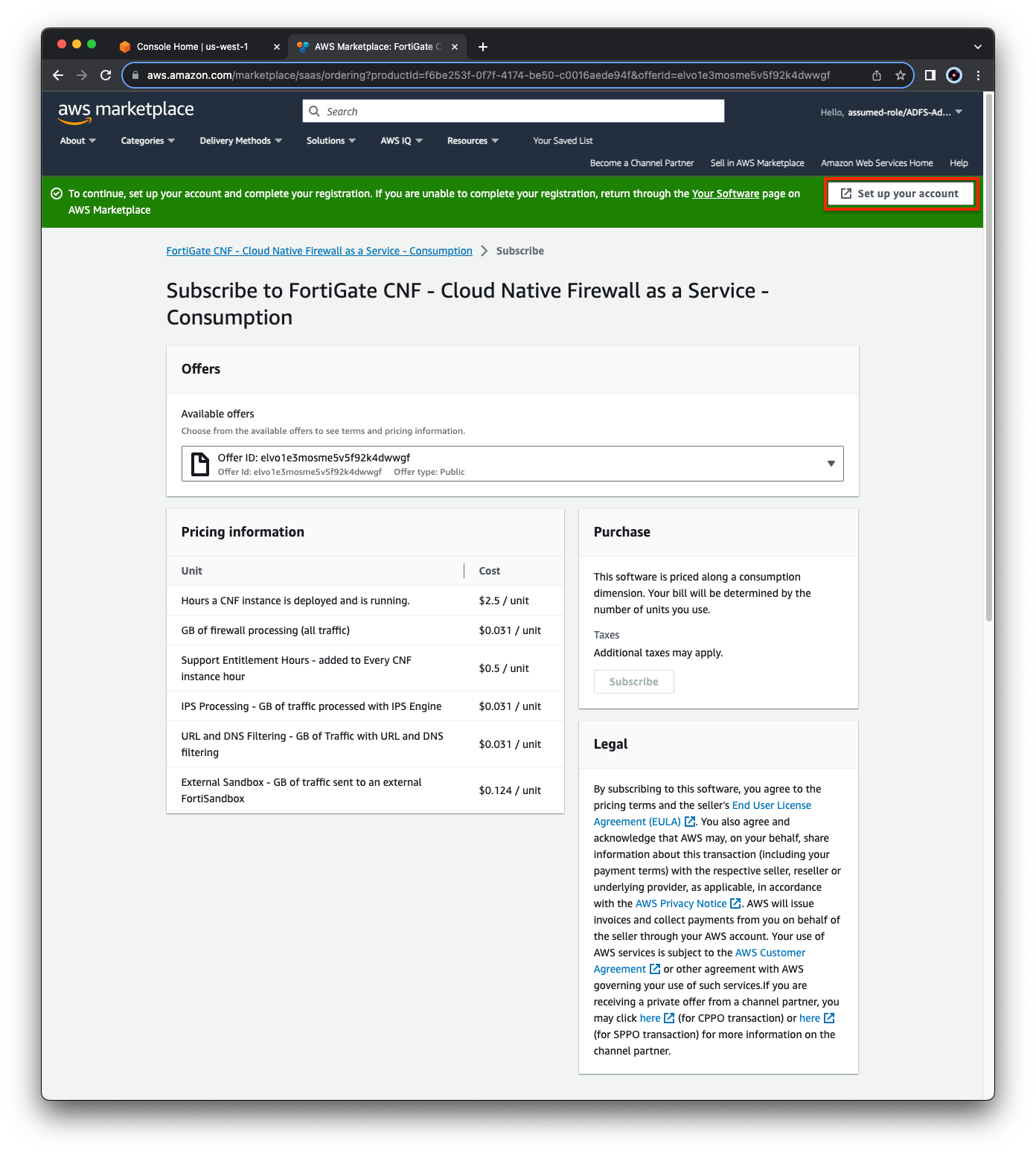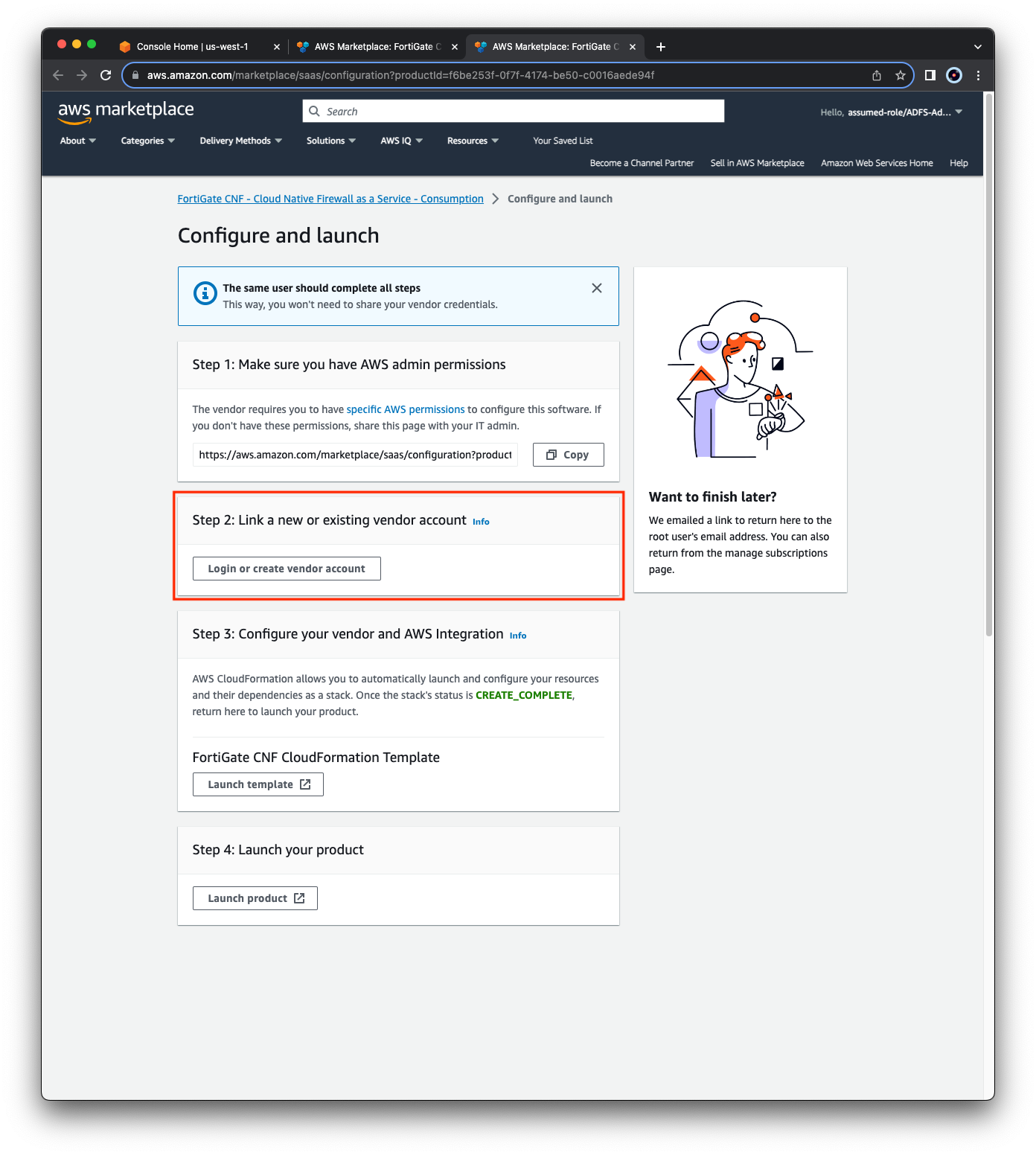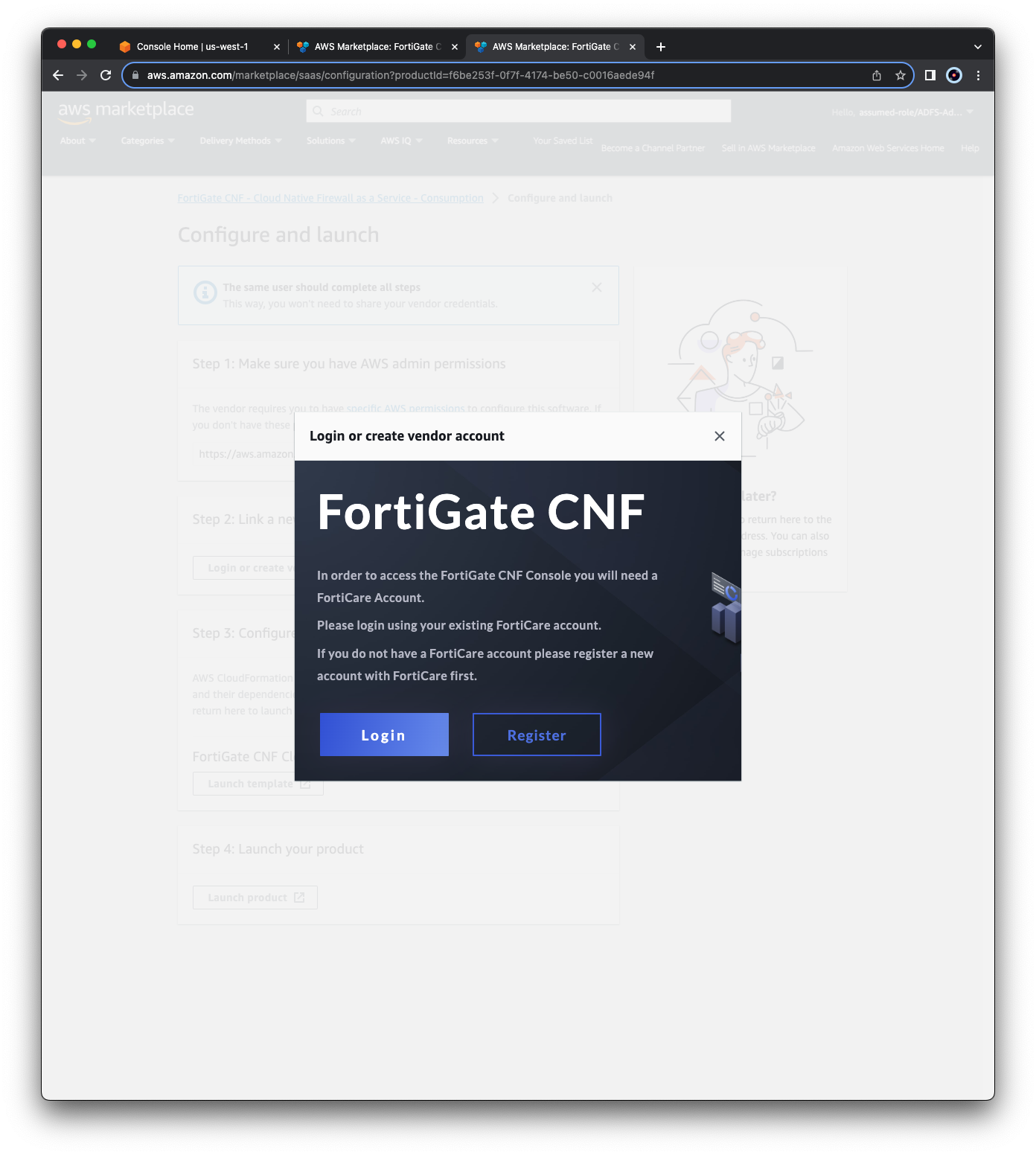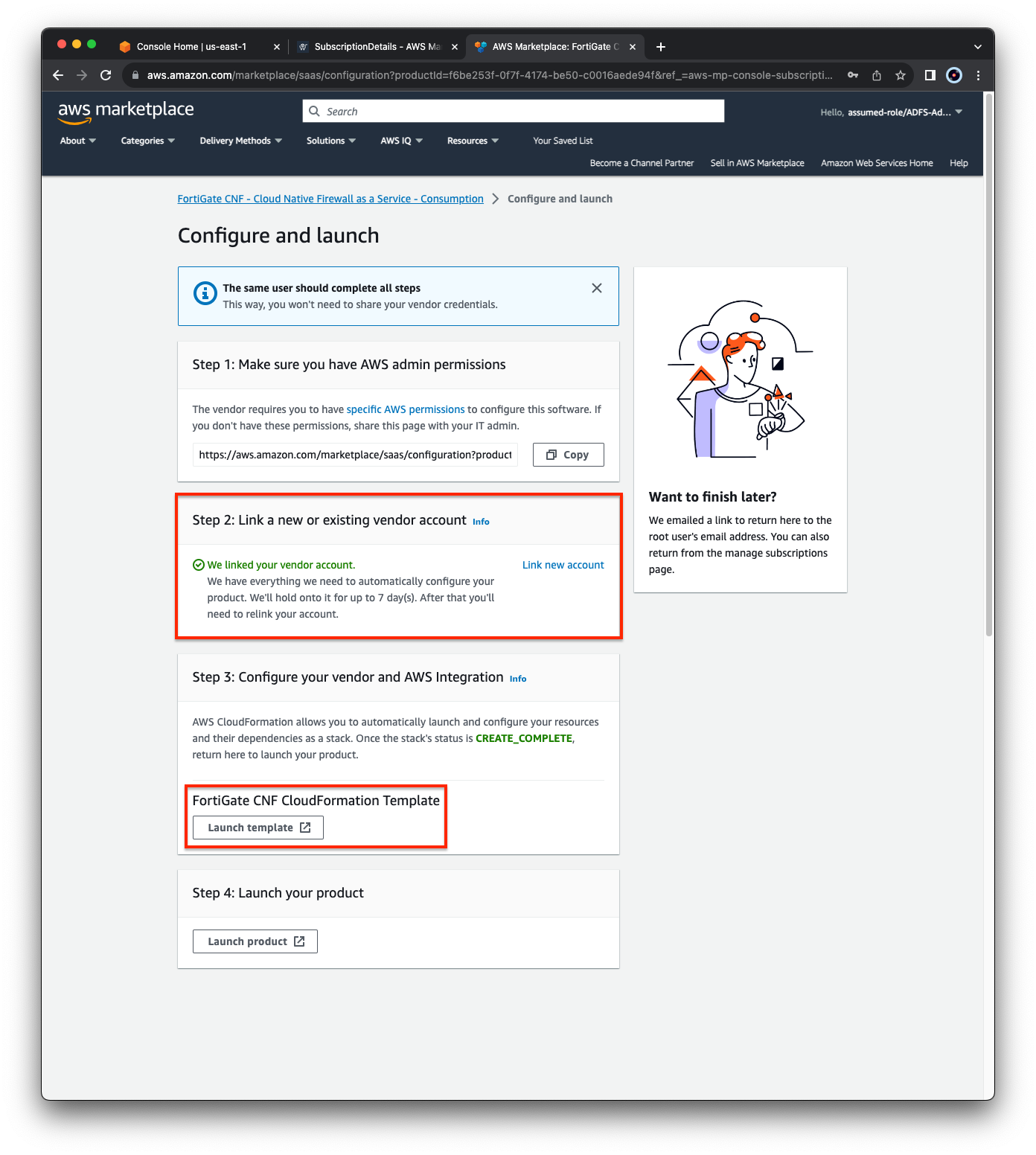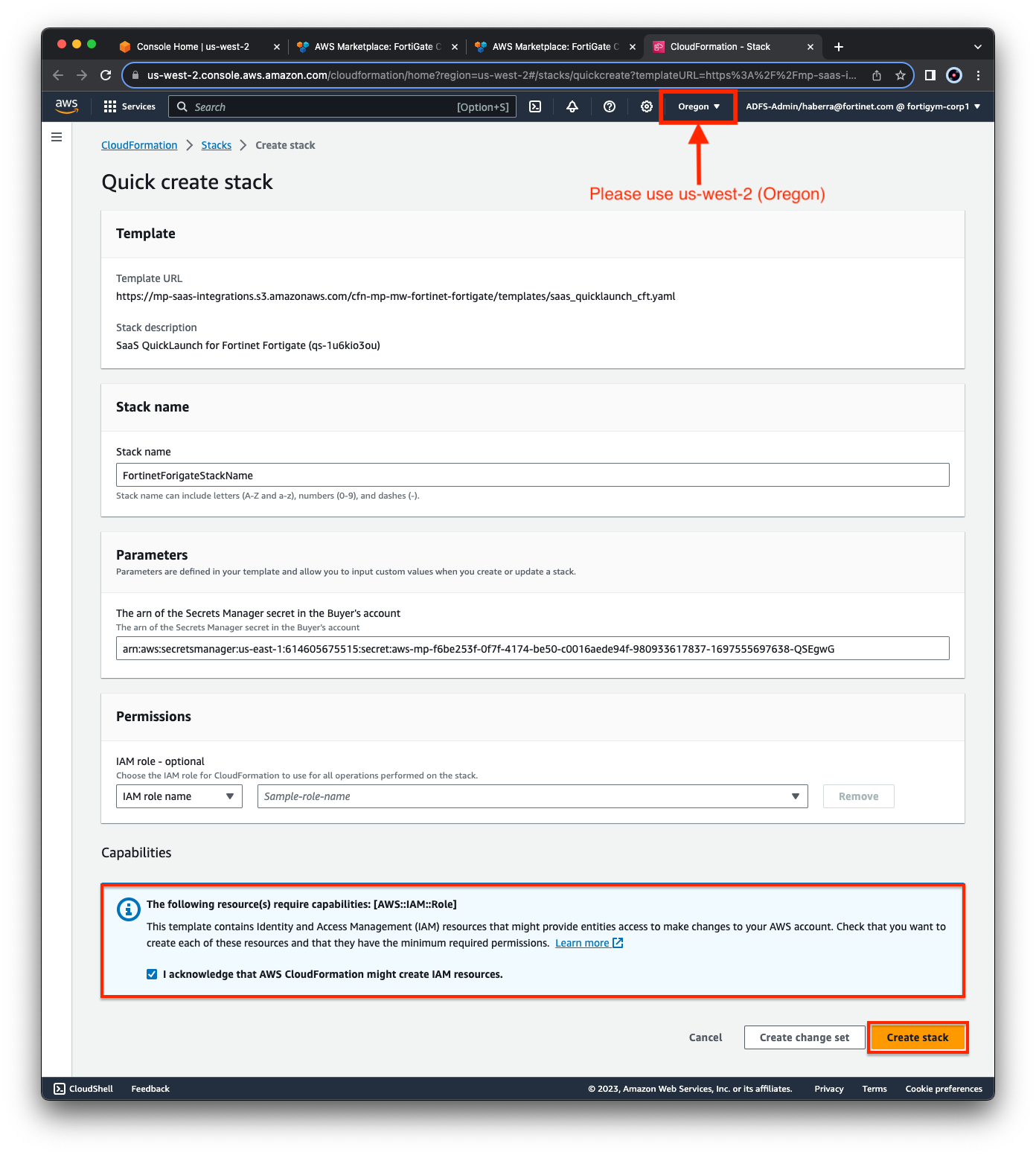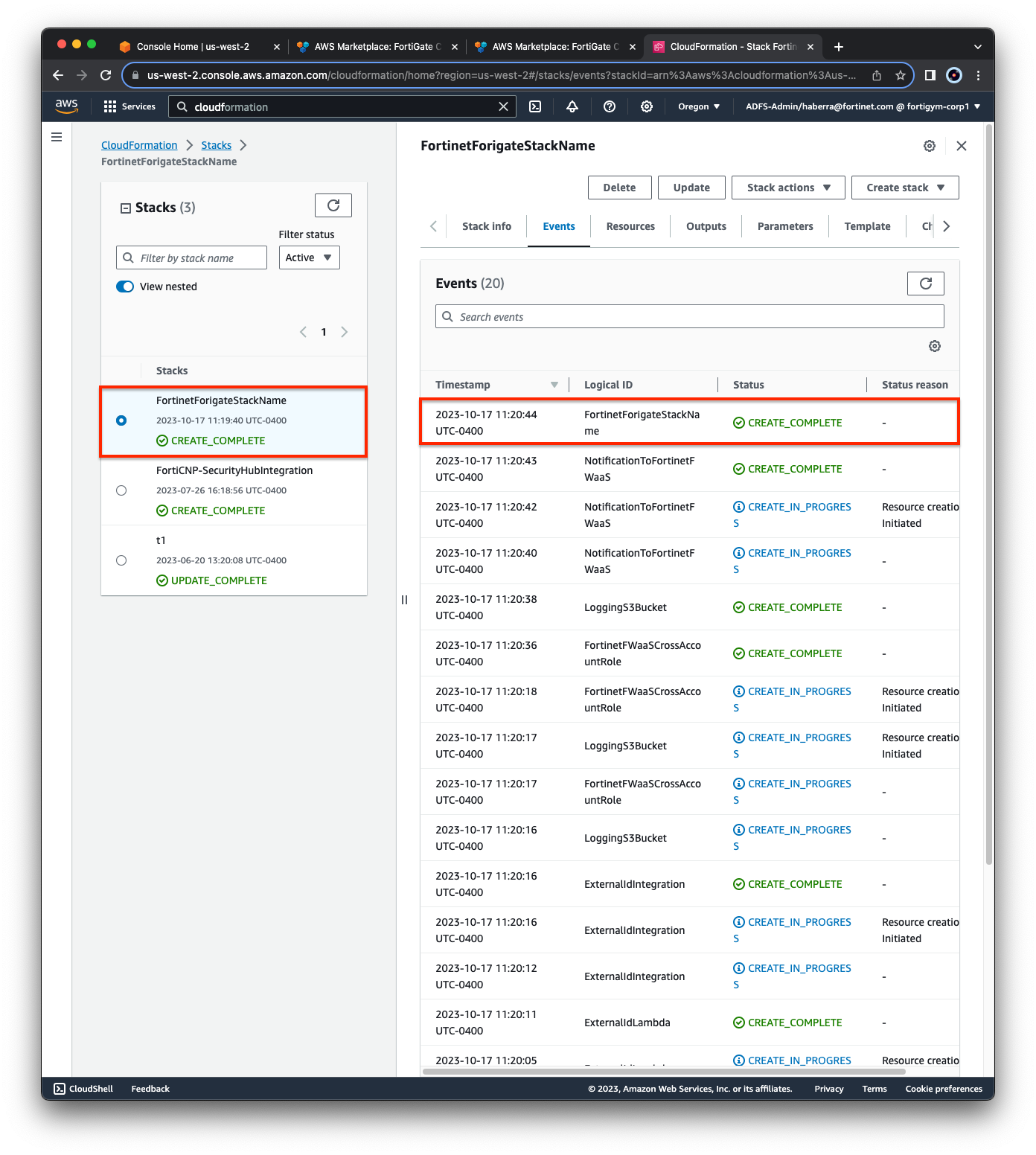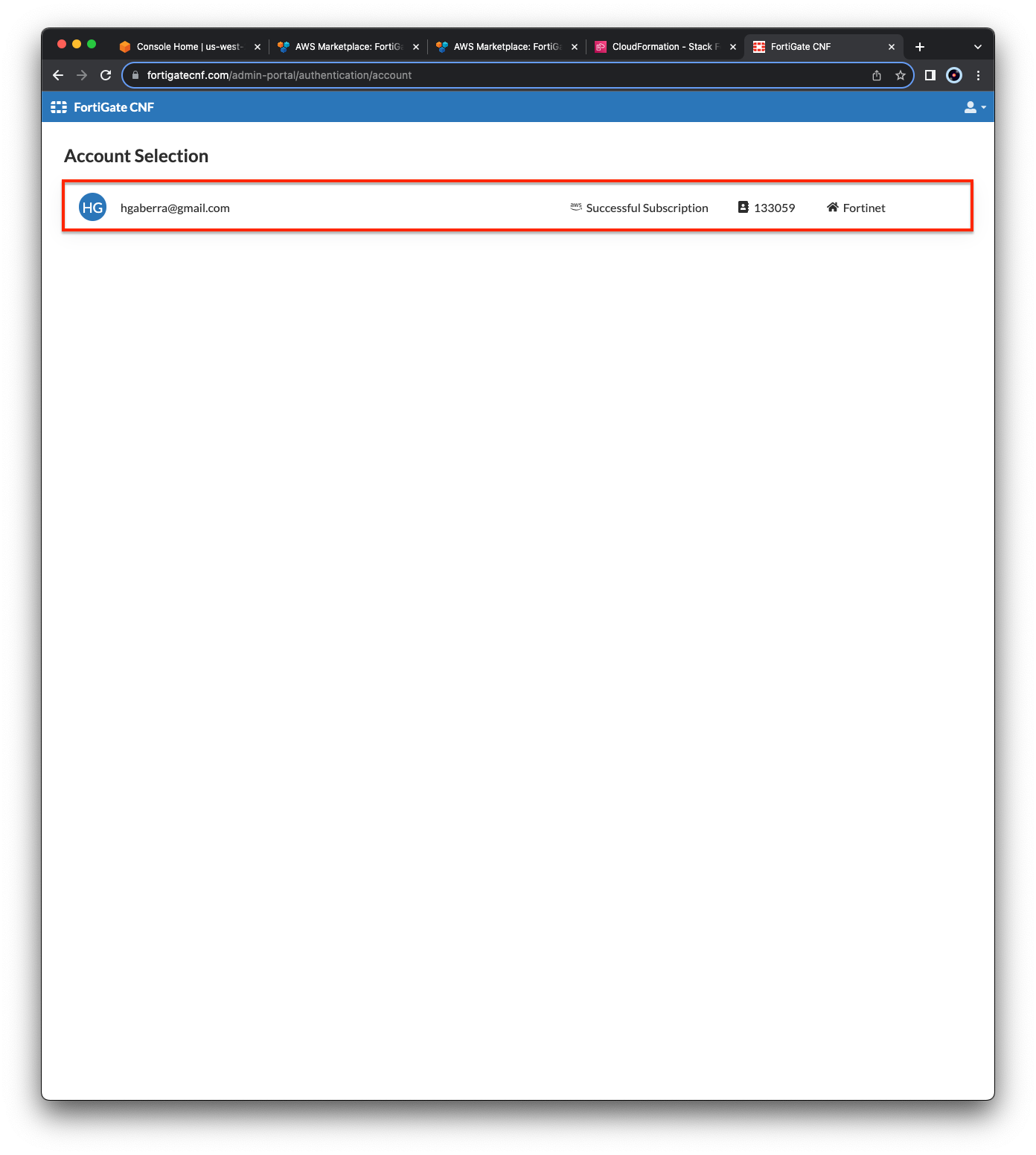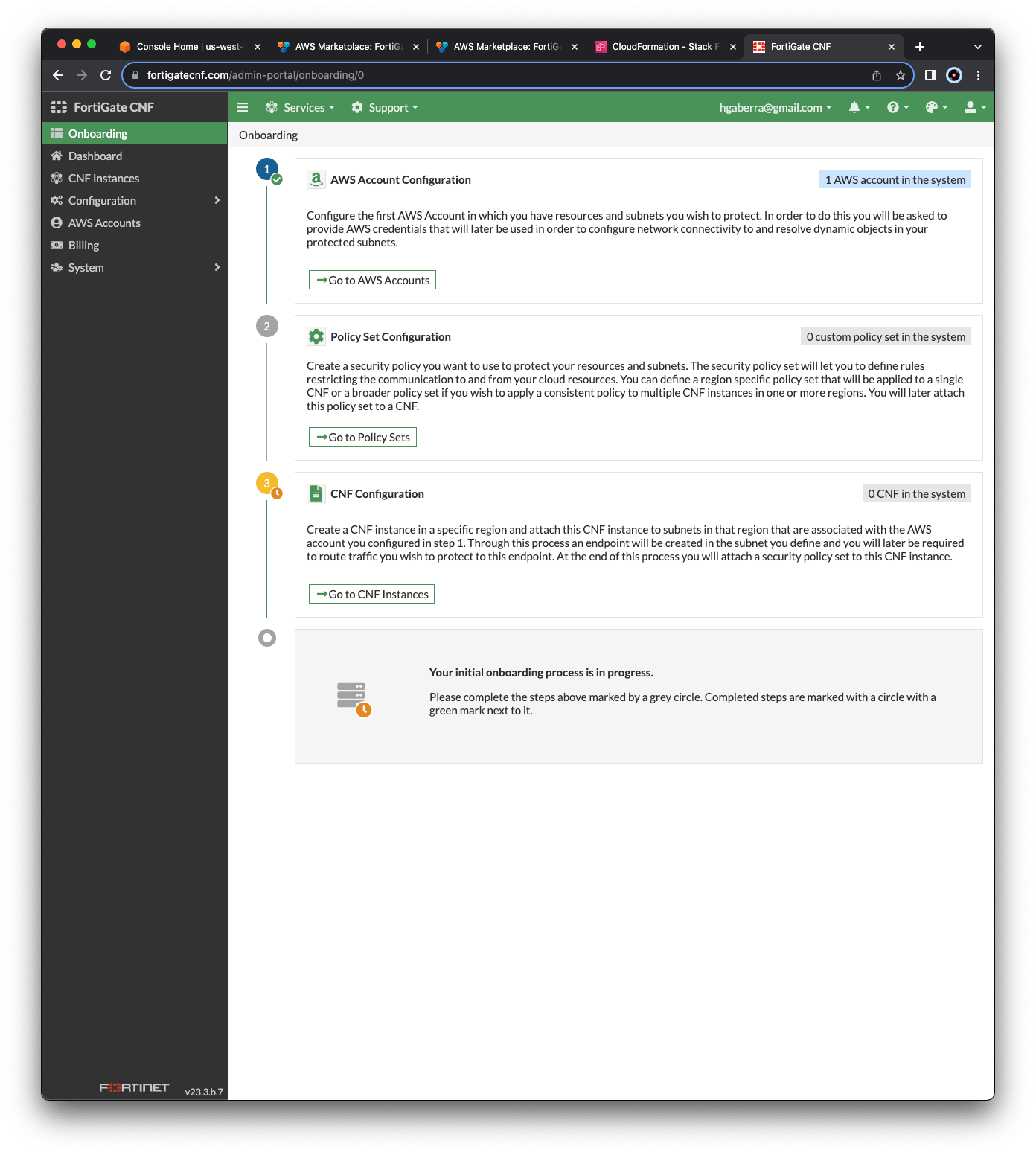Task 1
Task 1: Subscribe to FortiGate CNF in AWS Marketplace & Onboard an AWS account
- Log into your AWS account and navigate to the AWS Marketplace listing for FortiGate CNF (click for MP listing). In the upper right corner, click View purchase options. On the next page, click Subscribe.
- In the available offers list, select the Public offer.
- The page should update and show the GA pricing. Click Subscribe.
- A green banner will be at the top of the screen. Click Set up your account and this will open a new tab in the AWS Marketplace console.
- Select Login or create vendor account and this will open a pop up window to login to FortiCloud.
Info
If you have an existing FortiCloud Account, click Login. Otherwise, the register button will walk you through creating your own account quickly.
- Once completed, you will see that the FortiCloud account is now linked with the AWS account. Click Launch template to open a new tab in the CloudFormation console. On the CloudFormation console, tick the Capabilities box and then click Create stack. Once the template has been successfully created, move on to the next step.
Info
Please use the us-west-2 (Oregon) region for this template. If you are in a different region, simply click on the region in the upper right hand corner and select Oregon.
- Login to FortiGate CNF Console. Once logged in, click on your account tile and you will see the CNF dashboard.
Info
If you see No Subscription Found, please logout, wait 10-15 minutes, and try again. You should see Successful Subscription once the backend registration is completed.
- This concludes this section.