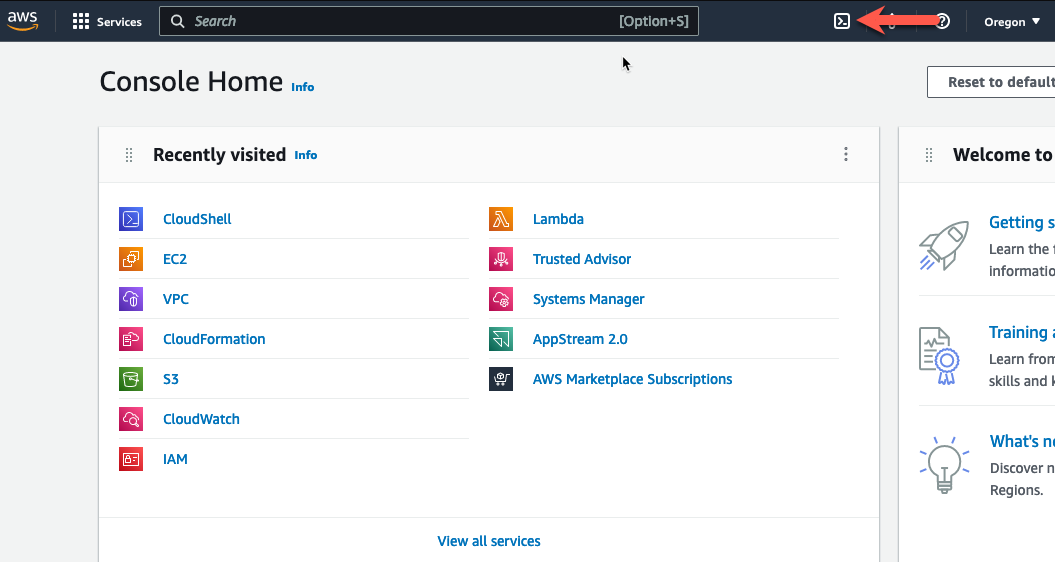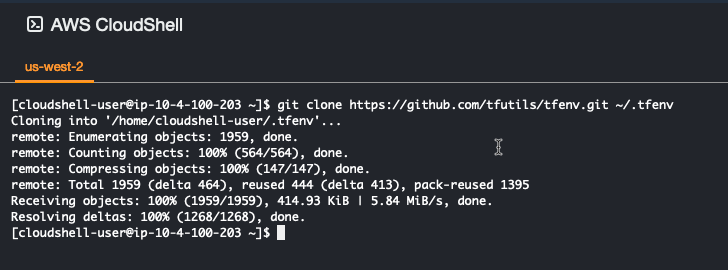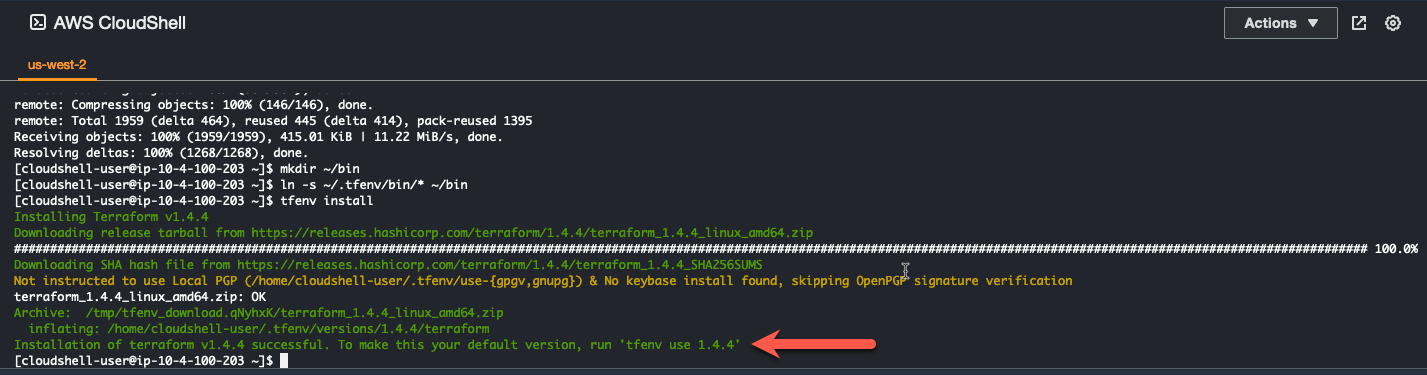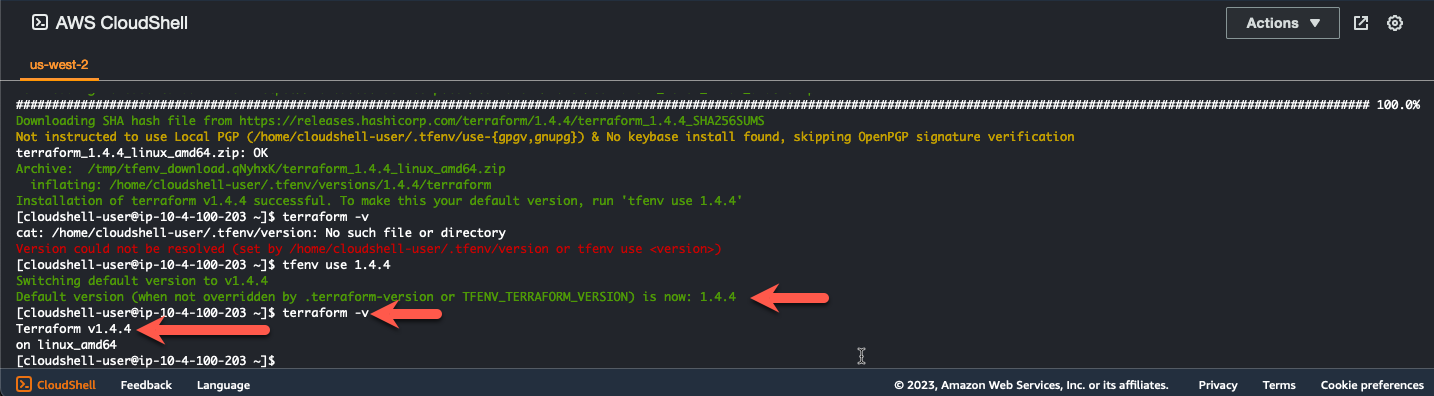Task 1: Install Terraform in AWS Cloudshell
- Log into your AWS account and navigate to the Console Home.
- Click on the AWS CloudShell icon on the console navigation bar
We are going to use the Terraform Version Manager to help install Terraform
Clone the Terraform Version Manager repository
git clone https://github.com/tfutils/tfenv.git ~/.tfenv
Make a new directory called ~/bin
mkdir ~/binMake a symlink for tfenv/bin/* scripts into the path ~/bin
ln -s ~/.tfenv/bin/* ~/binWith the Terraform Version Manager installed, we can now install Terraform.
tfenv installThis will install the latest version of Terraform for you. Take note of the installed version of terrform. In this case, the default version is 1.5.3.
To make this version the default version, use the following commmand
tfenv use 1.5.3Verify you are using the proper version of terraform
terraform -vThis concludes this section.