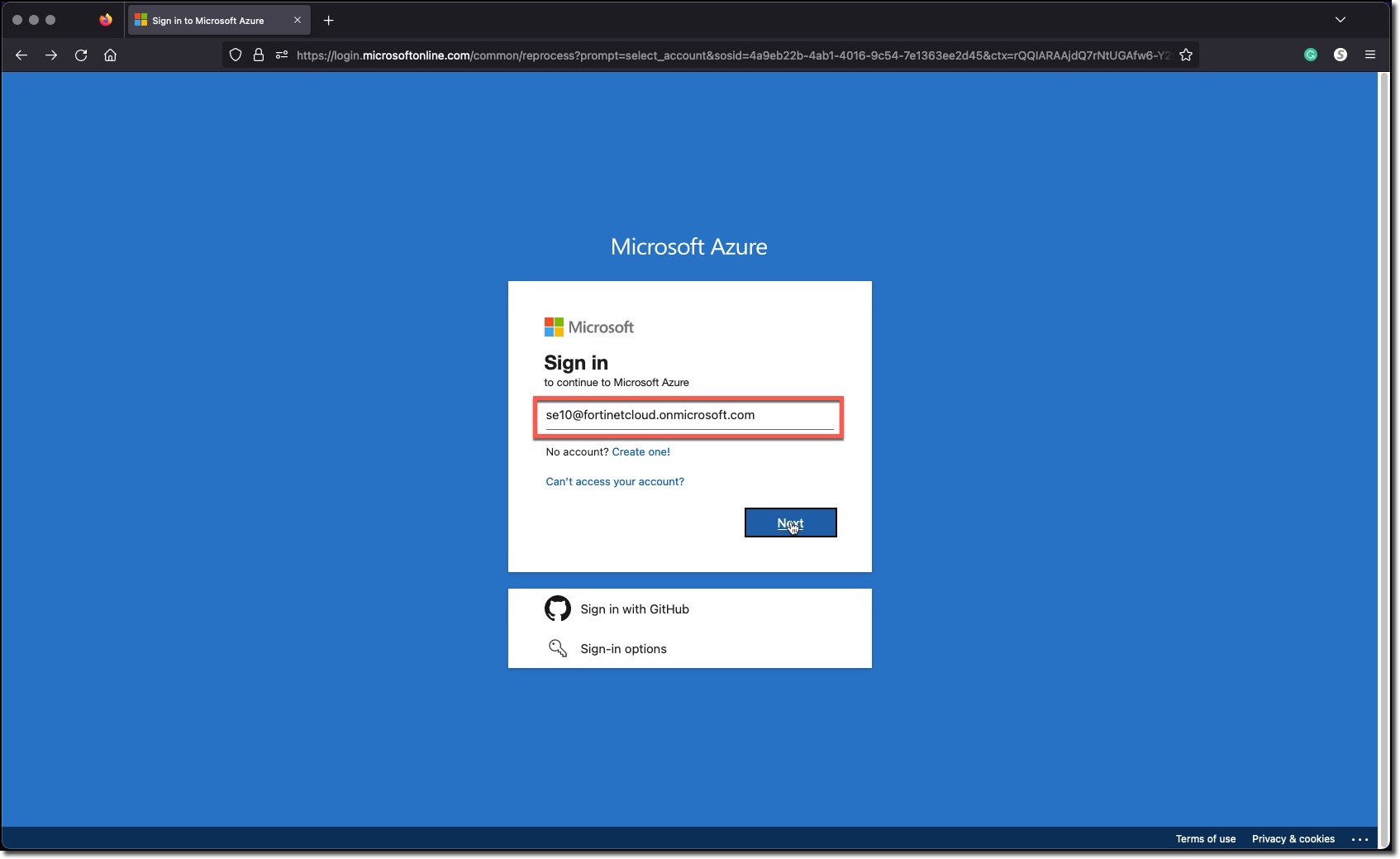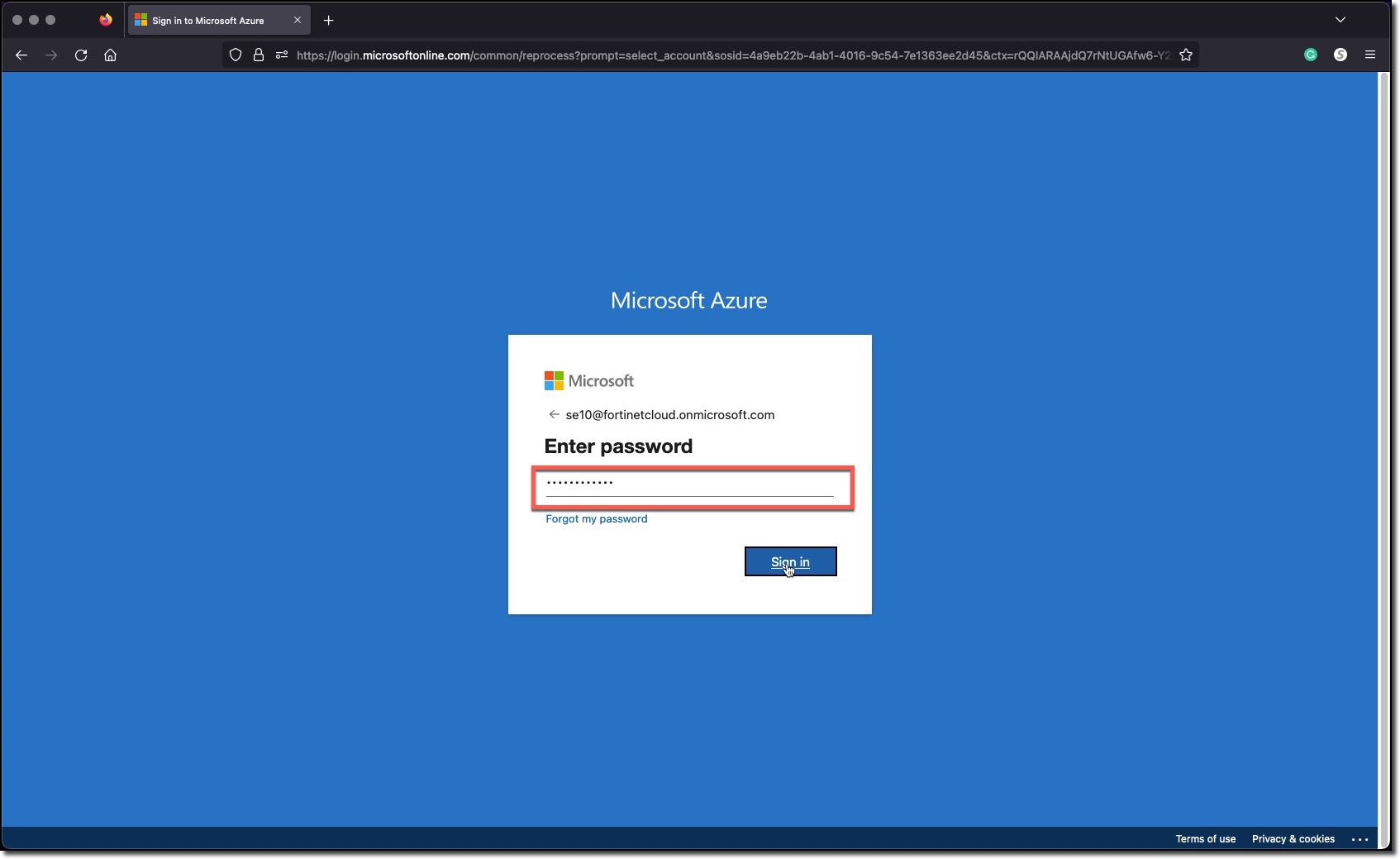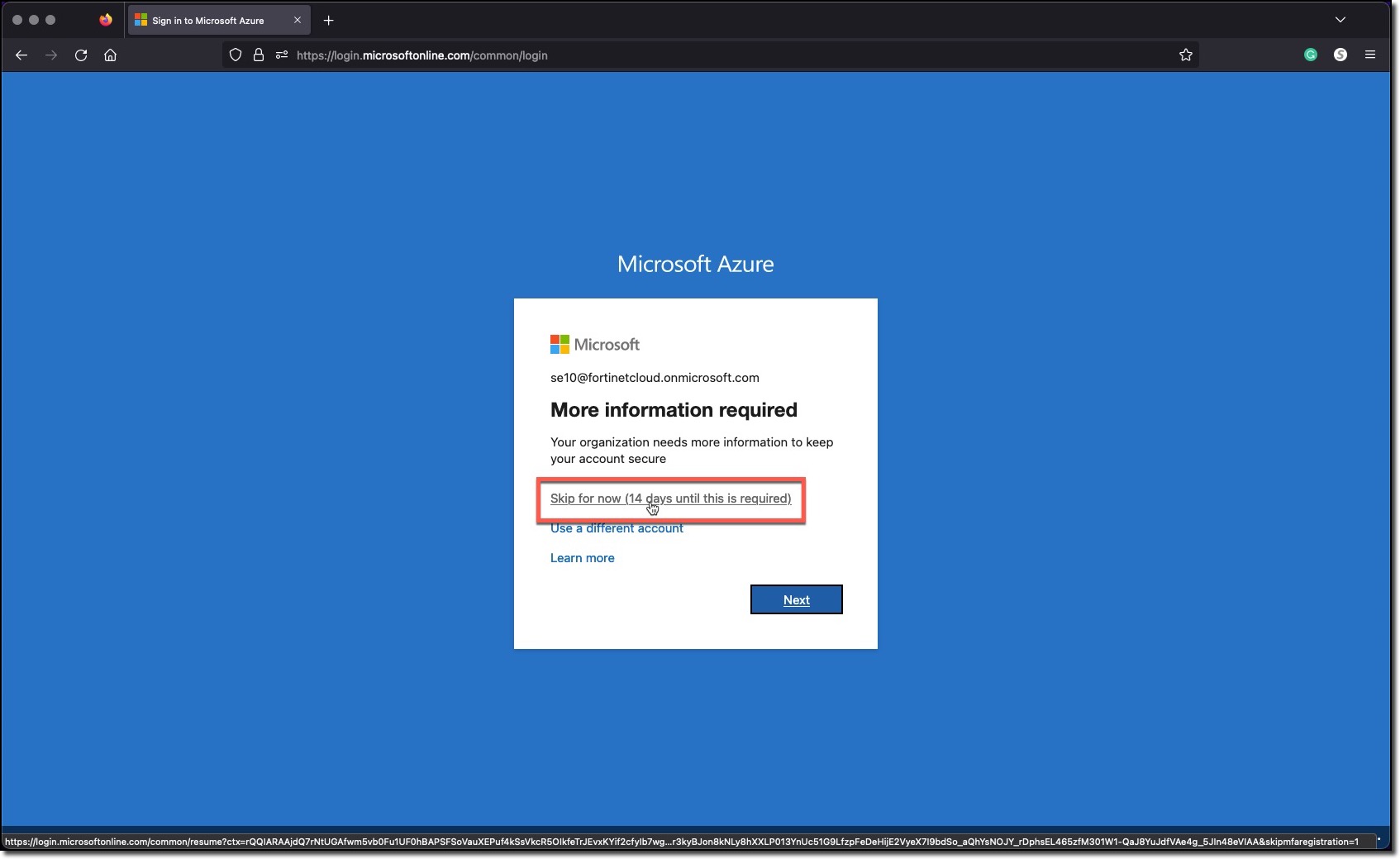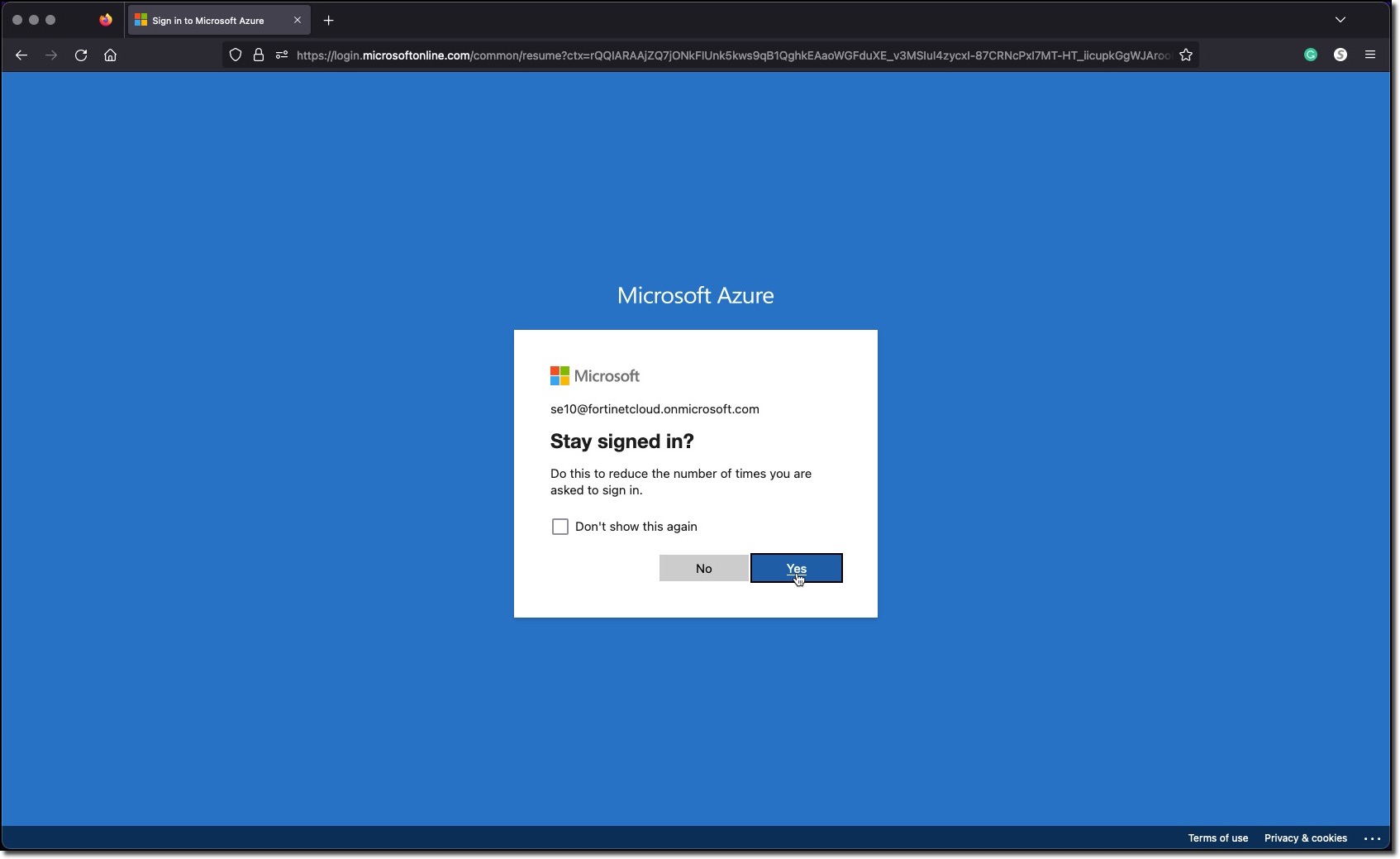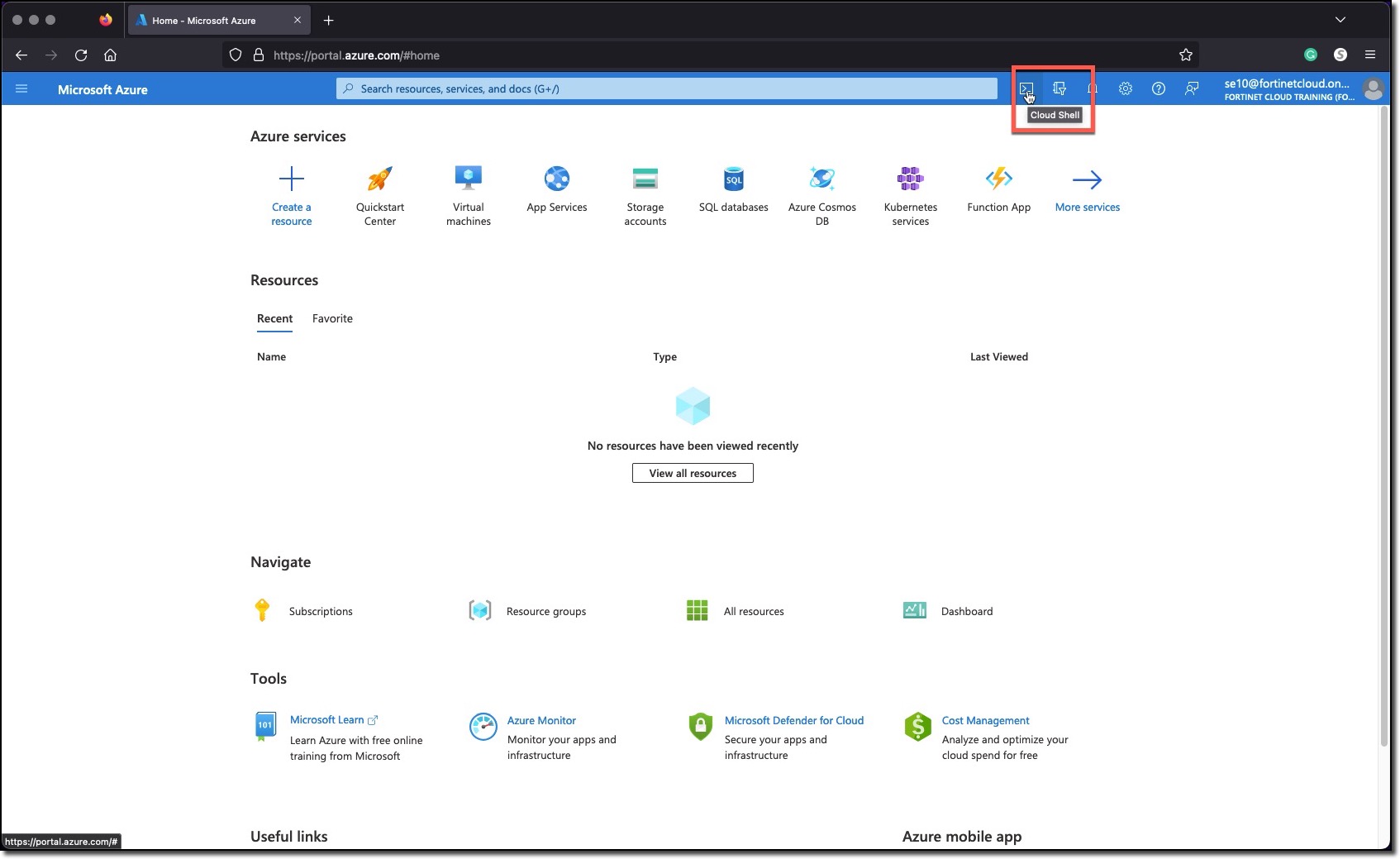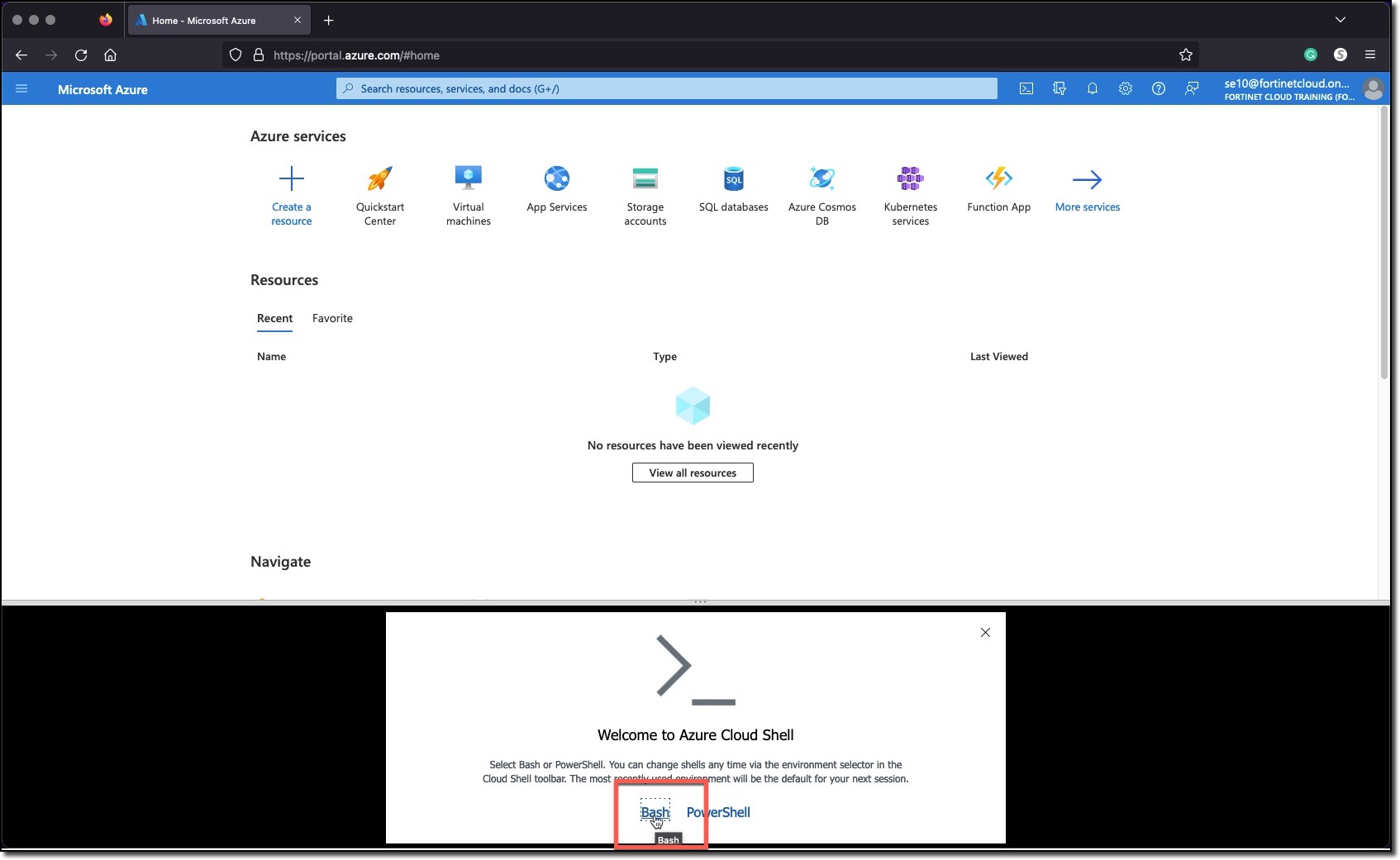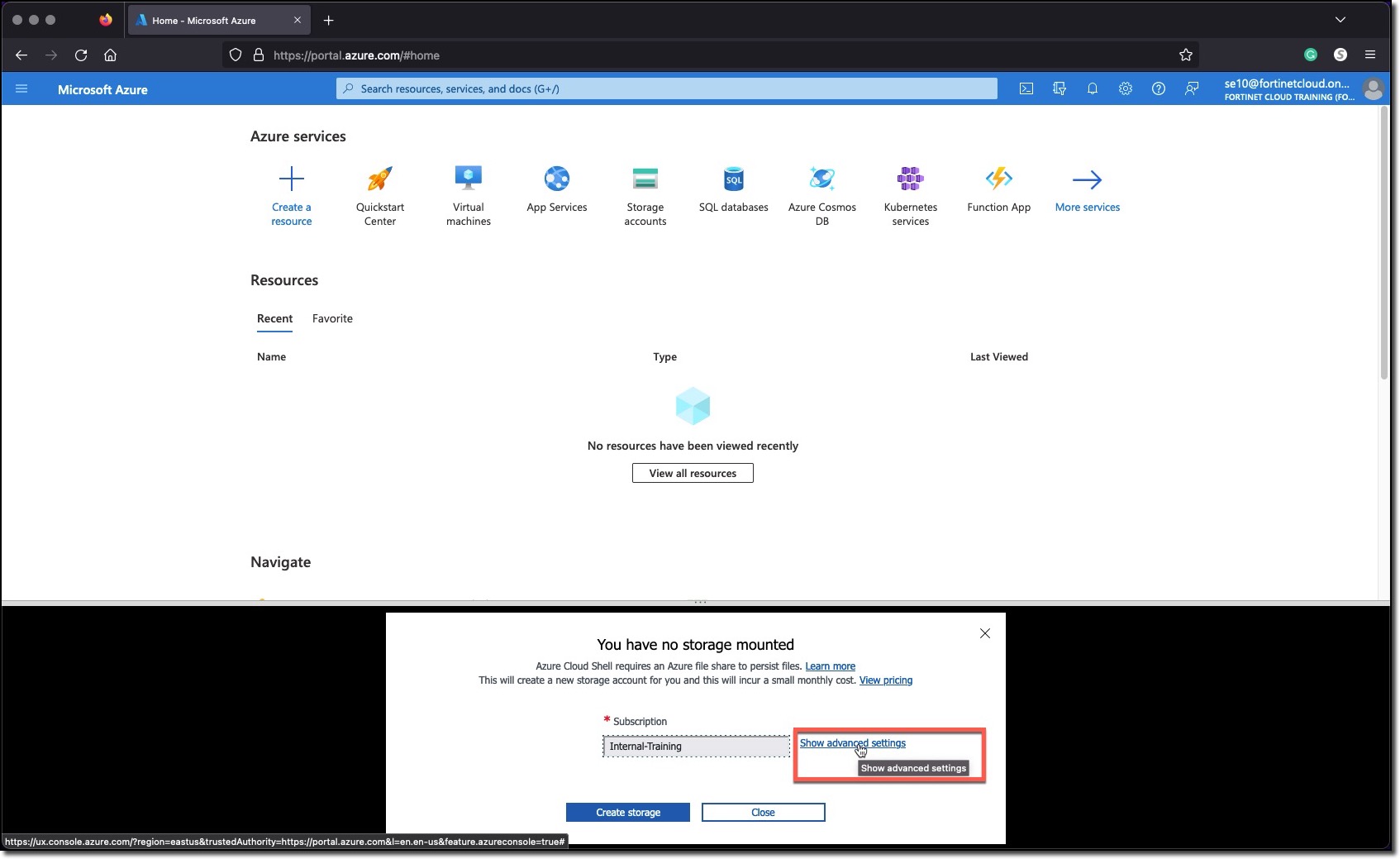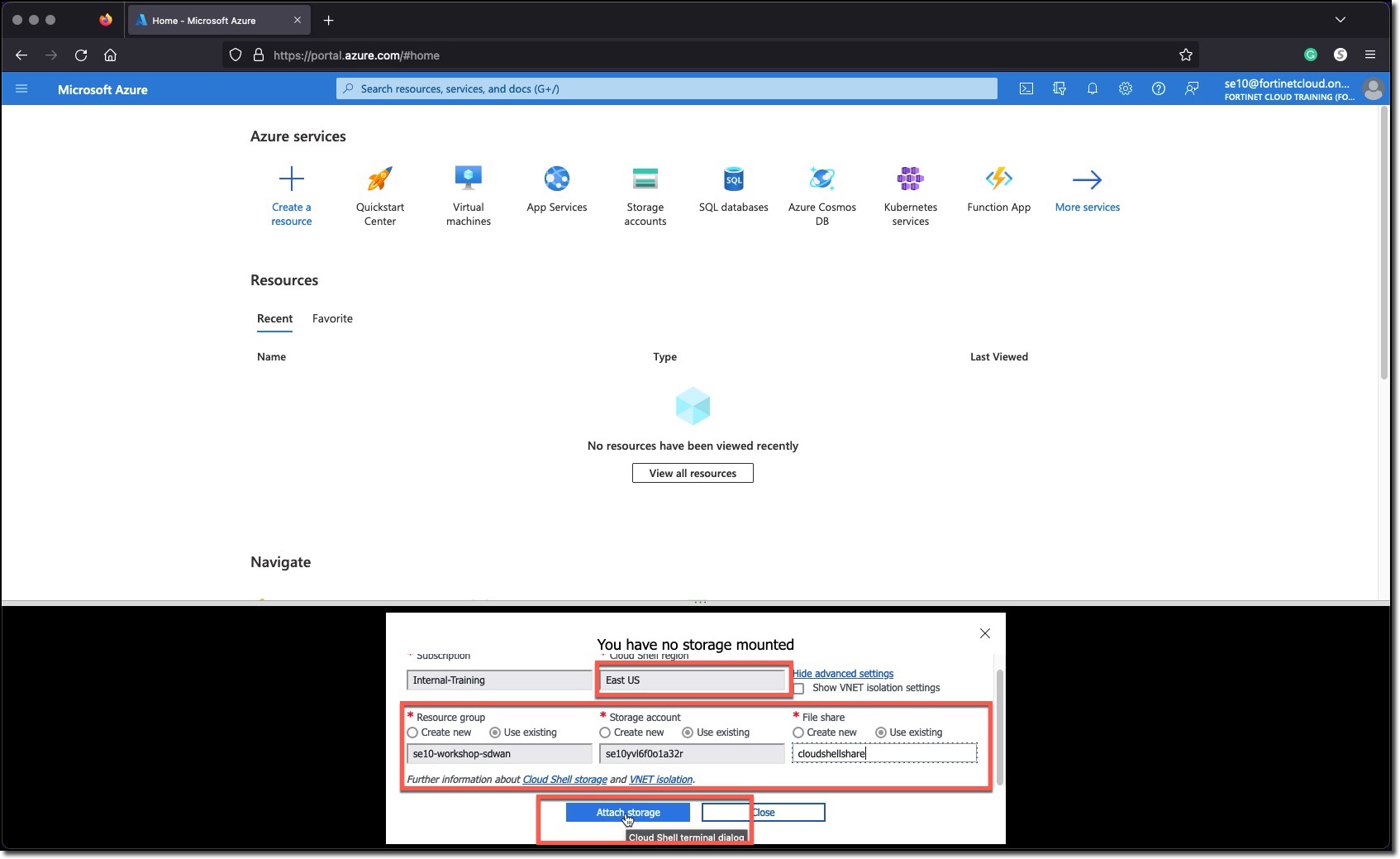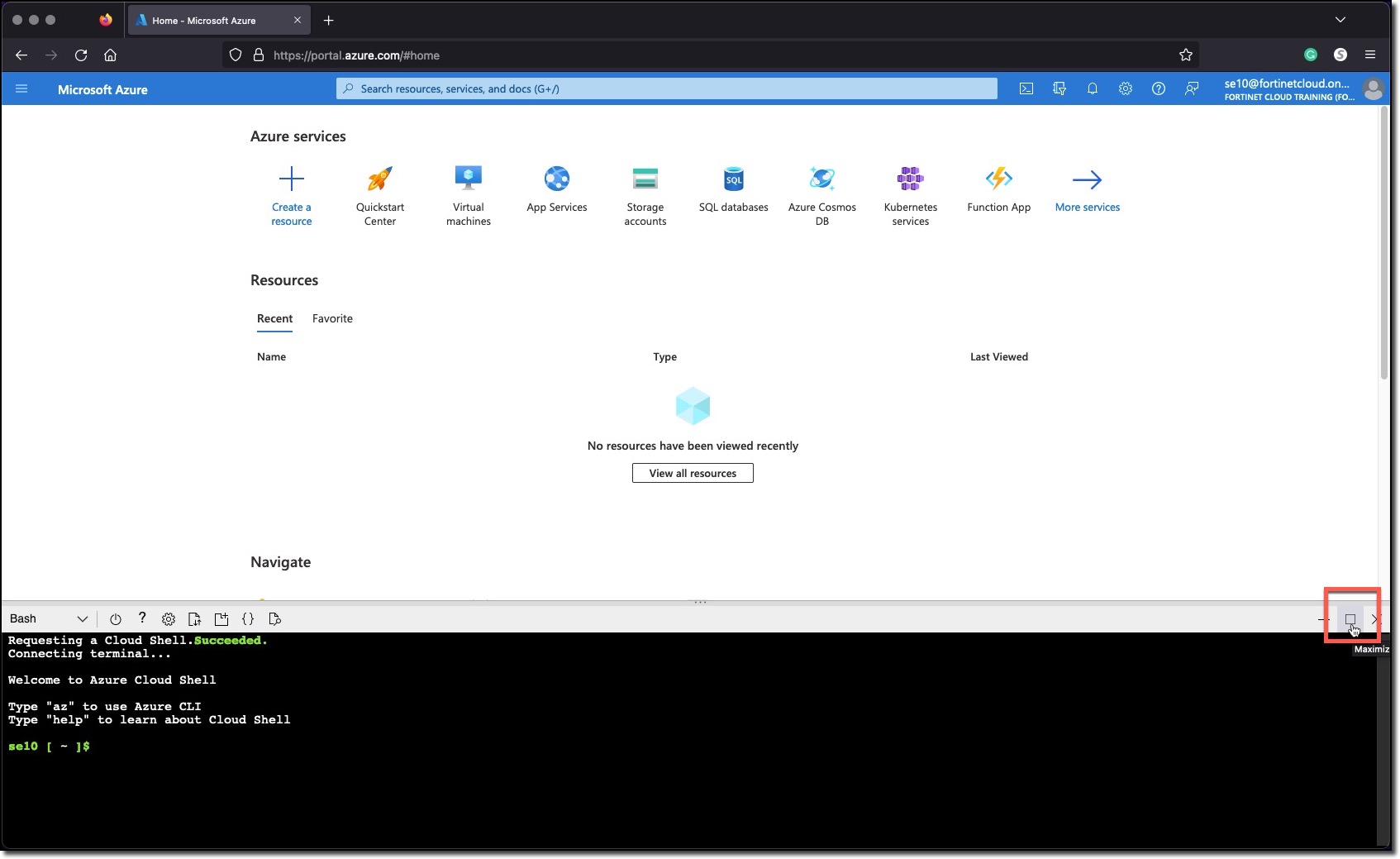Task 1 - Setup Azure CloudShell
1. Setup your AzureCloud Shell
Login to Azure Cloud Portal https://portal.azure.com/ with the provided login/password
Click the link “Skip for now (14 days until this is required)” do not click the “Next” button
Click the “Next” button
Click on Cloud Shell icon on the Top Right side of the portal
Select Bash
Click on Show advanced settings
Select
- Use existing Resource Group - it should auto populate with USERXX-workshop-sdwan (USERXX is your Username)
- Use existing Storage account - it should auto populate with USERXX########## (########## is a random string)
- Use existing File Share - type cloudshellshare
Click “Attach Storage”
You should now have access to Azure Cloud Shell console