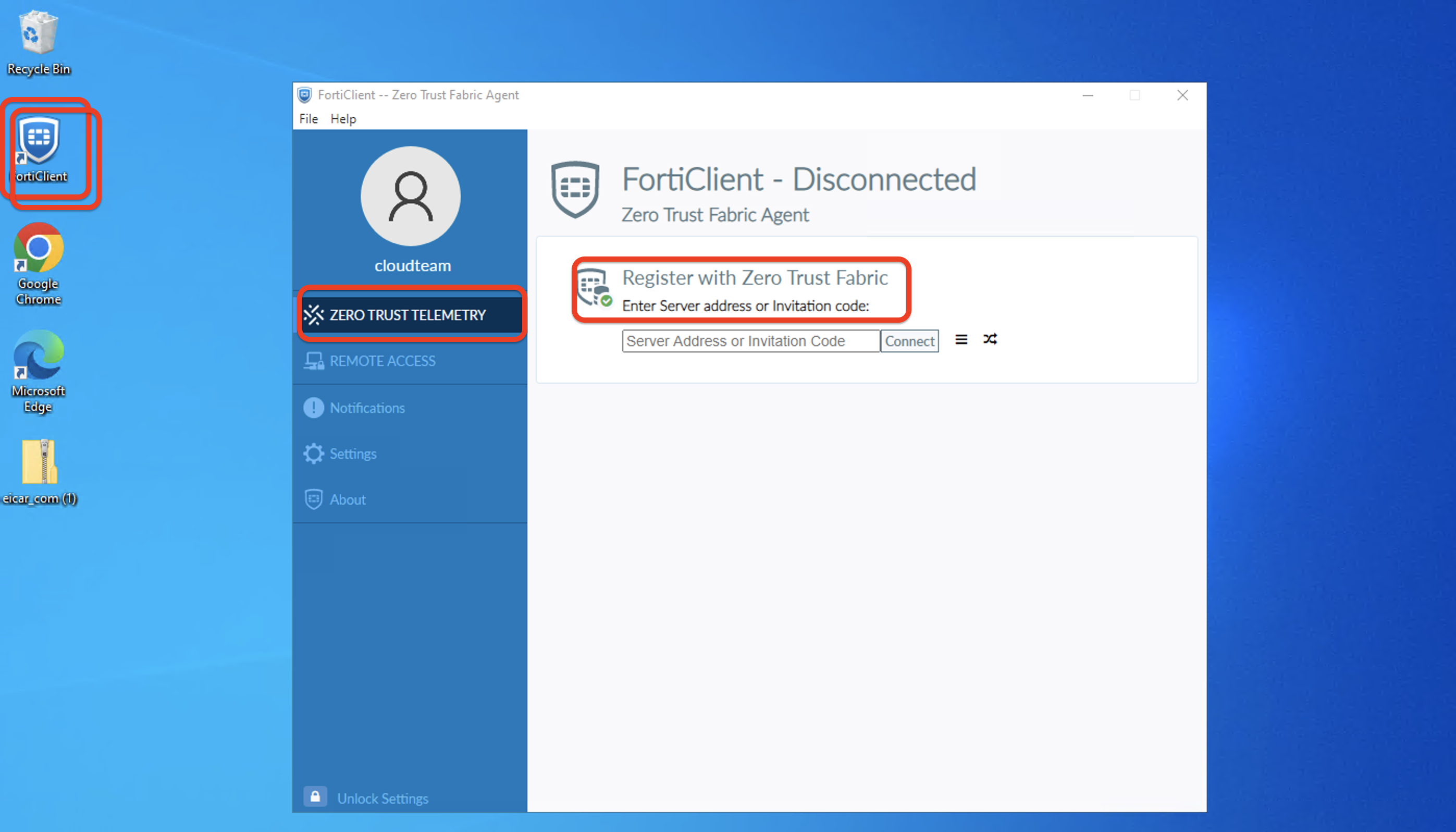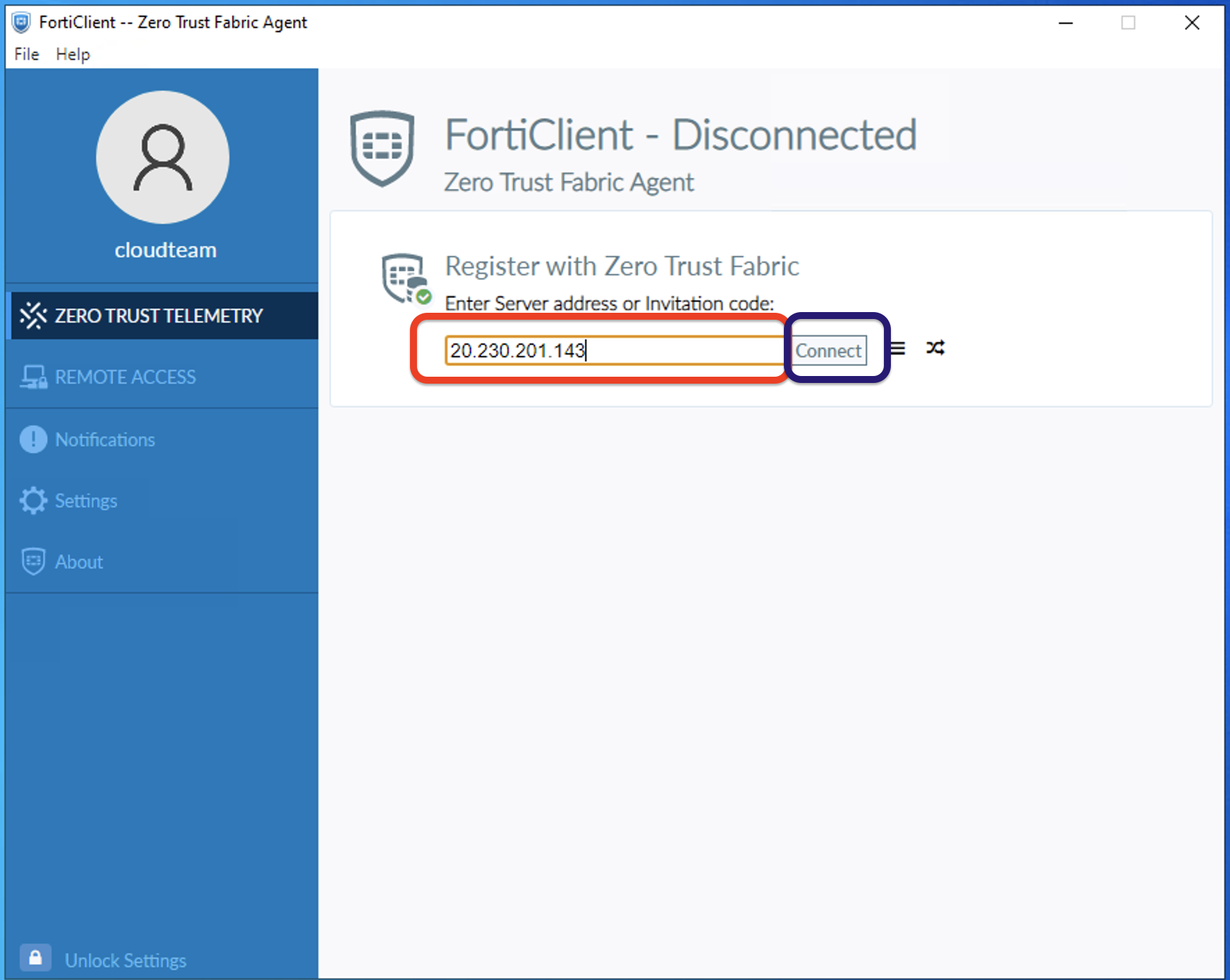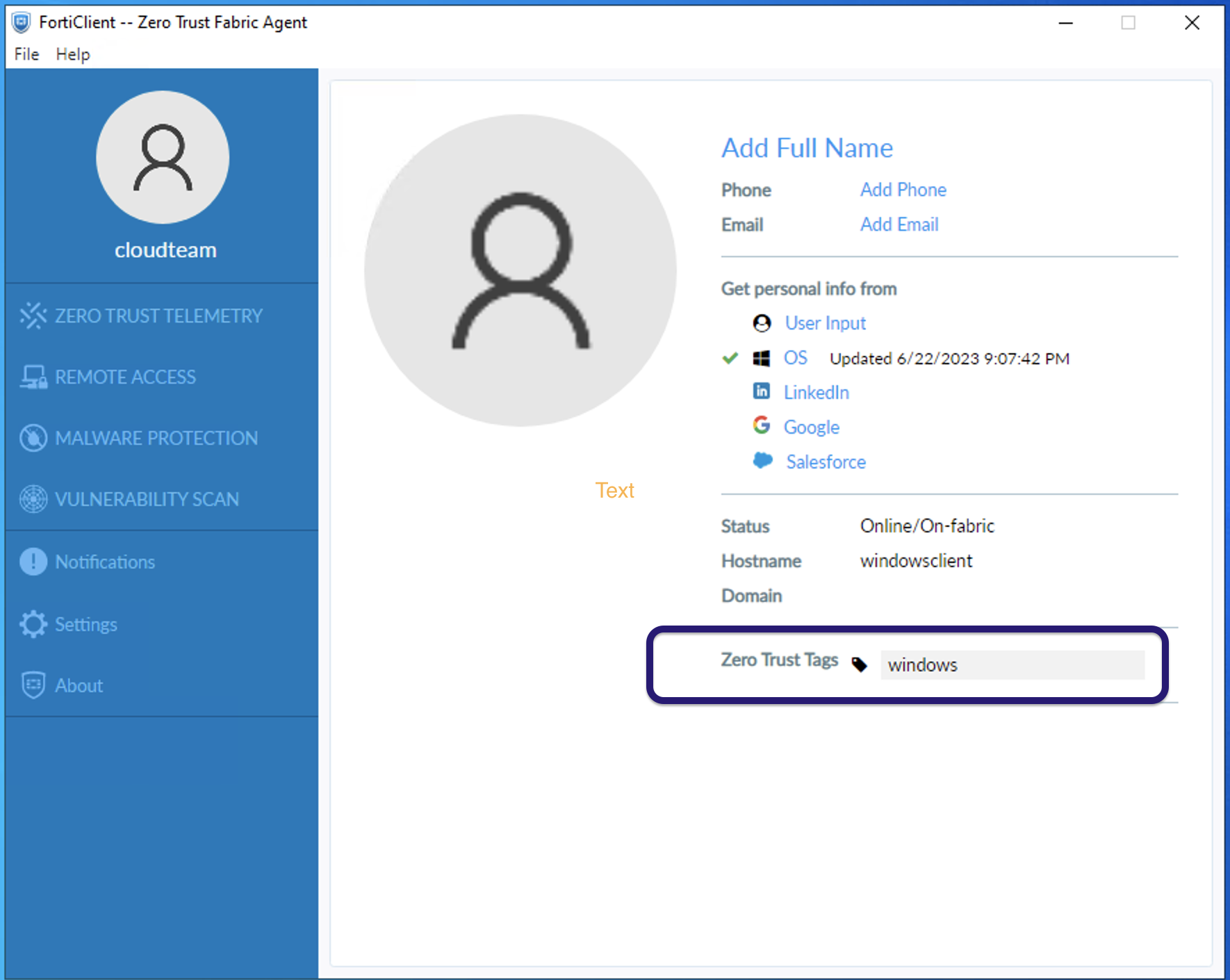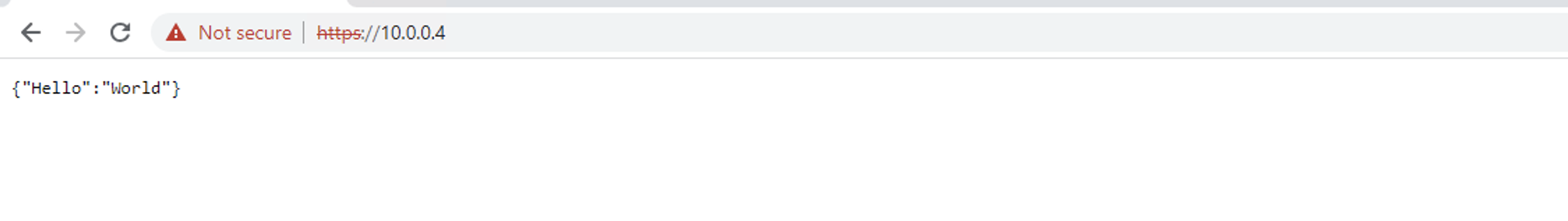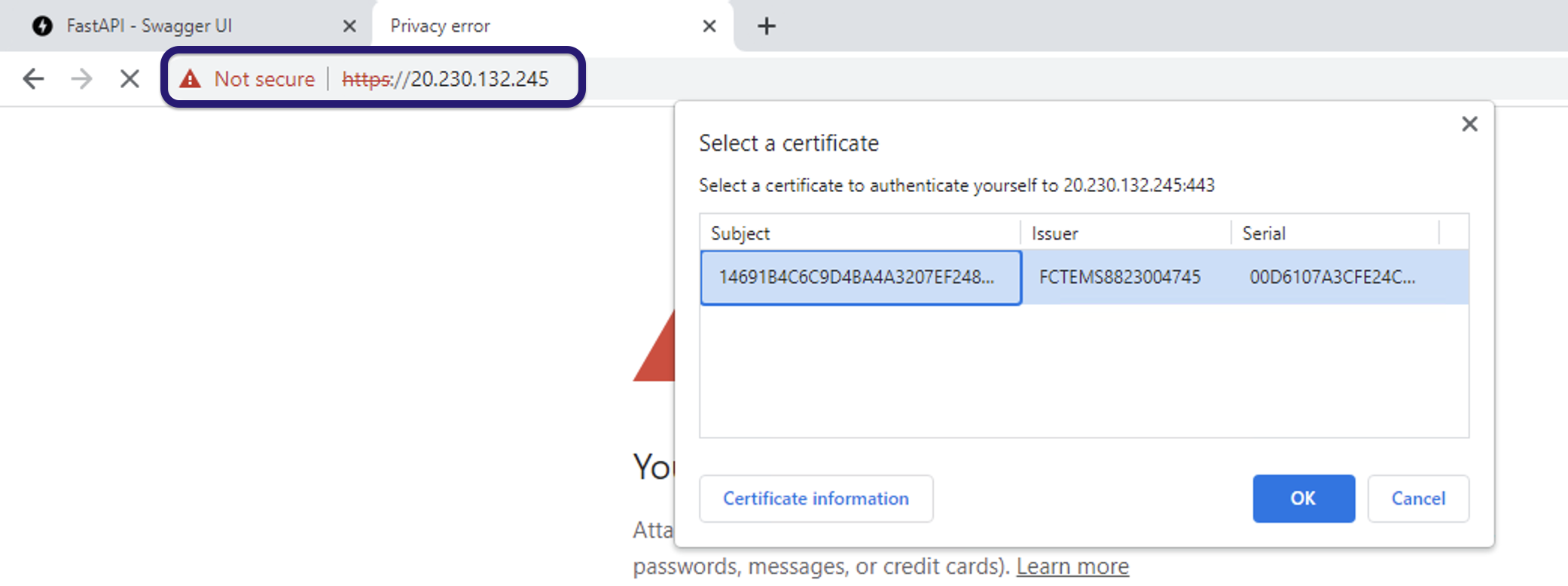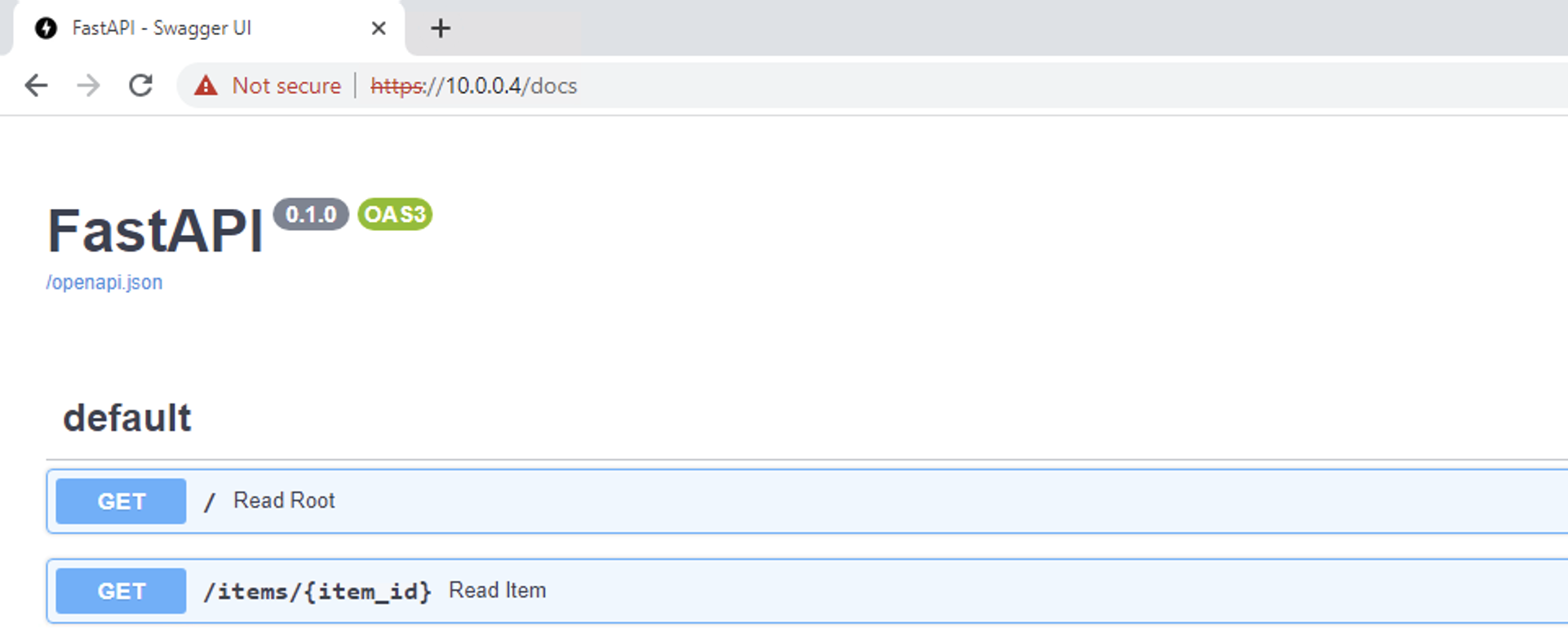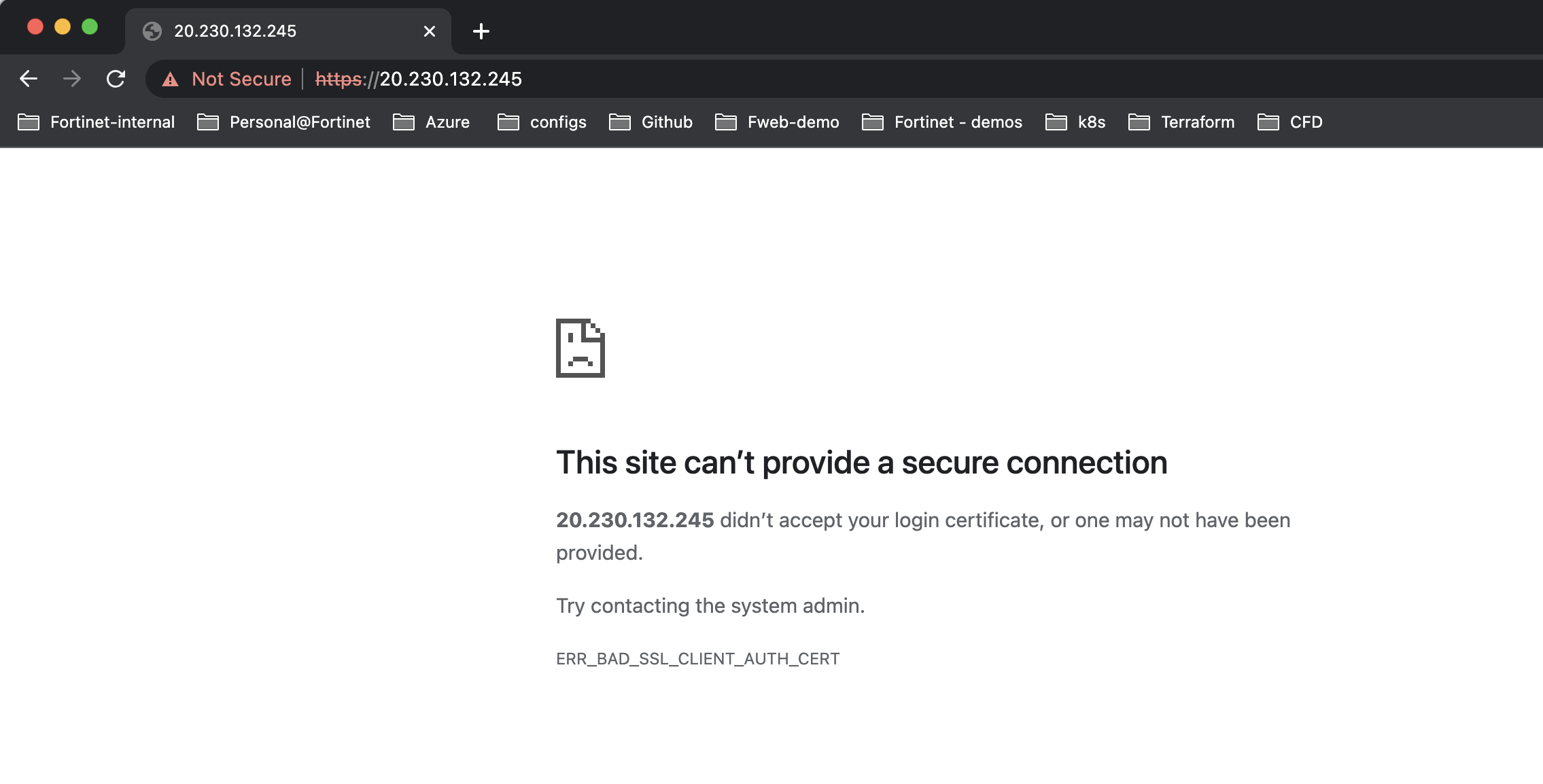Task 2 - Verify North-South Traffic
Test ZTNA North-South Inspection
To Test N-S Access, RDP to Windows10 Client (windows_client_pip address is in Terraform Output)
on Windows 10 VM, the FortiClient is already installed. Double click on FortiClient EMS, Click on Zero trust telemetry
In Zero Trust Telemtry » Input the IP of your Windows » Click Connect
Once the FCT is connected to EMS, you should see a Windows Tag assigned to FCT.
Open a browser on Windows Cliet and type https://10.0.0.4 in the browser or the Public IP address of FortiWeb the Port1 is NAT’d. Remember Virtual Server we created is listening on Port1 of the FortiWeb with IP 10.0.0.4.
- You can also check to get to the API documentation by typing https://10.0.0.4/docs
- Repeat the same step from your local machine. You should not be able to get to the FastAPI web page since you are not conencted to FCTEMS.