1. Introduction
Welcome to Public Cloud 105: FortiFlex & FortiCloud Organizations
In this workshop, we’ll explore the FortiFlex feature set. We will show examples and limitations of the Organizations capabilities. Finally, we’ll explore FortiFlex entitlements within an Org structure and provide examples of the FortiFlex API.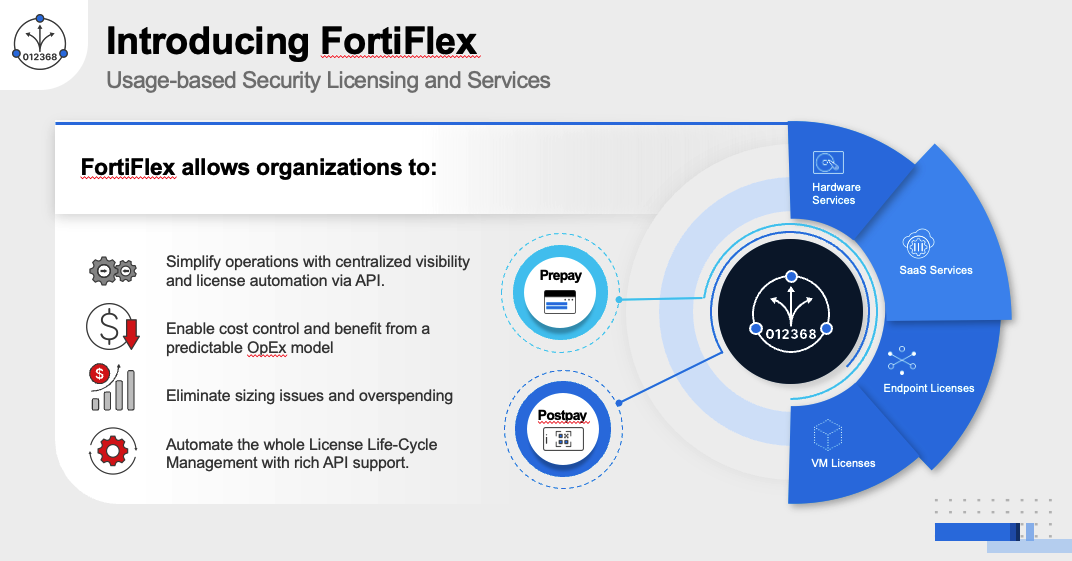
Learning Objectives
- Lean how FortiFlex can simplify Fortinet Product Licensing across much of the product portfolio
- Discover FortiCloud Organizations basic terminology and concepts
- Understand how FortiFlex operates in a single & multi-tenant environment
- Learn how to use the FortiFlex API to manage configurations and entitlements
Primary Use Cases
- Enterprises
- prepaid/flexible licensing
- MSSP
- FortiFlex PAY-as-you-Go licensing for customers and/or offered in MSSP Marketplaces
- Partner/Enterprise/Customer Consolidation & Organization of (FortiCloud Accounts, Users, and Assets)
- FortiSASE
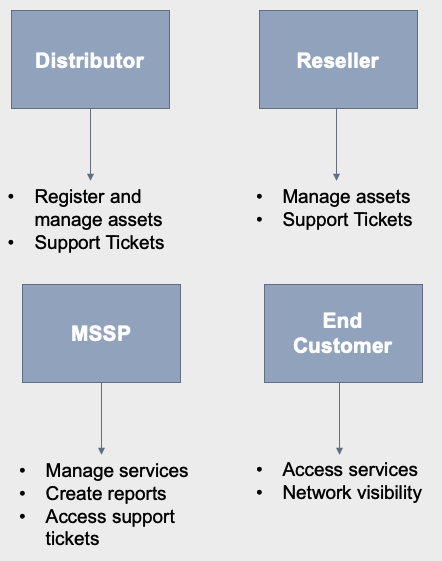
Learning Objectives & Workshop Components
By the end of this workshop, you will be able to:
Understand FortiFlex Architecture
- Explain the difference between traditional licensing and usage-based billing
- Identify key FortiFlex components and their relationships
- Navigate the FortiFlex WebUI effectively
Manual FortiFlex Operations
- Create and manage FortiFlex configurations
- Entitle devices through the WebUI
- Modify entitlements to match changing requirements
- Monitor usage and costs
API-Driven Automation
- Use the FortiFlex API with Postman
- Create configurations and entitlements programmatically
- Implement serverless automation triggers
- Integrate FortiFlex with existing workflows
FinOps Best Practices
- Optimize costs through usage-based scaling
- Implement automated provisioning workflows
- Monitor and report on license utilization
Workshop Components
Prerequisites
- Technical Background: Basics of web apps
- Fortinet Knowledge: Basic familiarity with FortiGate
Workshop Duration
- Total Time: 4 hours
- Introduction & Setup: 60 minutes
- Manual Operations: 45 minutes
- API Automation: 45 minutes
- Integrations & Marketplace Demo: 45 minutes
- Wrap-up & Q&A: 15 minutes
Lab Environment
Your lab environment includes:
- Pre-configured Azure environment & Resource Group
- FortiCloud account with Flex licensing & Required IAM permissions for FortiFlex operations
- Sample configurations and scripts
Workshop Materials
- Step-by-step lab guides with screenshots
- FortiFlex API Postman collection
- Best practices documentation
Success Criteria
You’ll know you’ve mastered the material when you can:
- Provision a FortiGate in under 15 minutes using FortiFlex
- Automate entitlement changes through API calls
- Explain the cost benefits of usage-based licensing to customers
- Design an automated provisioning workflow for your organization
Ready to get started? Let’s explore the FortiFlex platform components.