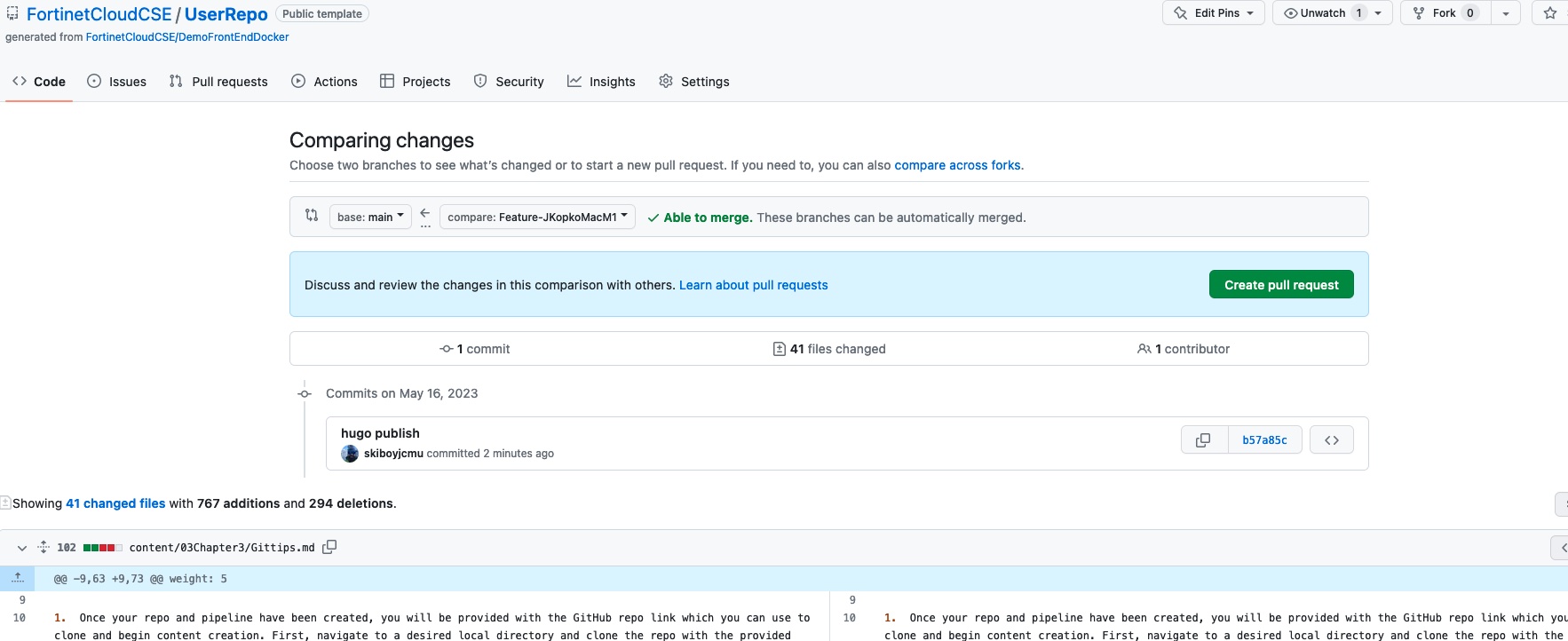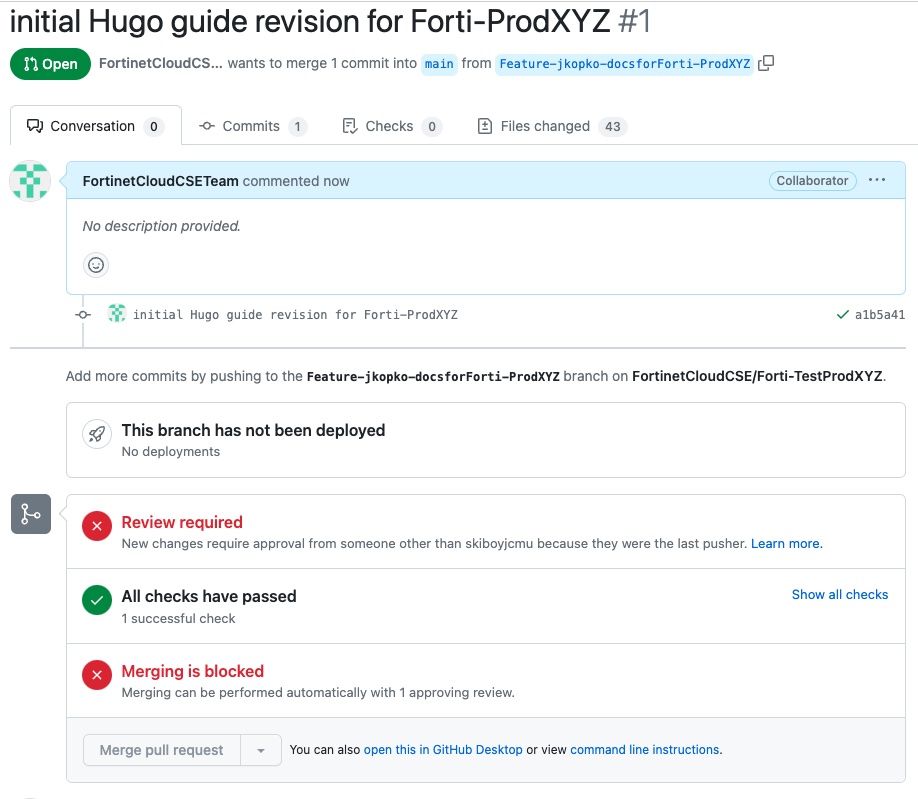Task 1 - Push content to your repo
Push your content to GitHubo repo
When you’re satisfied with the look and feel of your workshop guide locally, from your local workstation CLI, push the newly created Hugo site up to GitHub to automatically publish your Hugo Site
git add . git commit -m "<my commit message>" git pushRemember we’re always working in a Git Branch, so you should get in the habit of issuing a Pull request and merge using our GitFlow procedure
Info
This is mostly applicable when working in a collaborative environment where multiple people may be pushing to the repo with different branches/PR to main. Strictly speaking, if you’re the only person working on this repo and/or it’s your first push, this step isn’t 100% necessary
# locally checkout the main branch
git checkout main
# pull the latest version of main from GitHub to your local repo
git pull
# locally checkout your feature branch
git checkout <branch>
# locally perform an interactive rebase which locally pull commits from main into my branch
git rebase main -i
# push my local branch (which now includes the latest changes from GH main) up to GitHub remote
git push --force
########### WAIT FOR PR APPROVALCreate a PR on GitHub, being sure to select your branch to merge with main. Wait for approval
Once your PR is approved, checkout the main branch and perform a fast-forward merge and force push to complete the workflow.
# locally checkout the main branch git checkout main # locally merge myFeatureBranch into main with a fast-forward merge scheme git merge <feature branch name> --ff-only # push local main (which now has myFeatureBranch merged into it) up to GitHub remote # because this push includes the merge it will auto close the PullRequest git push
- After you push to main, the PR auto closes and the change to main triggers GitHub actions which automatically build and publish your workshop to GitHub Pages
GitHub Action to Auto Publish
- The file workflows/static.yaml is already included in your repo and triggers a GitHub Action to build and publish your Hugo site every time you push content to GitHub.
- Action:
- Build a Hugo container with all of our customizations
- Issue a Hugo Build command to create static HTML site
- Publish resulting HTML to GitHub Pages for your repo
- You can see action progress and errors in the Actions Tab on your repo