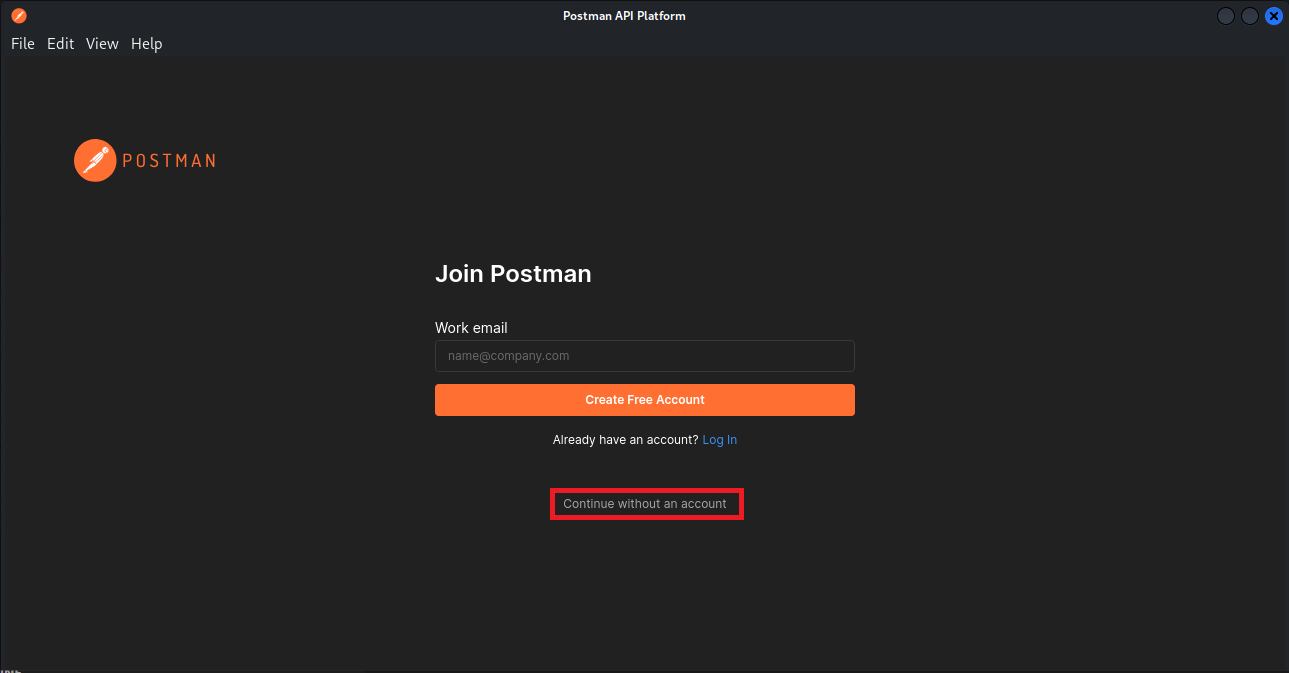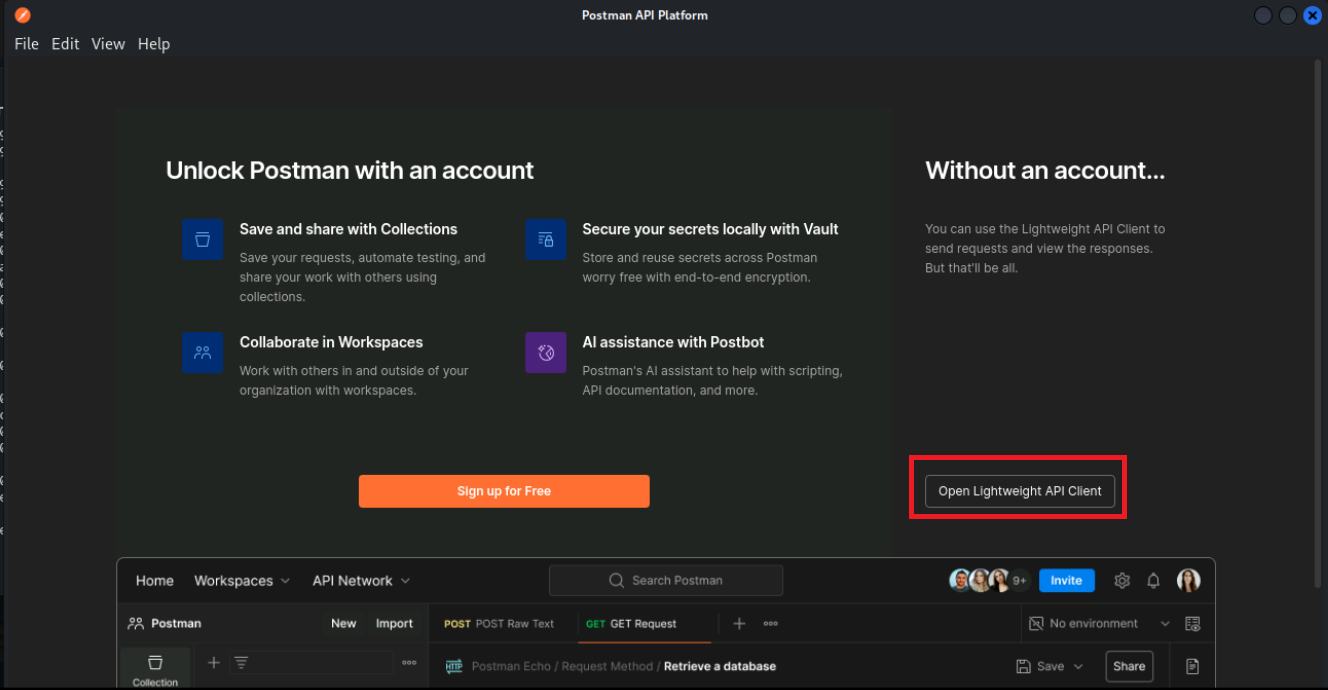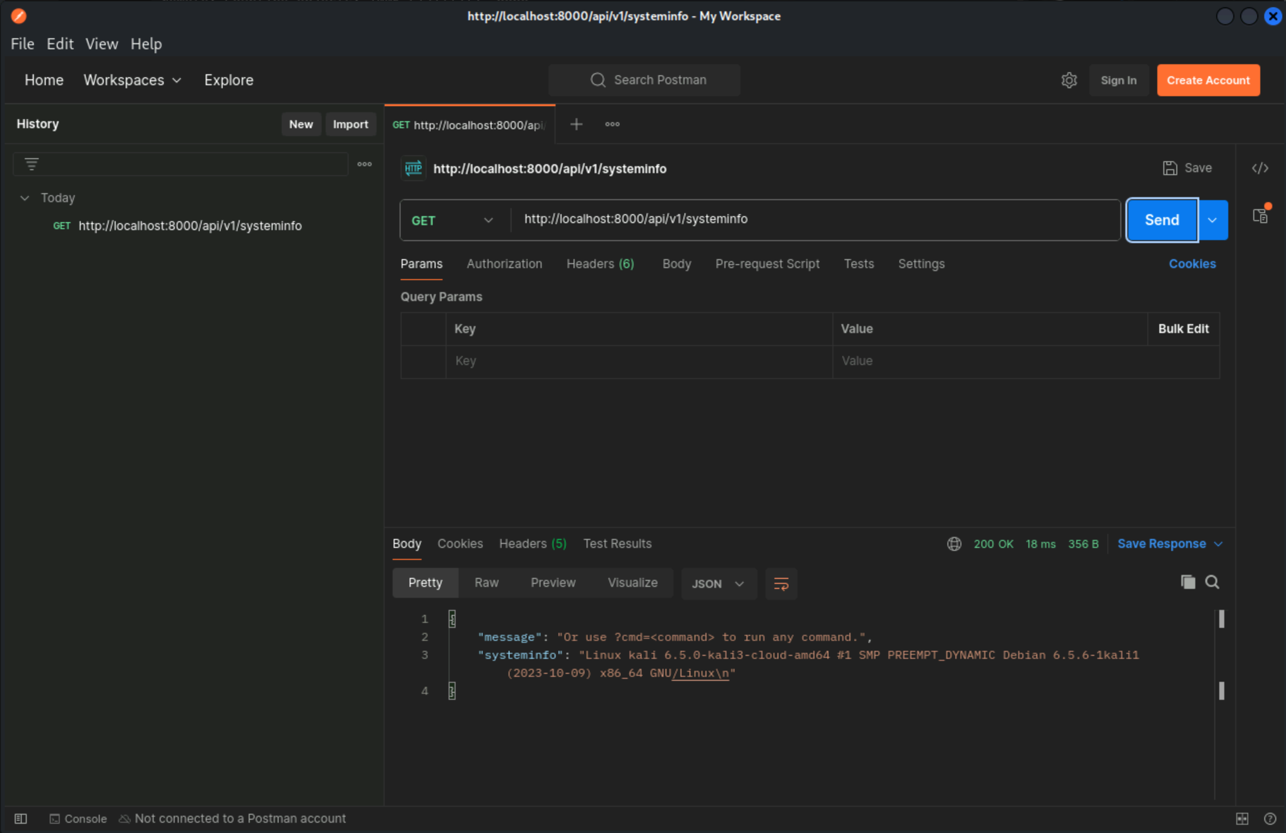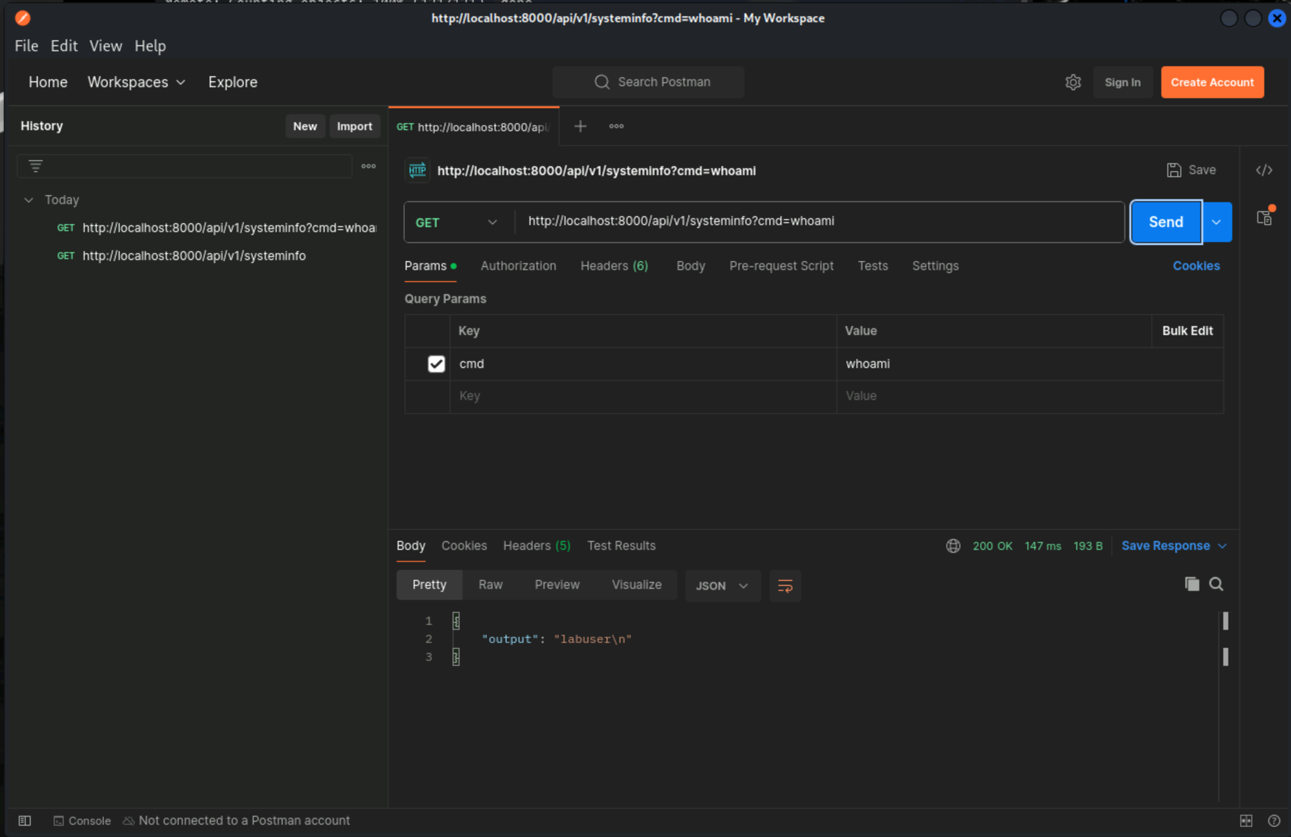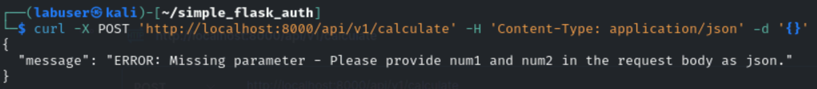Task 2 - Basic interaction with API
| Goal | Learn to use CURL and Postman to interact with our REST API |
| Task | Use CURL and postman to perform get and post actions |
| Verify task completion | If properly executed, you will be able to do simple math using the API |
Prepare the Environment
Make sure that you are still logged in to your Kali Linux Desktop environment and the Flask application is running.
Explore the API
Interact with REST API using curl
curl is a command line tool to transfer data using various network protocols, mostly commonly HTTP. It is available on most operating systems and can be used to interact with APIs.
- Open a new terminal window and issue the below command:
curl -X GET 'http://localhost:8000/api/v1/systeminfo' - Review the output and try to understand the structure of the response.
- Use the
cmdparameter to pass a command to the API and review the output.curl -X GET 'http://localhost:8000/api/v1/systeminfo?cmd=whoami' - Review the output and try to understand the structure of the response and what is different from the previous output.
- Test the endpoint with different HTTP methods like POST, PUT, DELETE and review the output.
Interact with REST API using Postman
Postman is a collaborative platform used for developing, testing, and documenting APIs, enabling developers to streamline and automate their API workflows.
To open the Postman application, type the following command in a terminal window:
PostmanWarning
Double check you're using capital 'P' when launching Postman
A new window will open which will look like this:
A new window will appear:
An empty Workspace will open.
To create a new request, click on the
+sign on the top left corner.Enter the URL
http://localhost:8000/api/v1/systeminfoand select the HTTP method GET.Click on Send and review the output.
Repeat the above steps by passing the ?cmd=whoami parameter (`http://localhost:8000/api/v1/systeminfo?cmd=whoami’) and review the output.
Test the endpoint with different HTTP methods like POST, PUT, DELETE and review the output.
Interact with REST API using HTTP Post
HTTP POST is not another tool, it is a different communication method used by APIs to send data to the server. You can use e.g. curl or Postman to send a POST request to the API. In this task you are free to use the tool of your choice.
Use curl or Postman to send a POST request to the API endpoint
http://localhost:8000/api/v1/calculateand review the output. In the Body,click on raw add empty JSON object {} and select JSON in the dropdown.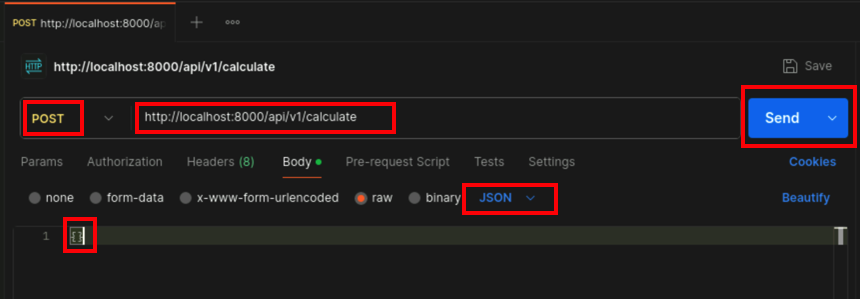
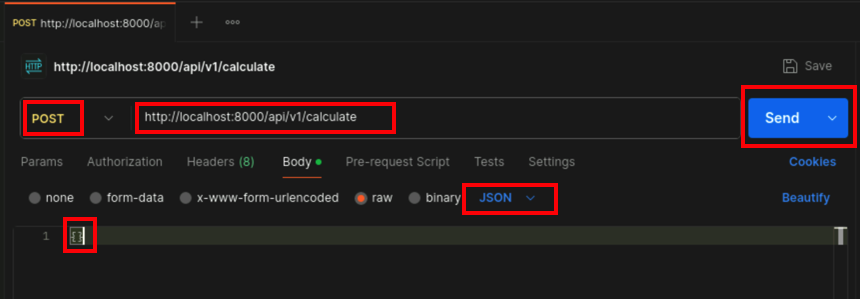 If you use curl, a http header needs to be added to the request:
If you use curl, a http header needs to be added to the request:curl -X POST 'http://localhost:8000/api/v1/calculate' -H 'Content-Type: application/json' -d '{}'Try to walk through the error messages (or the code) to understand, which parameters need to be provided to get a successful api response.
Hint: Example Payload:
{ "operation": "add", "num1": 1, "num2": 2 }Test the endpoint with different operations like add, subtract, multiply, divide and review the output. Use different tools to send the requests.