Public Cloud 202: Azure Networking with vWAN Internet Inbound
In this course you will learn how to deploy a FortiGate network virtual appliance (NVA) to an existing Azure Virtual WAN (vWAN) to meet the connectivity and security requirements of Company ABC as they move server workloads, from existing managed hubs and VNETs, to the managed vWAN service. This course will start with understanding key resources and terminology used in Azure when deploying vWAN, hubs, VNETs, routing services, and FortiGate NVAs. The course continues with the deployment of active/active FortiGate NVAs to secure the vWAN and configuring the the FortiGate NVAs to route and manage network traffic between Company ABC’s hosted services located in VNETs.
Course Goals
- Learn key Azure vWAN resources and terms related to this course
- Deploy a pair of FortiGate Network Virtual Appliances (NVAs) to an existing Azure vWAN hub and configure FGSP
- Configure dynamic routing with BGP and enable Routing Intent
- Peer Azure Virtual Networks (VNETs) to the vWAN Hub
- Manage East/West network traffic - Spoke-to-Spoke
- Manage North/South network traffic - Spoke-to-Internet
- Deploy a second vWAN hub, create and peer a VNET, and manage network traffic between the vWAN hubs
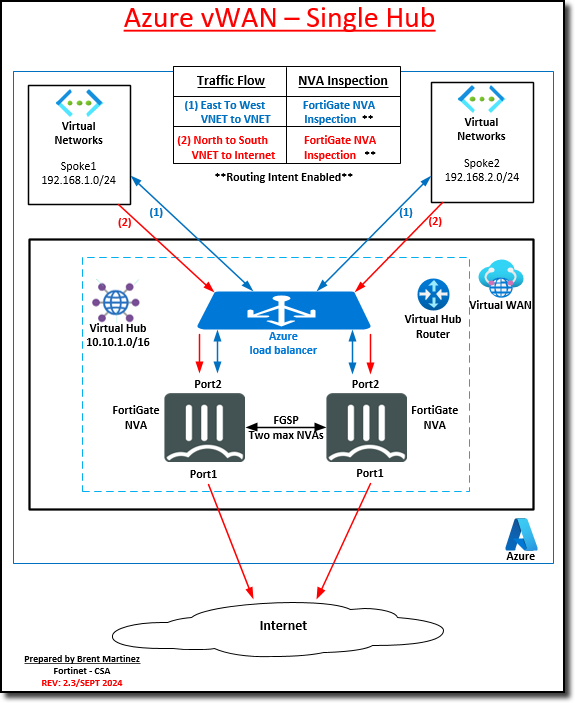
Continue to Chapter 1: Reference Diagrams