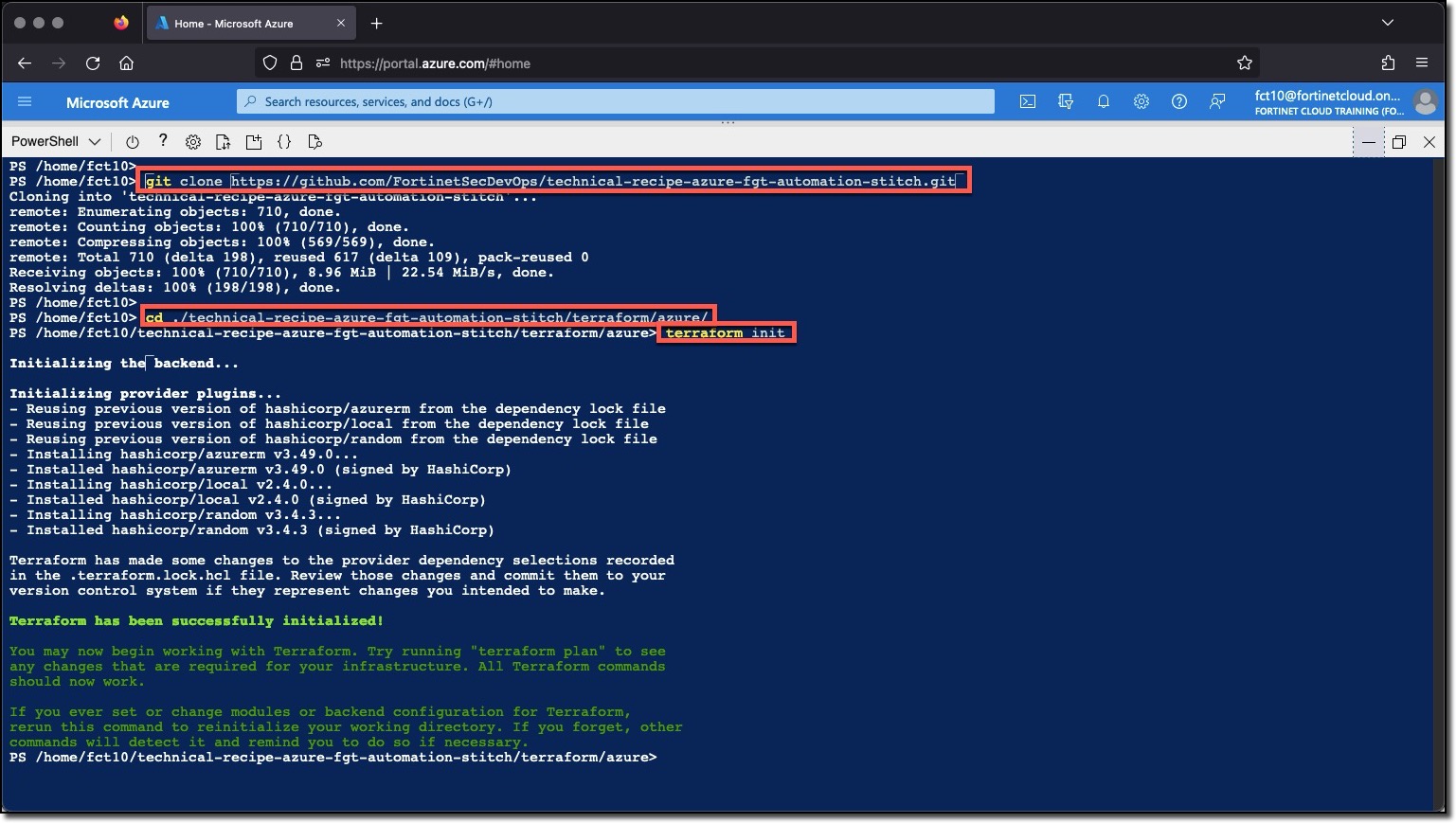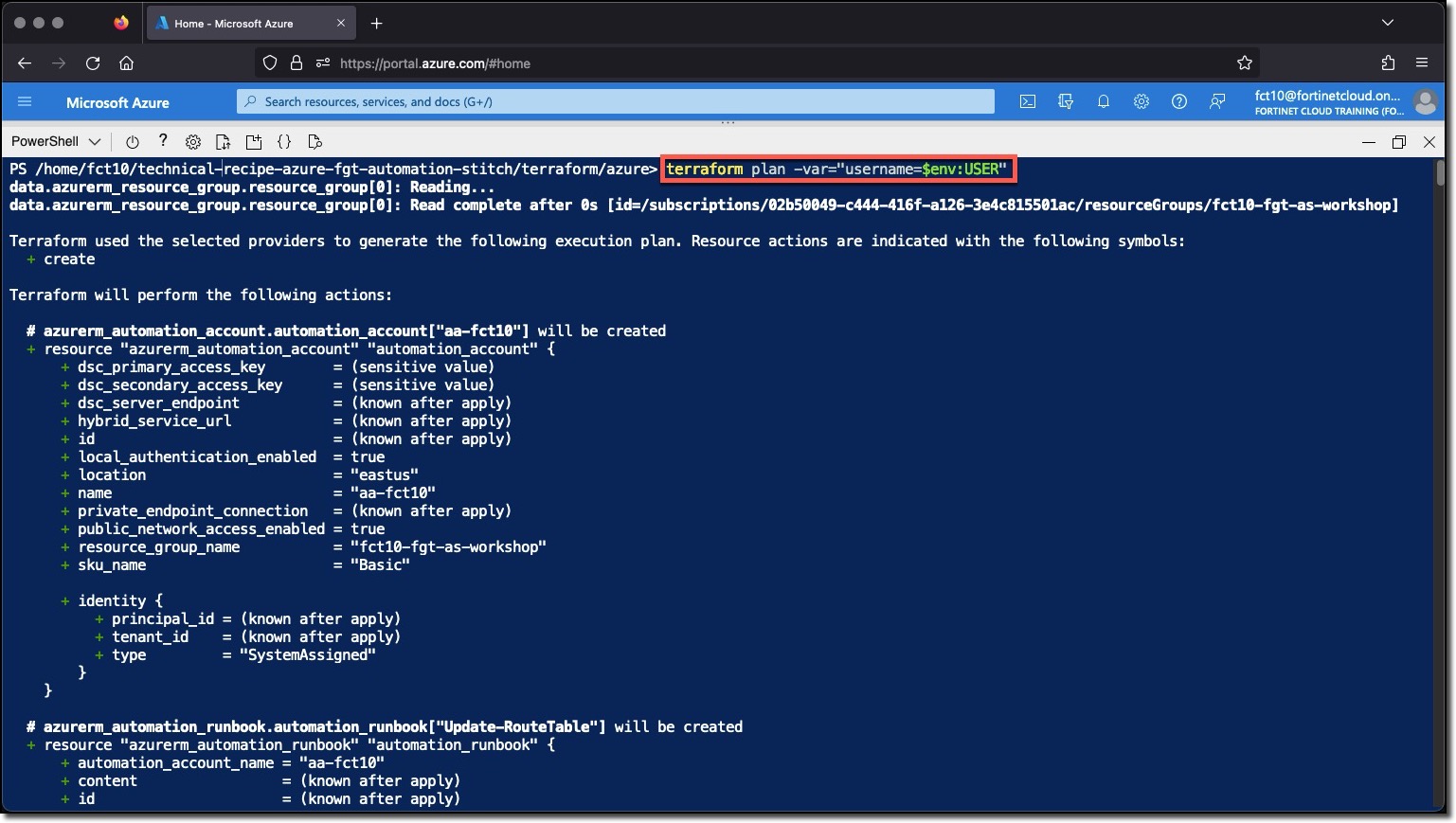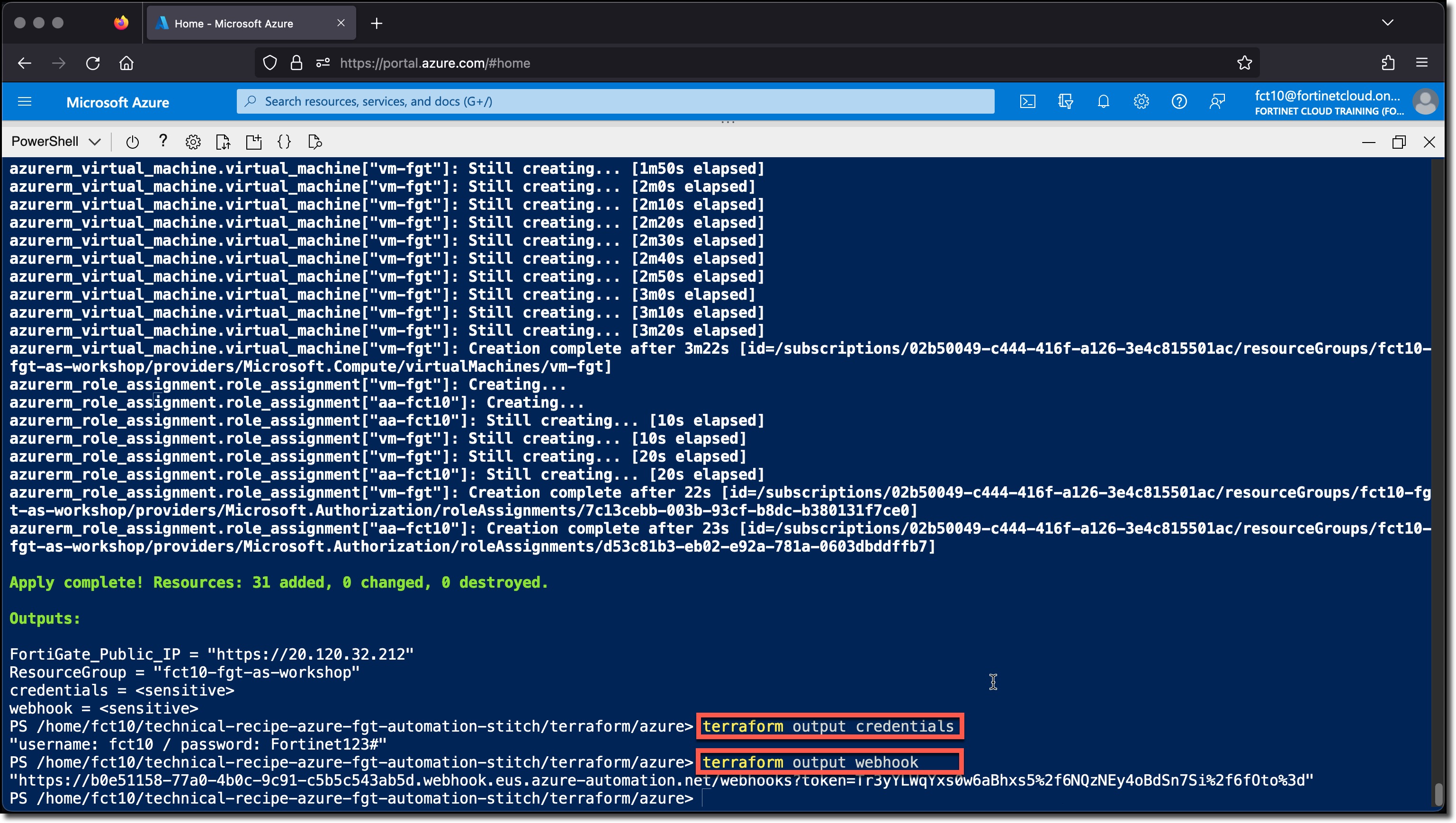Task 2 - Run Terraform
Task 2 - Run the Terraform Deployment
Perform the following step in your Cloudshell console to create your environment.
- Clone the Github repo
https://github.com/FortinetCloudCSE/fortigate-automation-stitch-workshop - Change directory to the
fortigate-automation-stitch-workshop/terraform/azurefolder - Run
terraform init - Run
terraform plan -var="username=$env:USER" - Run
terraform apply -var="username=$env:USER"
Copy and paste these commands into your Cloud Shell console. The terraform variable
usernamewill be populated with the value of the environment variableUSER
git clone https://github.com/FortinetCloudCSE/fortigate-automation-stitch-workshop
cd ./fortigate-automation-stitch-workshop/terraform/azure
terraform init
terraform plan -var="username=$env:USER"
terraform apply -var="username=$env:USER" -auto-approve