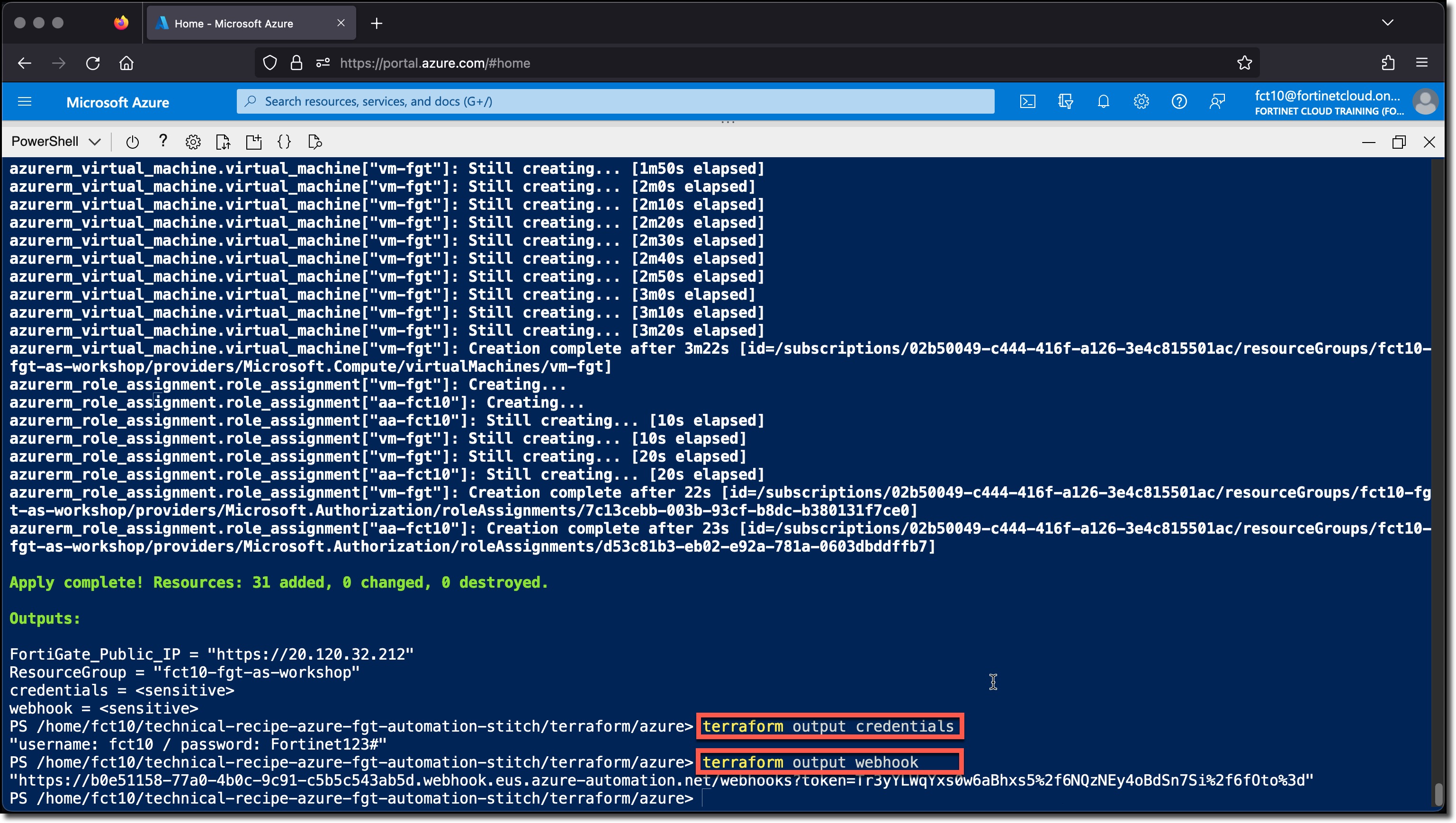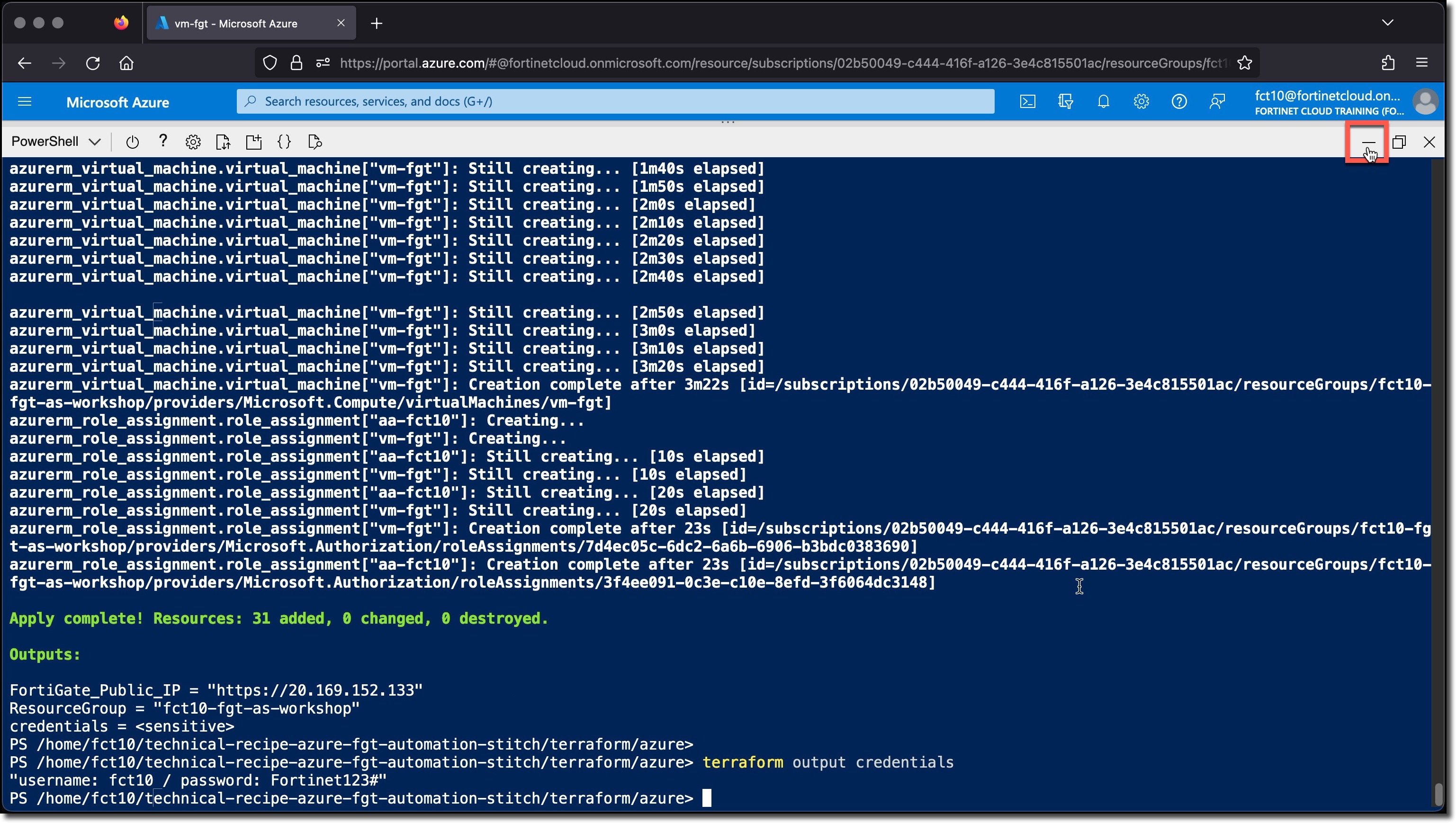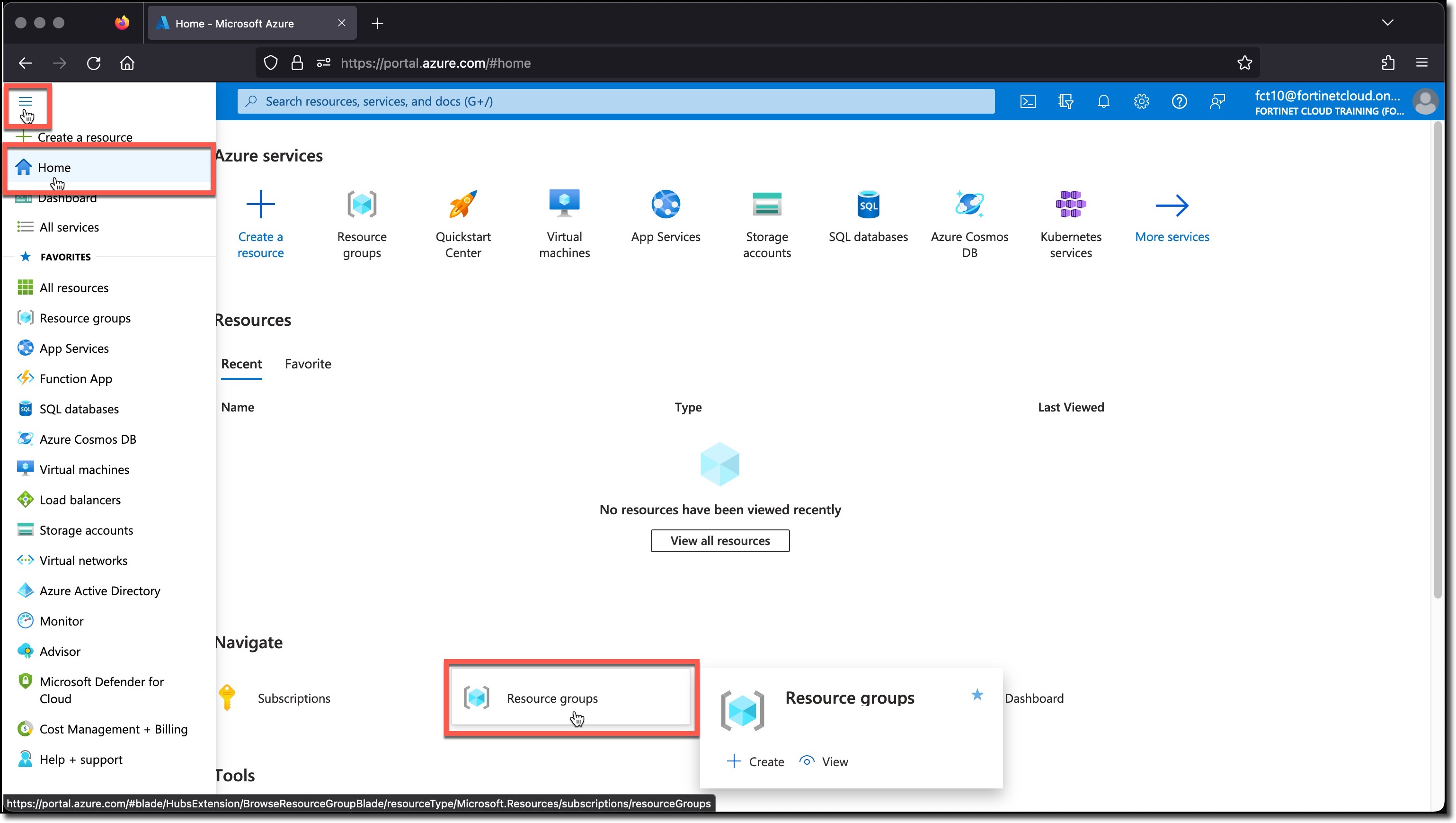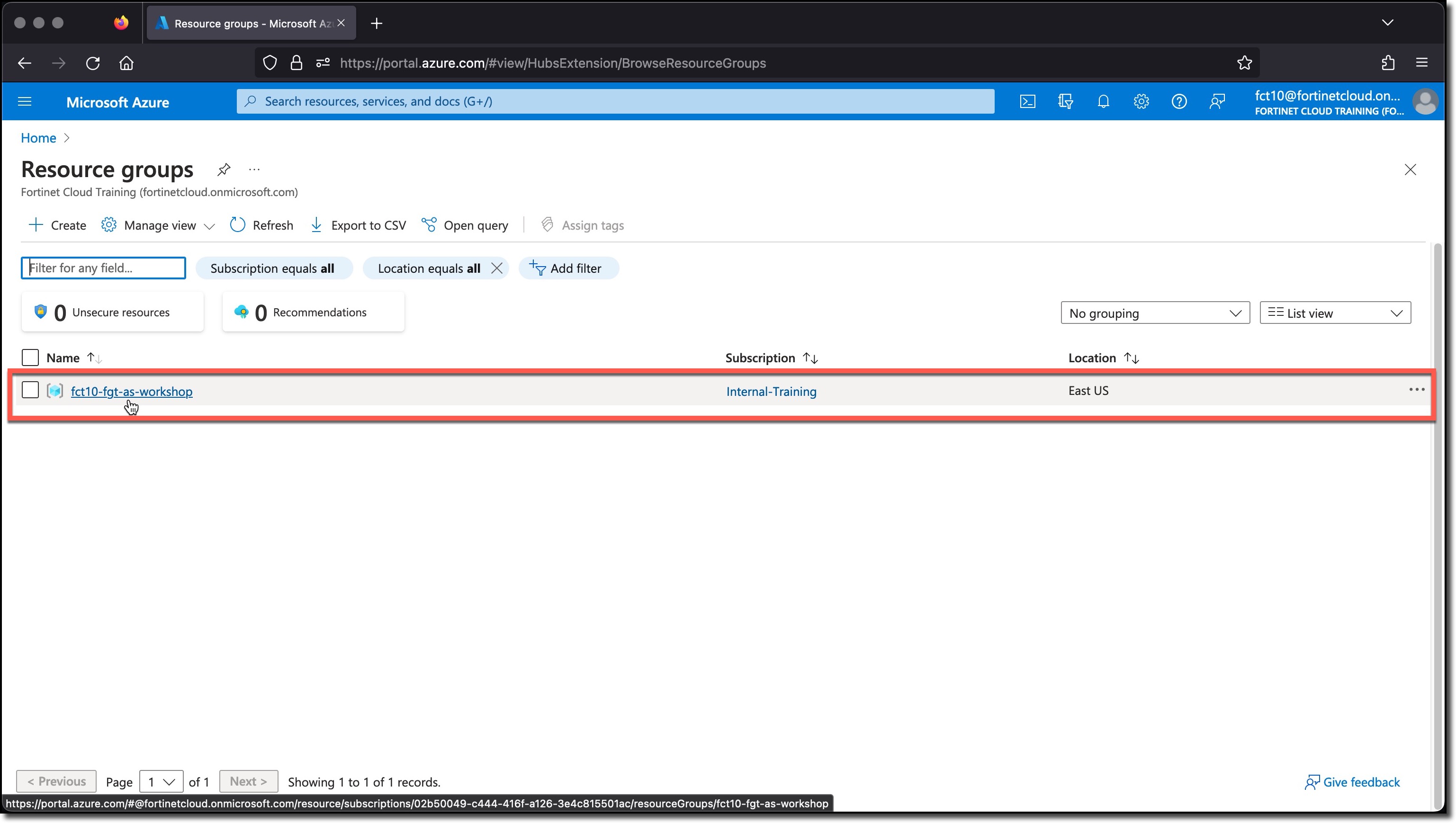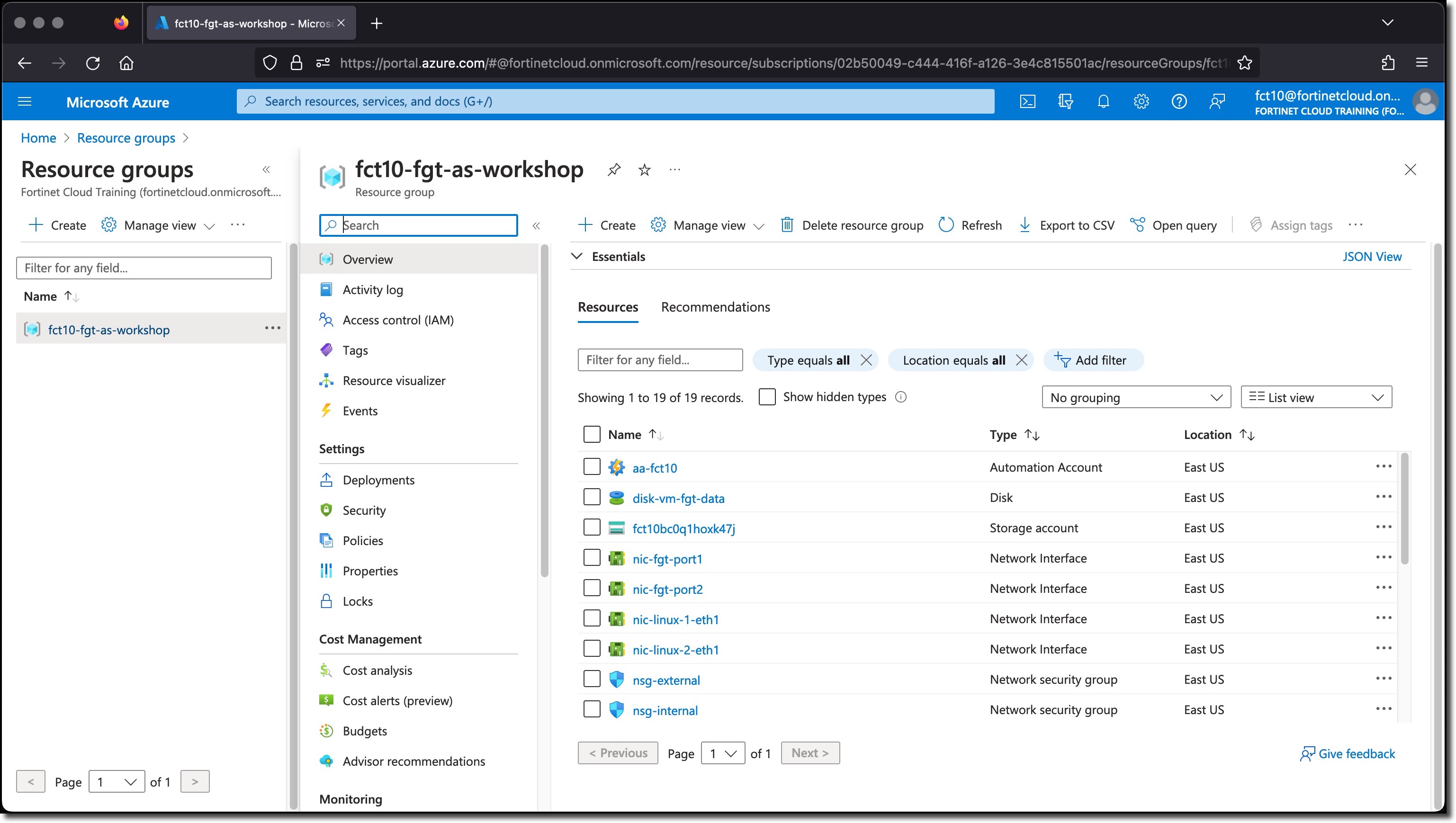Task 3 - Terraform Verifications
Task 3 - Terraform Verification
Access the FortiGate, using the Terraform output.
- Terraform output can be redisplayed at any point as long as you are in the
./fortigate-automation-stitch-workshop/terraform/azuredirectory, by using the commandterraform output - To view the FortiGate and Linux VM login credentials use the command
terraform output credentials
cd cd ./fortigate-automation-stitch-workshop/terraform/azure terraform output terraform output credentials- Terraform output can be redisplayed at any point as long as you are in the
Review the Resource Group and created components.
- 1 - Automation Account
- 4 - Disks for the VMs
- 4 - Network Interfaces for the VMs
- 2 - Network security groups
- 1 - Public IP address for the FortiGate
- 1 - Route table
- 1 - Runbook
- 1 - Storage account
- 3 - Virtual Machines
- 1 - FortiGate
- 2 - Linux VMs
- 1 - Virtual Network - Containing 3 Subnets
- snet-external
- snet-internal
- snet-protected
- Minimize the Cloudshell console window
- Click the slide-drawer menu icon (AKA the hamburger menu)
- Click Home
- Click Resource Groups
- Click your Resource Group USERXX-fgt-as-workshop
Verify your Resources