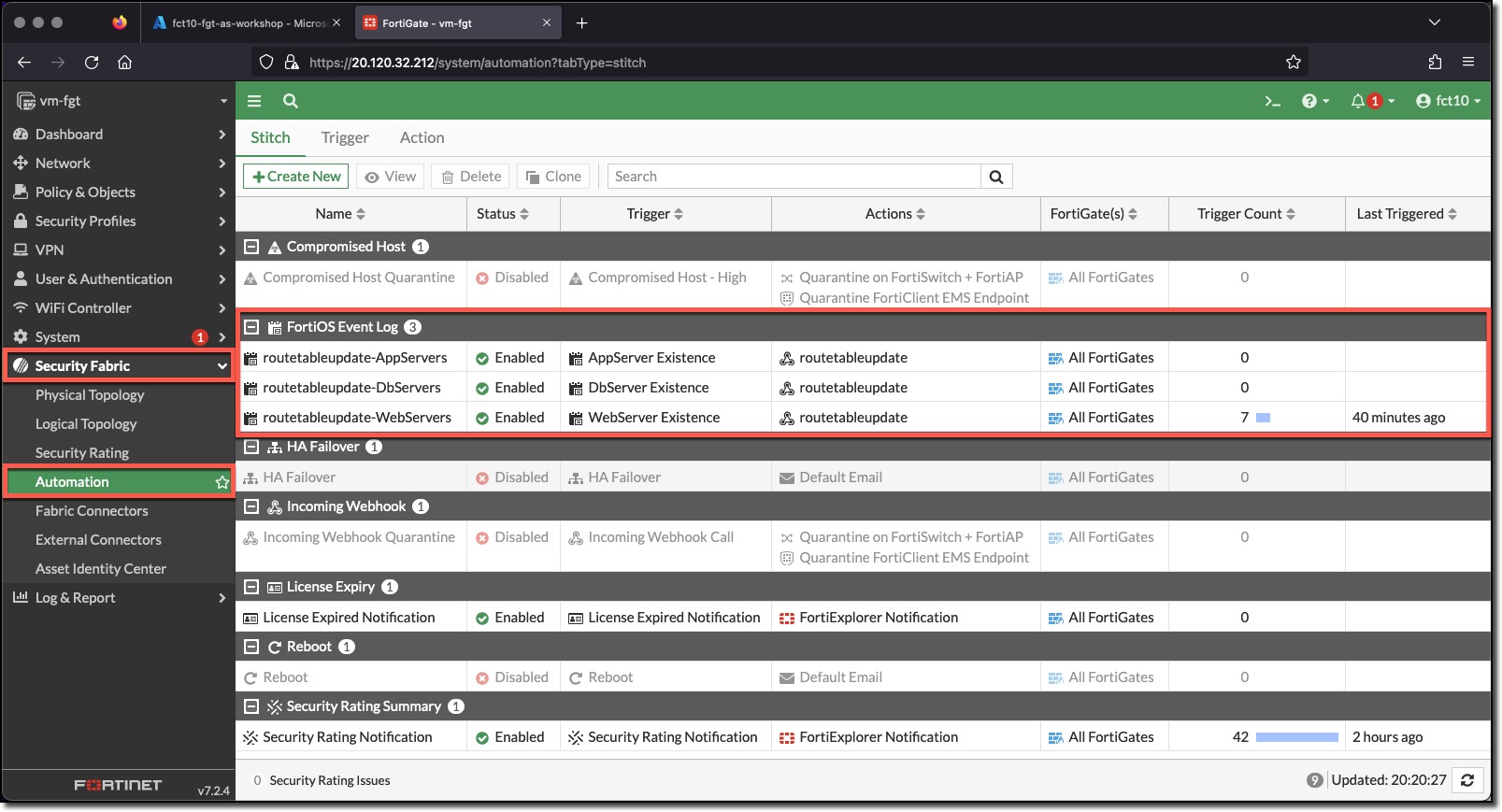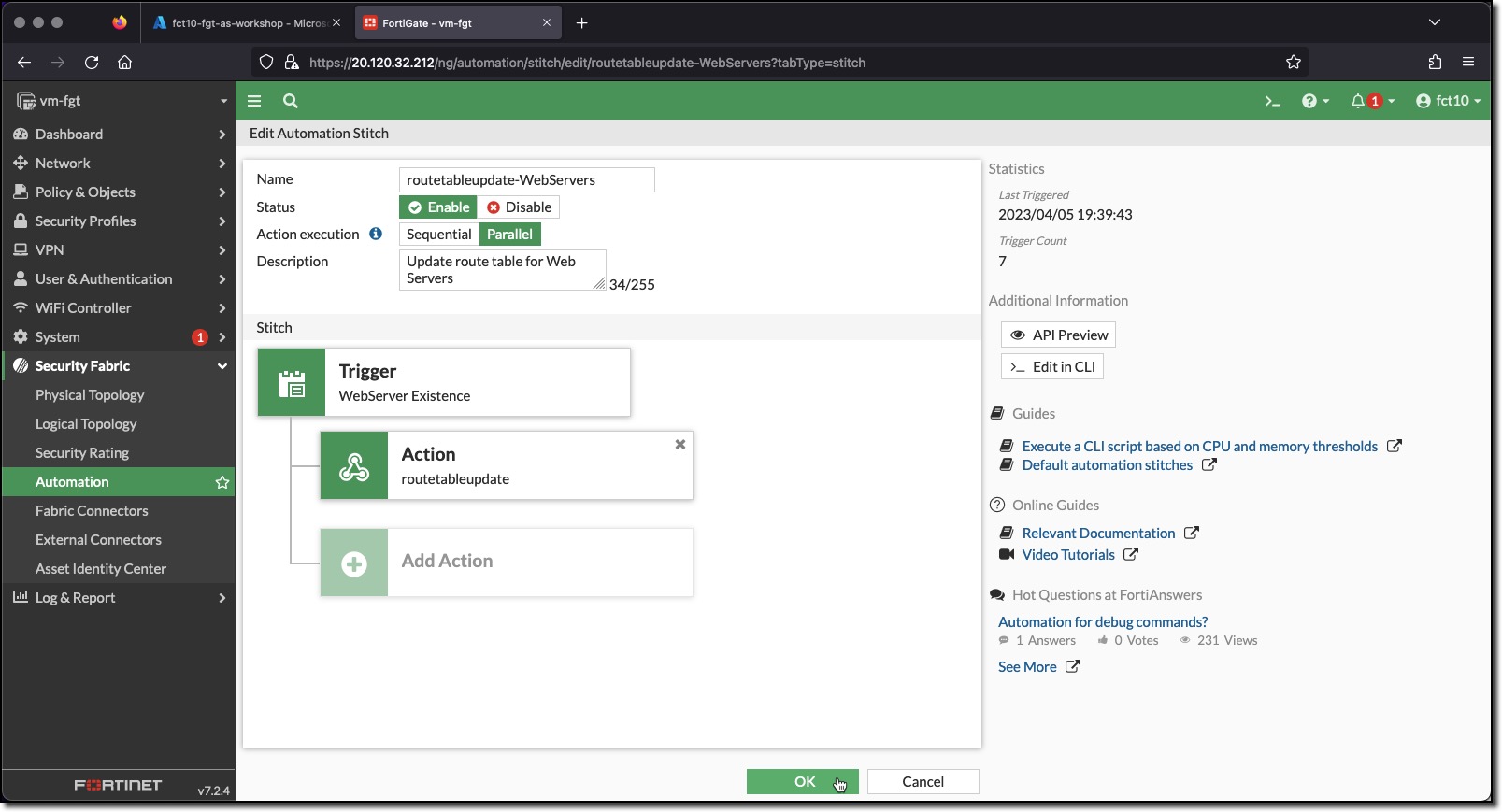Task 4 - Automation Stitch
Create Complex Automation Stitch
A FortiGate Automation Stitch brings together a Trigger and one of more Actions.
Three FortiGate Automation Stitches need to be created, one for each trigger. All the stitches will utilize the same action. Each stitch is used to connect the trigger to one or more actions. The stitches created in this task each only have one action.
Task 3 - Create Automation Stitches
- Login to the FortiGate using the IP address and credentials from the Terraform output.
- Click through any opening screens for FortiGate setup actions, no changes are required.
- Click the CLI Console
- Enter the following CLI commands to create Automation Stitches to connect the triggers to the action.
AppServers
config system automation-stitch edit "routetableupdate-AppServers" set description "Update route table for App Servers" set trigger "AppServer Existence" config actions edit 1 set action "routetableupdate" next end next endDbServers
config system automation-stitch edit "routetableupdate-DbServers" set description "Update route table for Db Servers" set trigger "DbServer Existence" config actions edit 1 set action "routetableupdate" next end next endWebServers
config system automation-stitch edit "routetableupdate-WebServers" set description "Update route table for Web Servers" set trigger "WebServer Existence" config actions edit 1 set action "routetableupdate" next end next end
- View the configured Action in the FortiGate UI
- View routetableupdate-WebServers configuration in the FortiGate UI
The configuration is very simple; a single trigger is added and multiple actions can be attached to the trigger.