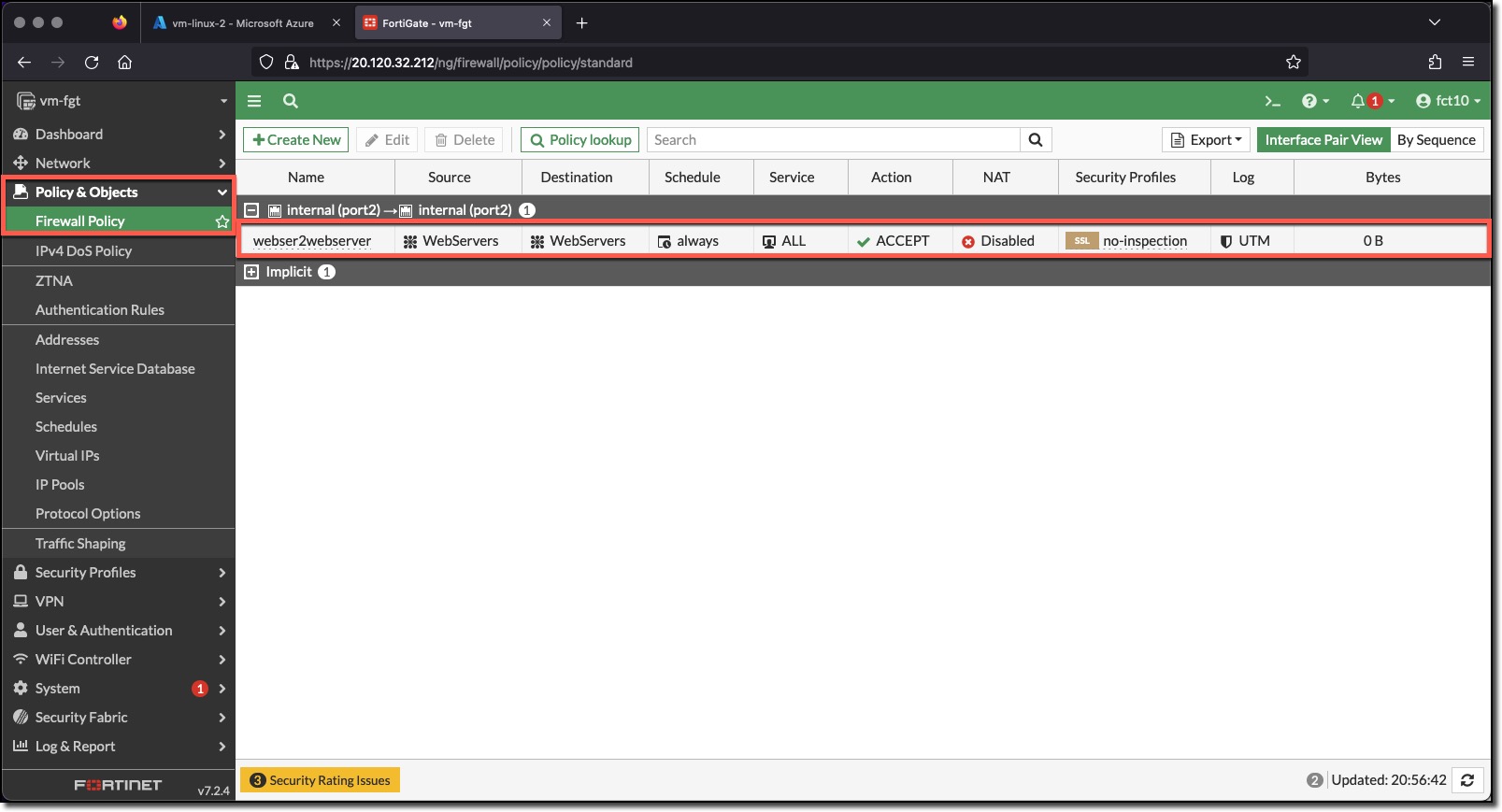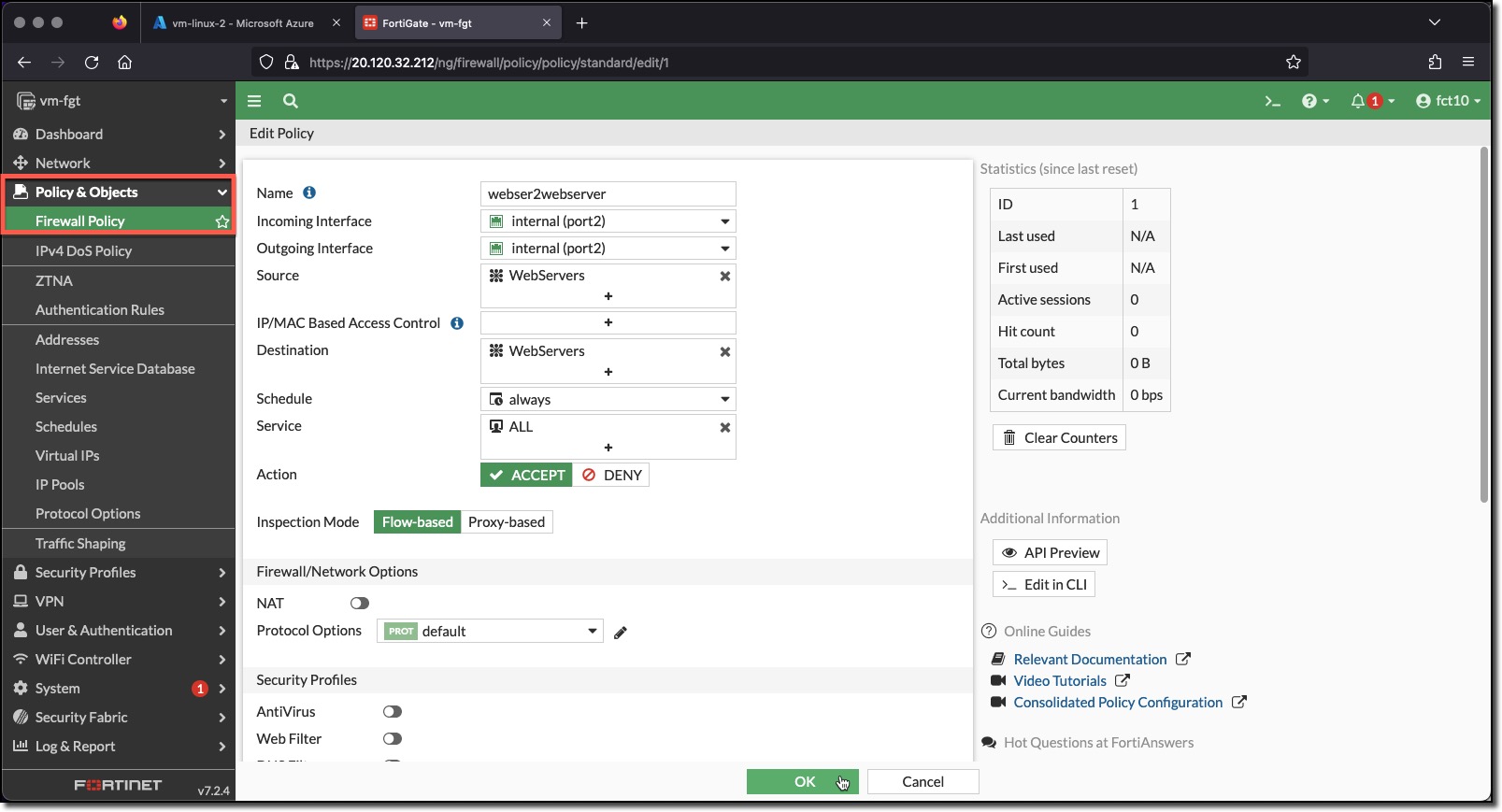Task 1 - FortiGate Policy
Task 1 - Create FortiGate Firewall Policy
Login to the FortiGate using the IP address and credentials from the Terraform output.
Click through any opening screens for FortiGate setup actions, no changes are required.
Click the CLI Console
Enter the following CLI commands to create a FortiGate Firewall Policy “webserver2webserver”
config firewall policy edit 1 set name "webserver2webserver" set srcintf "port2" set dstintf "port2" set action accept set srcaddr "WebServers" set dstaddr "WebServers" set schedule "always" set service "ALL" next endView the configured Policy in the FortiGate UI
- Minimize “CLI Console”
- Click “Policy & Objects”
- Click “Firewall Policy”
View webserver2webserver configuration in the FortiGate UI
- Double-Click the webserver2webserver Policy
Notice that the Dynamic address WebServers is used as both the source and destination.