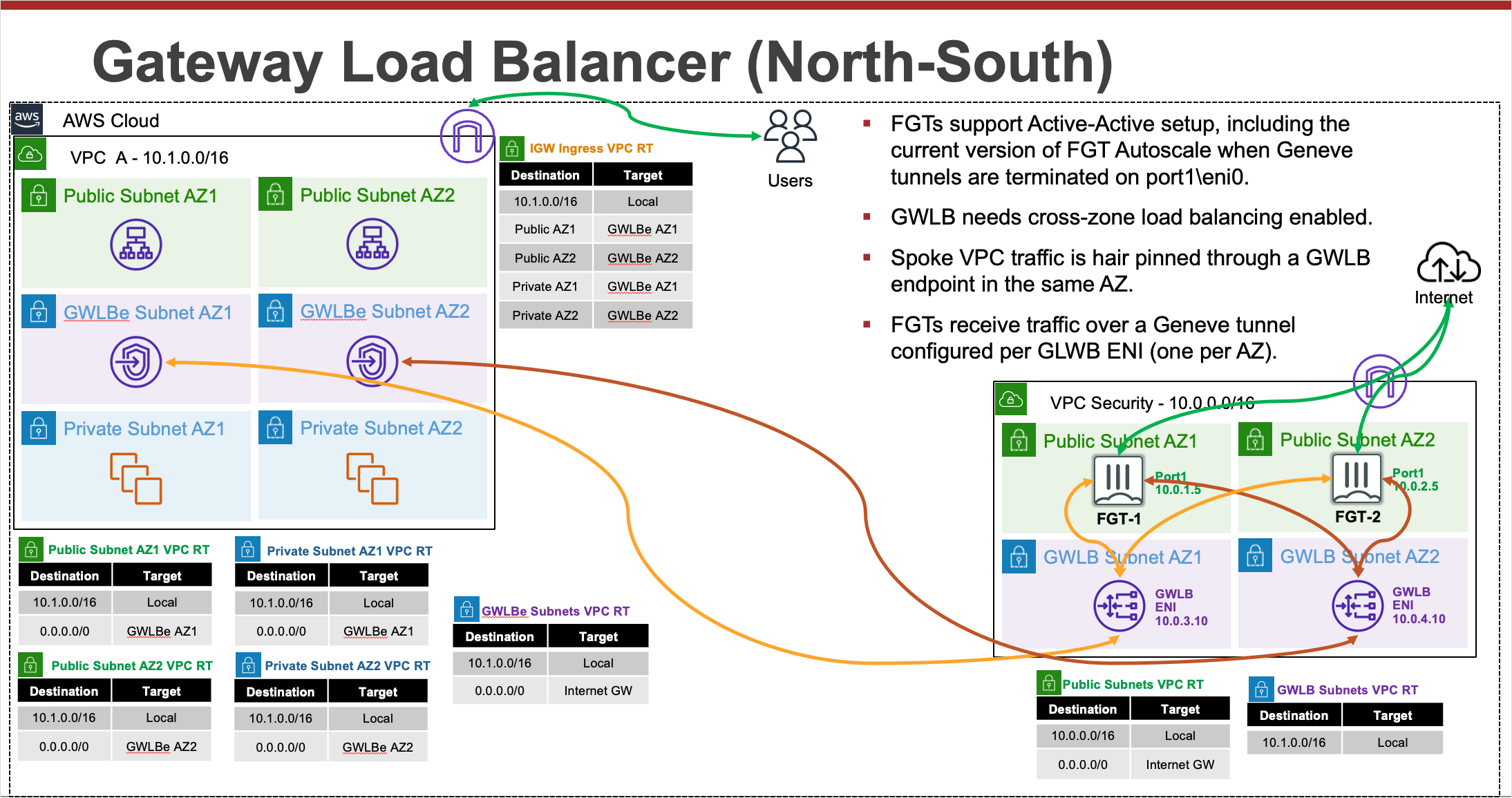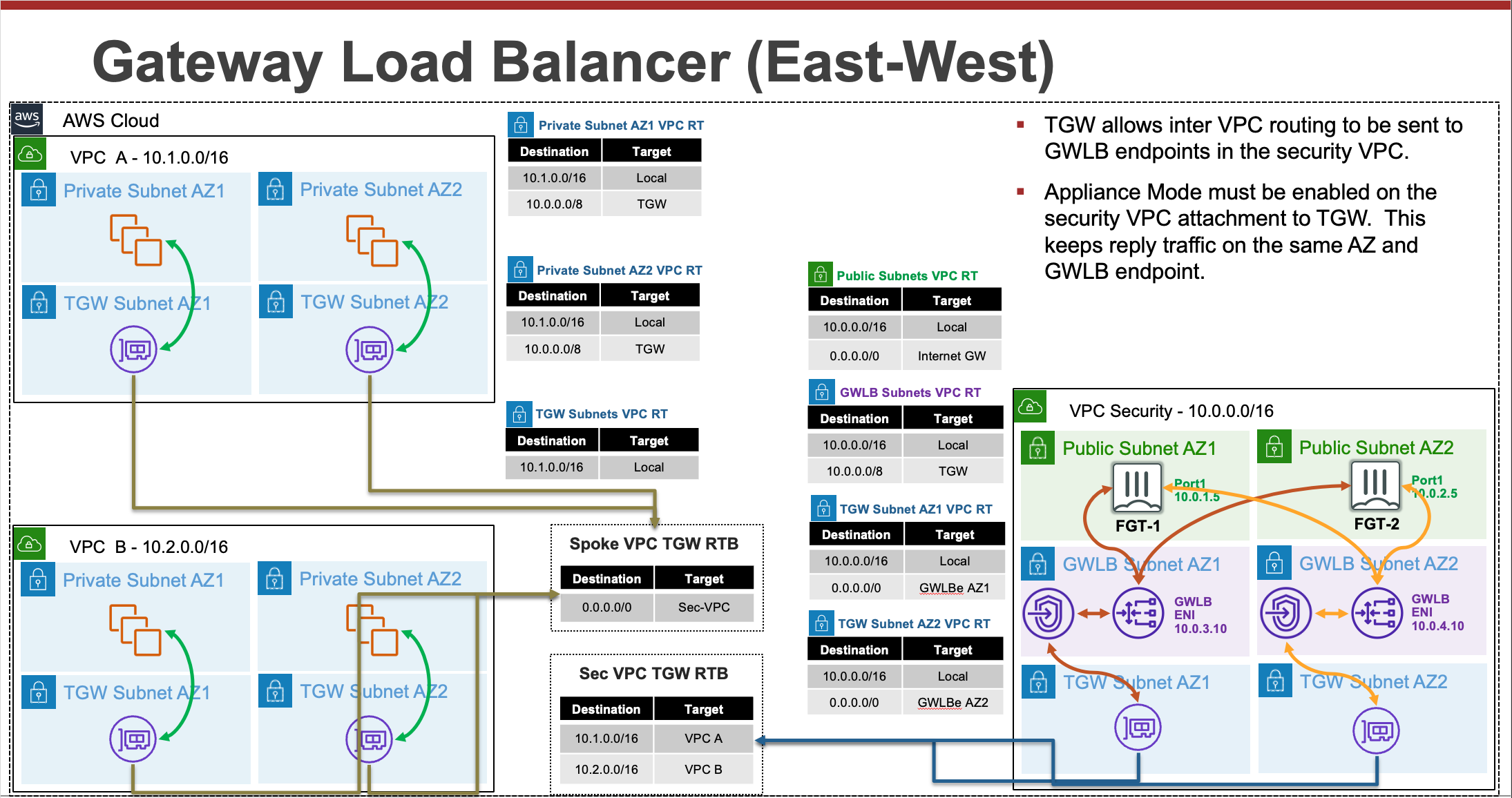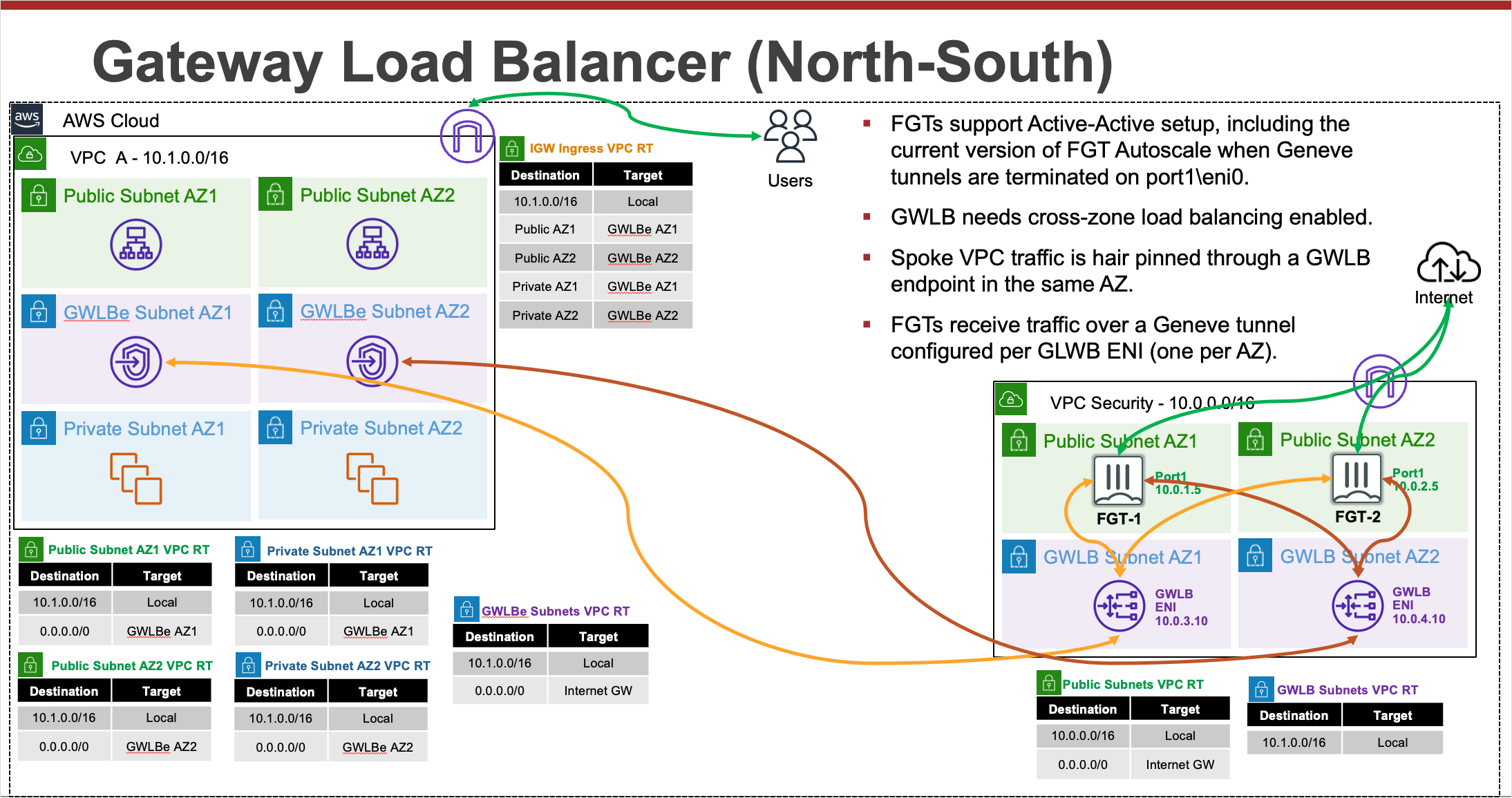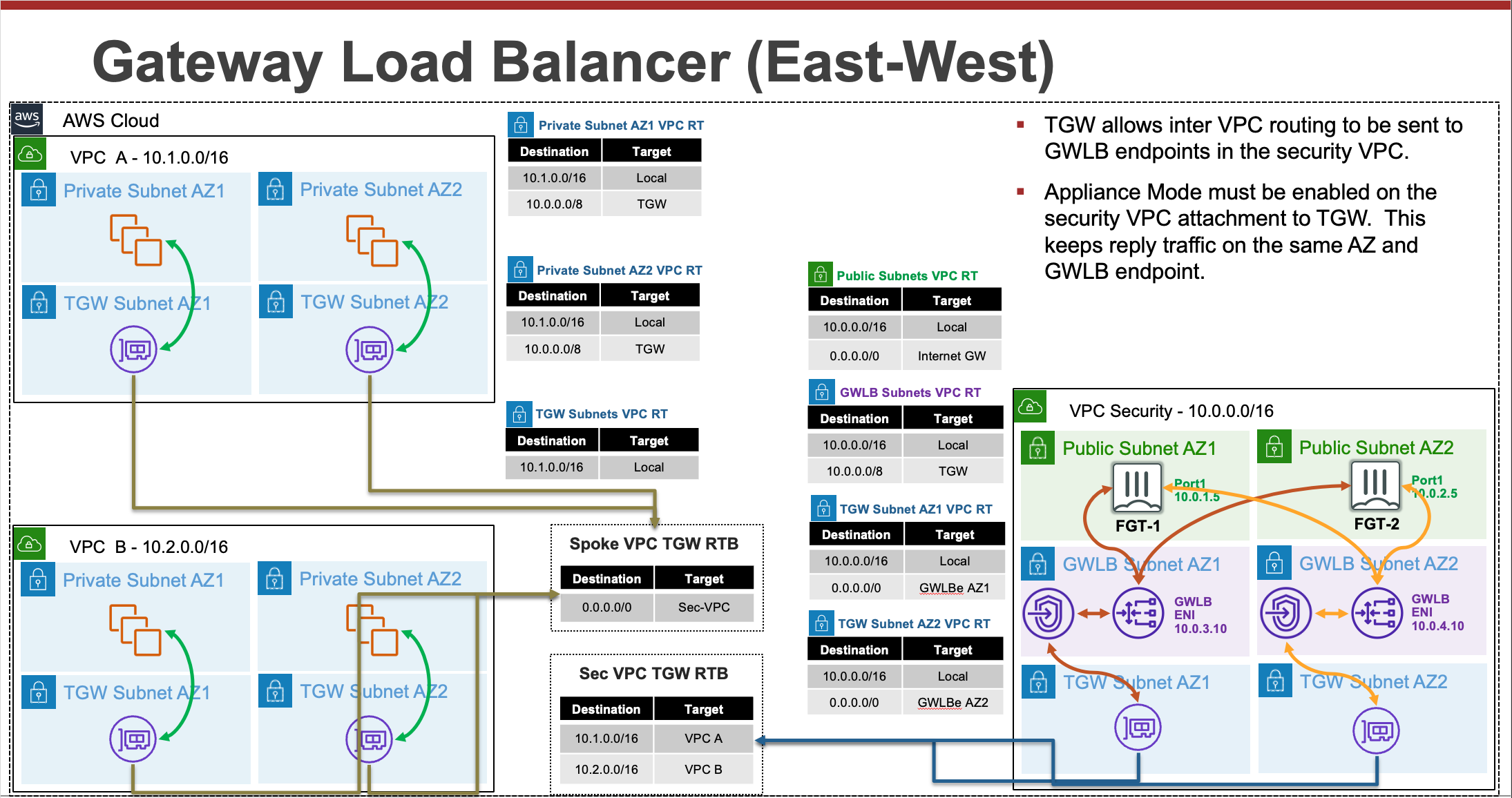Subsections of fortigate-aws-gwlb-terraform
Introduction
Welcome
The purpose of this site is to provide a quick start guide for using Infrastructure as Code (IaC) templates located in the repo fortigate-aws-gwlb-terraform.
Reference the prerequisites and deployment sections on this site to get started.
For detailed documentation on FortiGates with GWLB in AWS, walk through of a post deployment failover, and additional use cases, please reference CSE Team GWLB in AWS.
For other documentation needs such as FortiOS administration, please reference docs.fortinet.com.
Prerequisites
Before attempting to create a stack with the templates, a few prerequisites should be checked to ensure a successful deployment:
An AMI subscription must be active for the FortiGate license type being used in the template.
The solution requires 1 EIP per FGT to be created so ensure the AWS region being used has available capacity. Reference AWS Documentation for more information on EC2 service quotas and how to request increases.
If BYOL licensing is to be used, ensure these licenses have been registered on the support site.
Deployment
Once the prerequisites have been satisfied proceed with the deployment steps below.
- Clone this repo with the command below.
git clone https://github.com/FortinetCloudCSE/fortigate-aws-gwlb-terraform.git- Change directories and modify the terraform.tfvars file with your credentials and deployment information.
Note
In the terraform.tfvars file, the comments explain what inputs are expected for the variables. For further details on a given variable or to see all possible variables, reference the variables.tf file. We chose to deploy 2 FGTs per AZ and set tgw_creation to yes.
cd fortigate-aws-gwlb-terraform/terraform
nano terraform.tfvars- When ready to deploy, use the commands below to run through the deployment.
terraform init
terraform validate
terraform apply --auto-approve- When the deployment is complete, you will see the public IPs and instance IDs listed in the outputs to access each FGT and other information.
Apply complete! Resources: 85 added, 0 changed, 0 destroyed.
Outputs:
fgt_login_info = <<EOT
# fgt username: admin
# fgt initial password: instance-id of the fgt
# fgt_ids_a : ["i-053888445f2e677ef","i-09c5e7a6bf403cd77"]
# fgt_ips_a : ["34.235.8.29","52.70.176.130"]
# fgt_ids_b : ["i-094aae24d8f1665b0","i-0575b16f6aeeb0e15"]
# fgt_ips_b : ["3.210.241.134","44.196.135.34"]
EOT
gwlb_info = <<EOT
# gwlb arn_suffix: gwy/poc-sec-gwlb/09856ffbfe1862f3
# gwlb service_name : com.amazonaws.vpce.us-east-1.vpce-svc-0db0f1b8e4b8445f1
# gwlb service_type : GatewayLoadBalancer
# gwlb ips : ["10.0.13.83","10.0.14.93"]
EOT
tgw_info = <<EOT
# tgw id: tgw-09eb29c4aa20fe1ce
# tgw spoke route table id: tgw-rtb-0b080f43f34fd129d
# tgw security route table id: tgw-rtb-0c09fcc9ce8d3e917
EOT- This concludes the template deployment example.