Task 4: Check Juice Shop
| Goal | Verify that Juice Shop is working |
| Task | Navigate to the public IP associated with Ubuntu |
| Verify task completion | You should see the Juice Shop Home Page |
Start Kali RDP
From your Terraform Outputs in Task 2 you should have seen gotten the Public IP address of Ubuntu.
- By default, Juice shop listens on port 3000. In your favorite browser, type
http://<ubuntu-ip>:3000 - You should see a screen like below:
Warning
Depending on your browser, you might have to acknowledge a warning about the lack of encryption.
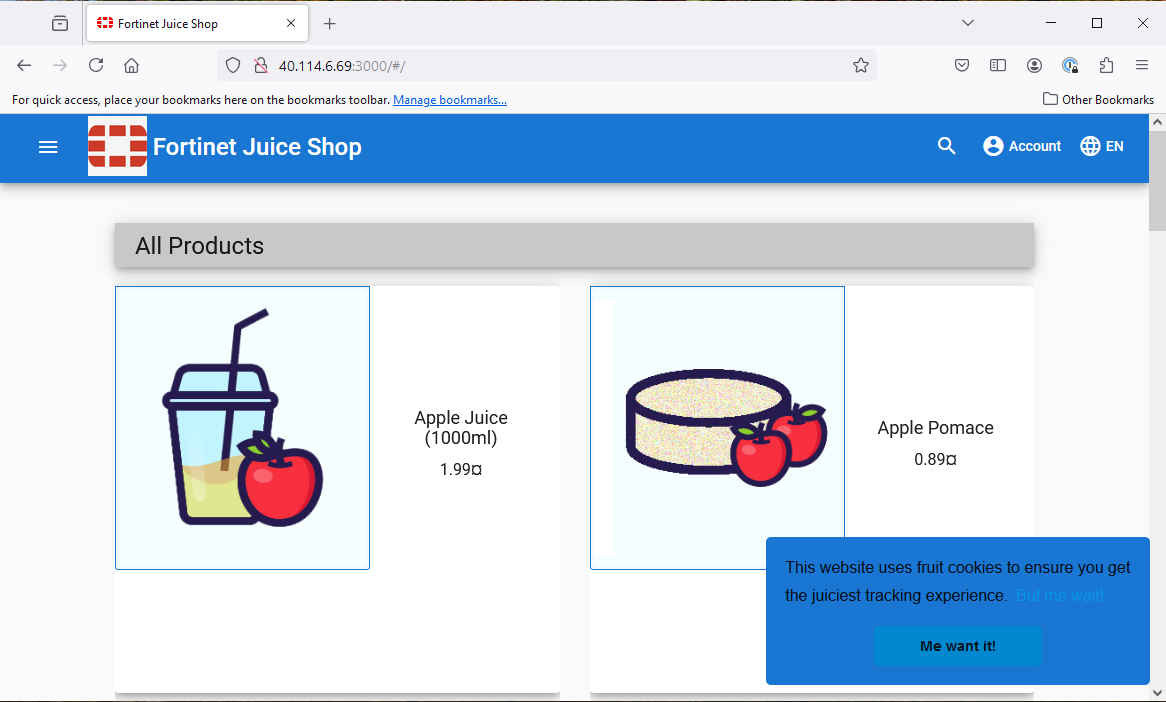
- You can now proceed to the next module