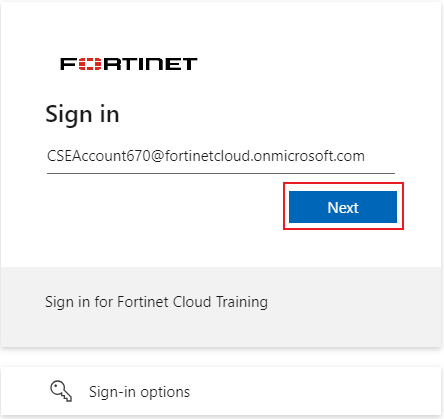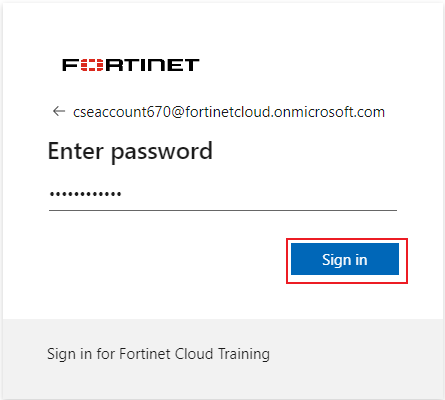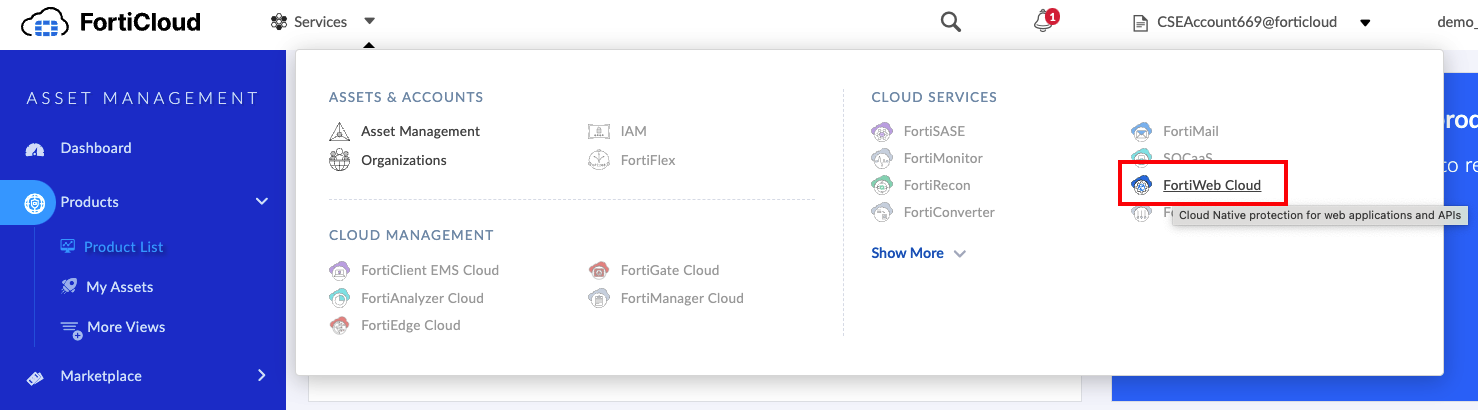Ch 2: Protect Application
Log Into FortiWeb Cloud
- Using an Incognito browser, navigate to the below URL:
https://customersso1.fortinet.com/saml-idp/proxy/demo_sallam_okta/login - Input the username from the email you received from fortinetsecdevops@gmail.com and click Next
- Input the password from the email you received from fortinetsecdevops@gmail.com and click Sign in
For the next step, choose Yes. You do want to stay logged in.
Info
Sometimes if you wait too long to input your password, you will get SAML login portal error “Error: SAML response with InResponseTo is too late for previous request” If this happens just click the small blue “Login” link.
- This will take you to the FortiCloud Premium Dashboard. At the top of the screen select Services > FortiWeb Cloud