Task 1: Perform a simple SQL injection attack
| Goal | Perform SQL injection attack |
| Task | Perform a simple browser based attack |
| Verify task completion | You should see that the SQLi attack is accepted by Juice Shop. |
Log into Kali linux:
https://{{Kali IP}}:8443To avoid any DNS problems during this workshop, we’ll create a static hosts file entry on the Kali Box to resolve our FortiAppSec Cloud protected application
- Open the terminal emulator by clicking on the terminal icon located at the top left Kali Home screen. At the prompt, type:
sudo nano /etc/hostsWhen the host file opens, add the following 2 lines to the bottom of the file, and save it.
Be sure to substitute your FortiAppSec Student ID in the fields
To save the entries use: ctrl+o then enter (to save to the same filename).
To exit Nano: type ctrl+x
<replace this value with IP address you have from FortiAppSec> <FortiAppSecStudentID>.fwebtraincse.com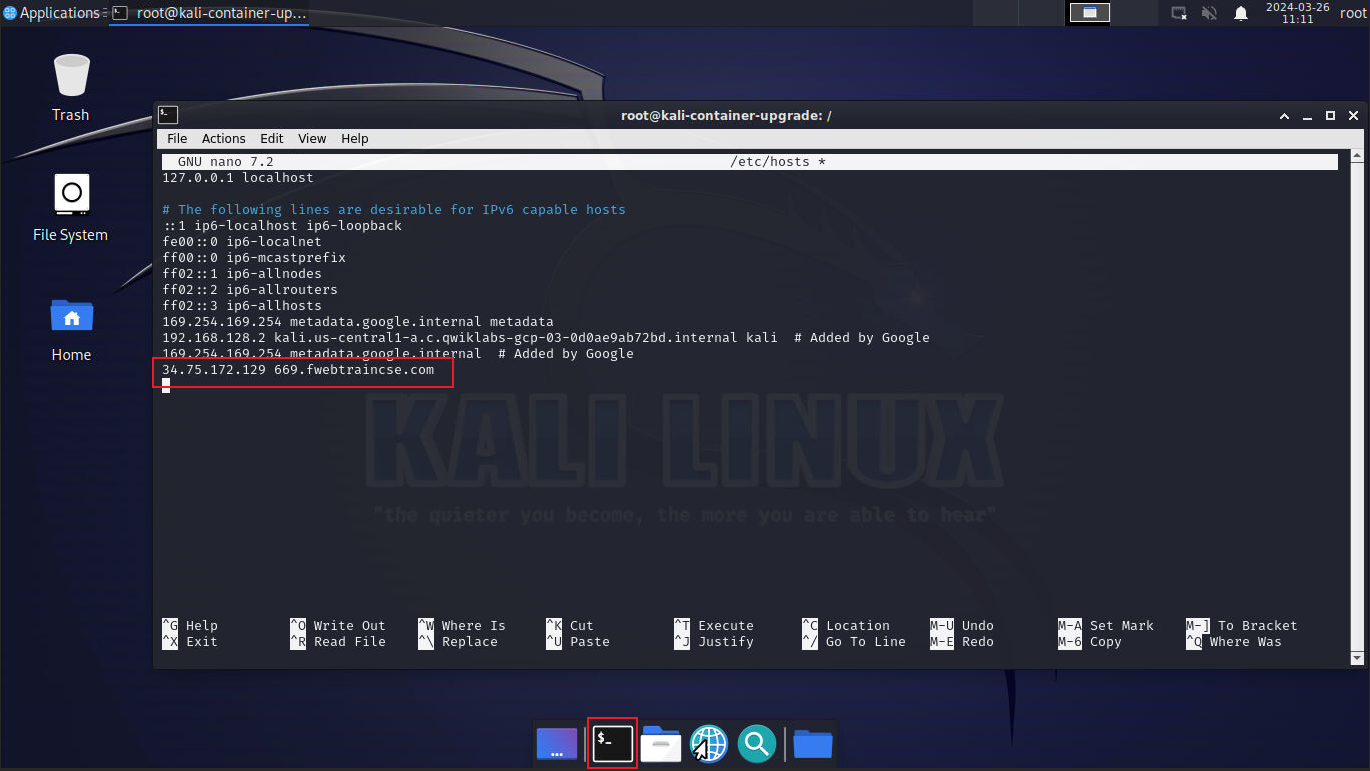
Navigate to the Firefox browser (located at the top of Kali desktop) and enter our FortiAppSec Cloud Protected Juice Shop URL into the navigation bar
https://<FortiAppSecStudentID>.fwebtraincse.com. Accept warnings and proceed to the application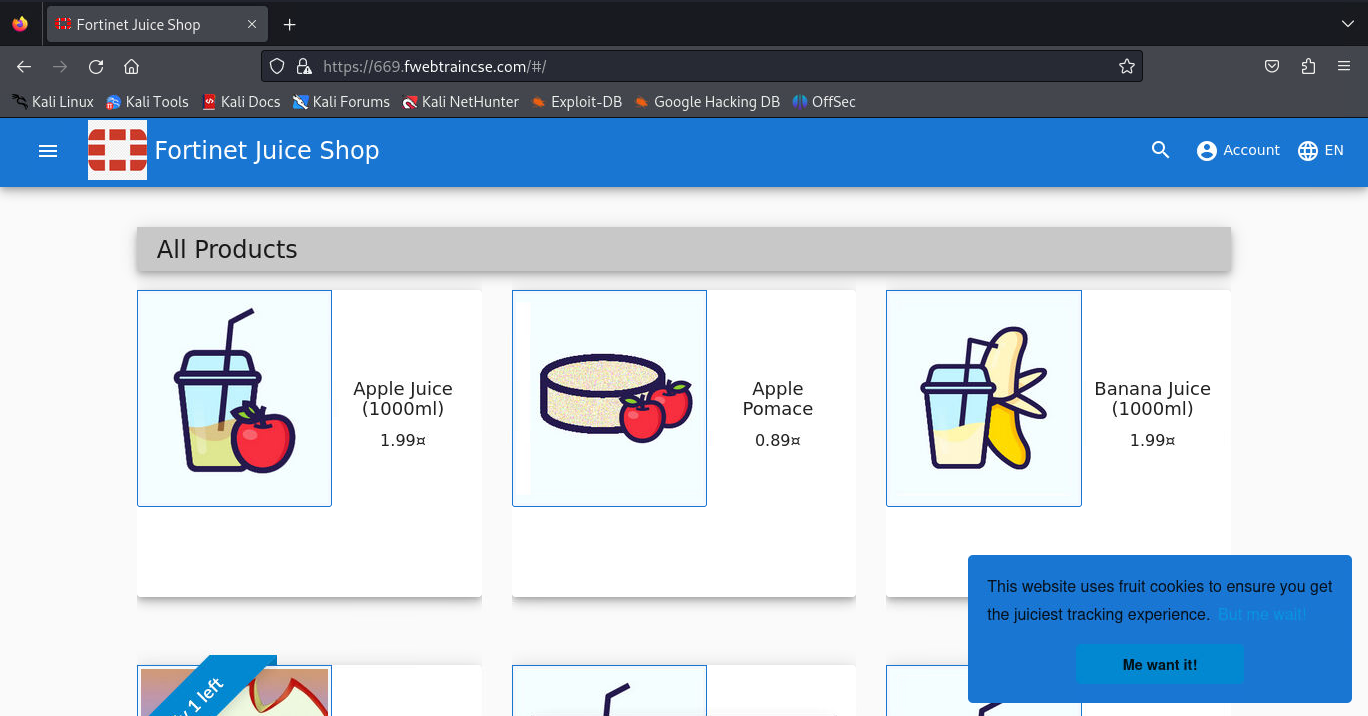
Let’s perform a very simple SQLi attack. To perform a SQLi attack append
?name=' OR 'x'='xto your URL. Be sure that you use YOUR NUMBER.- For example (be sure to use your studentId)
https://669.fwebtraincse.com/?name=' OR 'x'='xInfo
The attack will go through, and you will see the Juice Shop Home page
- For example (be sure to use your studentId)